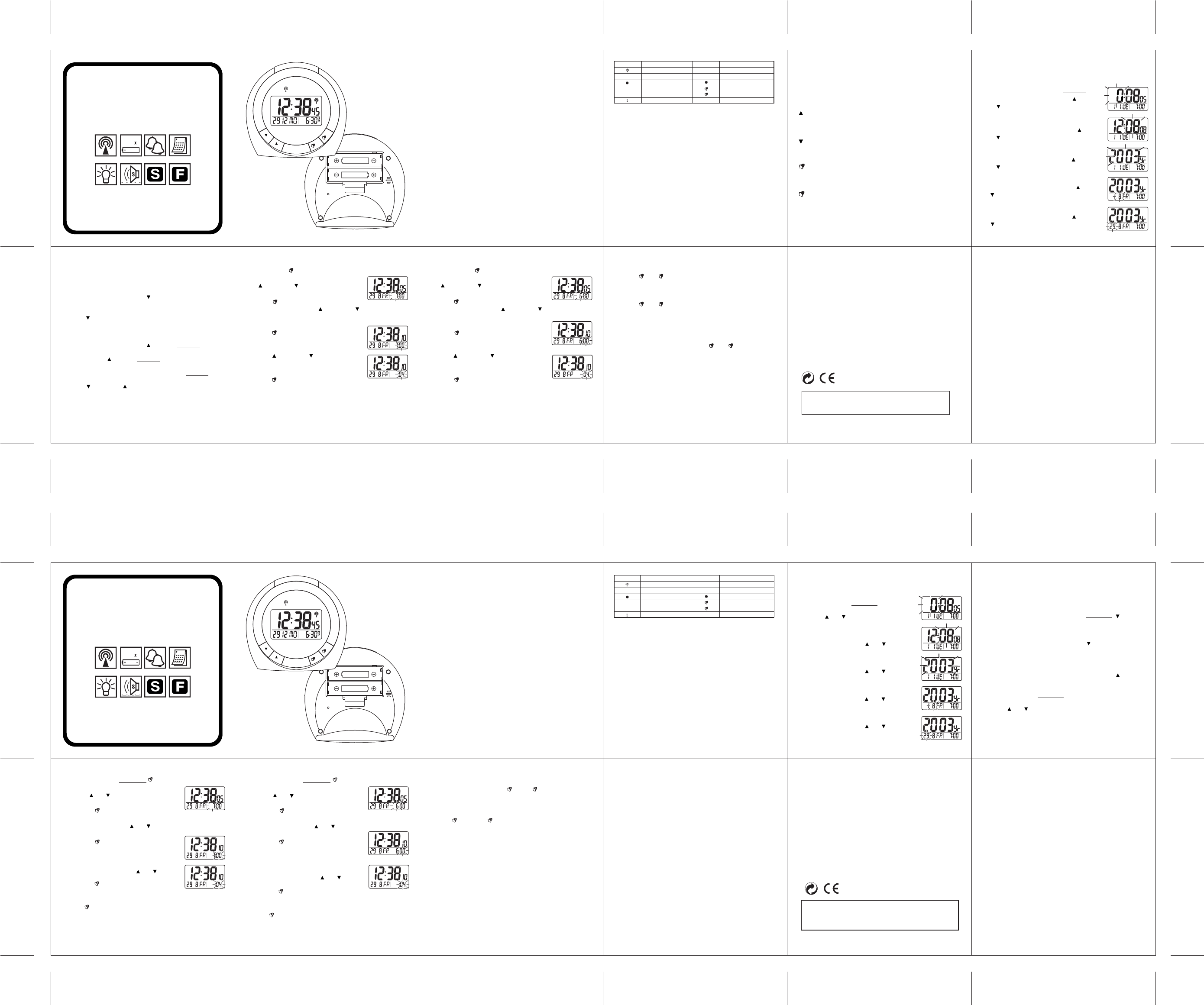SIZE AA / UM3
SIZE AA / UM3
EINSTELLEN DES ALARM 2
* Drücken und halten Sie 3 Sekunden 2-SET.
Die Stundenanzeige blinkt. Drücken Sie zum
Einstellen und .
* Drücken Sie 2-SET - die Minutenanzeige
blinkt.
Drücken Sie zum Einstellen und .
* Drücken Sie 2-SET - die Minutenanzeige
blinkt und zeigt die aktuelle
Weckwiederholzeit an.
*Drücken Sie zum Einstellen der Schlummerzeit /
des Weckwiederhol - Intervals und (von 1
Minute bis zu 59 Minuten)
Drücken Sie 2-SET - Alarm 2 ist aktiviert.
* Drücken Sie zum Aktivieren/Deaktivieren des
Alarm 2 2-SET.
* Nach 30 Sekunden ohne Tastendrunk wechselt
der Wecker automatisch zur Normalzeitanzeige.
TO SET THE ALARM 2
*
*
the button or the button to adjust to
the desired hour.
*
digit will flash, then press the button or the
button to adjust to the desired minute.
*
snooze period with the minute field flashes.
*
to the desired snooze period from 1 minute
to 59 minutes.
*
is set and enabled.
*
resume the alarm 2 display.
TO SET THE LANGUAGE OF WEEKDAYS
*
*
e
*
o
TO SET THE FOREIGN TIME
*
w
*
t
*MODE button for 3 seconds to set
t
*
t
*MODE button and the foreign time is set.
*
t
TO SET THE DAILY ALARM 1
Press and hold the button for 3 seconds:
*
the button or the button to adjust to
the desired hour.
*
digit will flash, then press the button or the
button to adjust to the desired minute.
*
snooze period with the minute field flashes.
*
to the desired snooze period from 1 minute
to 59 minutes.
*
is set and enabled.
*If no key is pressed for 30 seconds, the clock will
resume the alarm l display.
RECEIVING THE RADIO CONTROL SIGNAL
The radio-controlled clock will automatically receive the radio signal
every hour. It will take 3-5 minutes to receive the radio signal.
If the DCF signal is received, the DCF tower will be visible on the
display, otherwise it will not.
BACKLIGHT
Press the SNOOZE • LIGHT button to light up the clock for 3 seconds.
LOW BATTERY LEVEL DETECTION
Should the battery capacity drop to a level that is not sufficient to operate
the clock, the low battery indicator will light up. The battery should be
replaced as soon as possible.
USING THE ALARM AND SNOOZE FOR DAILY
ALARM 1 or ALARM 2
*
the alarm 2 on, or the alarm2 off.
*
corresponding alarm is activated.
*
alarm for 24 hours.
*SNOOZE • LIGHT button and
the alarm stops but sounds again after the snooze period (4 minutes
snooze period is pre-programmed).
*
*
SNOOZE • LIGHT button is not pressed.
PM
F
D
PM
AM
AM
M
Y
S
AL1
1
2
PM
F
D
PM
AM
AM
M
Y
S
AL1
1
2
PM
F
D
PM
AM
AM
M
Y
S
AL1
1
2
PM
F
D
PM
AM
AM
M
Y
S
AL1
AL2
1
2
PM
F
D
PM
AM
AM
M
Y
S
AL1
AL2
1
2
PM
F
D
PM
AM
AM
M
Y
S
AL1
AL2
1
2
* MODE button and the time is set.
I
r
1
SET
1
SET
1
SET
1
SET
1
SET
1
SET
1
SET
1
SET
1
SET
2
SET
1
SET
2
SET
1
SET
2
SET
1
SET
2
SET
1
SET
2
SET
1
SET
1
SET
1
SET
2
SET
1
SET
1
SET
1
SET
2
SET
1
SET
1
SET
ALARMFUNKTION
* Drücken Sie zum aktivieren/deaktivieren des
Alarm 1/2 im normalen Betrieb 1-SET/ 2-SET.
* Wenn die Alarmzeit erreicht wird, wird das Display 3 Sekunden
beleuchtet und das Wecksignal ertönt.
* Drücken Sie zum 24stündigen Abschalten des
Alarms 1-SET oder 2-SET.
* Drücken Sie zum kurzzeitigen Abschalten des Alarms
(Weckwiederholfunnktion) SNOOZE • LIGHT .
Das Wecksignal ertönt nach der eingestellten
Weckwiederholzeit erneut (Die Voreinstellung beträgt 4 minuten).
* Die Alarmanzeige blinkt.
* Nach 4 Minuten ohne Tastendrunk stoppt der Alarm automatisch.
BATTERIESTANDSANZEIGE
Sinkt der Ladestand der Batterie unter die nötige Betriebsladung blinkt
auf dem Display die Batteriestandswarnanzeige. Tauschen Sie die
Batterie so schnell wie möglich aus.
EMPFANG DES FUNKSIGNALS DCF77
Bei korrektem Empfang erscheint ein Funkturm auf dem Display.
MÖGLICHE STÖRQUELLEN FÜR DEN EMPFANG
Bei extrem schlechten Empfangslagen, starken Gebäude-dämpfungen
(metallische Bauelemente) oder atmosphärischen Störungen kann der
Einstellvorgang fehlschlagen.
An Störquellen im Hauschalt sind neben nicht entstörten
Haushaltsgeräten in erster Linie Fernsehgeräte und Personal Computer
zu erwähnen. Im Interesse eines ungestörten Empfanges sollte der
Wecker nicht in direkter Nachbarschaft von möglichen Störquellen
aufgestellt werden. Wenn die Uhr kein Funksignal erhält, kann Sie
manuell eingestellt werden.
EINSTELLEN DES ALARM 1
* Drücken und halten Sie 3 Sekunden 1-SET.
Die Stundenanzeige blinkt. Drücken Sie zum
Einstellen und .
* Drücken Sie 1-SET - die Minutenanzeige
blinkt.
Drücken Sie zum Einstellen und .
* Drücken Sie 1-SET - die Minutenanzeige
blinkt und zeigt die aktuelle Schlummerzeit an.
* Drücken Sie zum Einstellen der Schlummerzeit /
des Weckwiederhol - Intervals und (von 1
Minute bis zu 59 Minuten)
Drücken Sie 1-SET - Alarm 1 ist aktiviert.
* Drücken Sie zum Aktivieren/Deaktivieren des
Alarm 1 1-SET.
*Nach 30 Sekunden ohne Tastendrunk wechselt
der Wecker automatisch zur Normalzeitanzeige.
PM
F
D
PM
AM
AM
M
Y
S
AL1
1
2
PM
F
D
PM
AM
AM
M
Y
S
AL1
1
2
PM
F
D
PM
AM
AM
M
Y
S
AL1
1
2
PM
F
D
PM
AM
AM
M
Y
S
AL1
AL2
1
2
PM
F
D
PM
AM
AM
M
Y
S
AL1
AL2
1
2
PM
F
D
PM
AM
AM
M
Y
S
AL1
AL2
1
2
Achtung! Leere Batterien nicht einfach in den
Abfall werfen, sondern als kleinen chemischen
Abfall entsorgen.
Instruction Manual
( RC182 )
SETTING THE TIME
* Once the battery is installed properly, all the displays on the face of
the clock will light up briefly. The time & date will be: 1
D
1
M
WE
0:00 and the alarm1 time will be 7:00.
* Your radio-controlled clock will begin to seek out the DCF time
signal automatically. This takes typically between 3-5 minutes in
good conditions. If after 5 minutes the DCF time has not been
received, use the MODE key to set the time manually. The clock
will then automatically attempt to receive the DCF time each hour
every day. When this is successful, the received time will override
the manually set time
TO SET THE TIME AND DATE MANUALLY
Press and hold the MODE button for 3 seconds:
*
o
* MODE button:
T
o
* MODE button:
T
o
* MODE button:
T
t
* MODE button:
T
the button to adjust to the correct date.
FEATURES:
*
*
*
Alarm Time
*
*
*
*
Single Alarm 2
*
*
*
*
*
PM
F
D
PM
AM
AM
M
Y
S
AL1
1
2
PM
F
D
PM
AM
AM
M
Y
S
AL1
1
2
PM
F
D
PM
AM
AM
M
Y
S
AL1
1
2
PM
F
D
PM
AM
AM
M
Y
S
AL1
1
2
PM
F
D
PM
AM
AM
M
Y
S
AL1
1
2
FUNCTION KEYS
Y
operation:
MODE
• T
• T
• T
• T
• T
• T
• T
• T
SET
• T
• T
SET
• T
• T
SNOOZE • LIGHT
• T
• T
2
1
Radio Controlled Clock
with Foreign Time Setting,
Summer / Winter Time Display,
Dual Alarm, Snooze and Light.
UM3 2
D C F
PM
D
M
Z
Z
S
INDICATOR STANDING FOR STANDING FOR
INDICATOR
RADIO SIGNAL
RADIO SIGNAL WEAKLY
DATE
ALARM 1
FOREIGN TIME INDICATION
PM (12 HR DISPLAY ONLY)
AM
AM (12 HR DISPLAY ONLY)
MONTH
SUMMER TIME INDICATION
ALARM 2
REPEAT ALARM INDICATION
F
1
2
Funkwecker
Mit Zeitzonenverstellung , Anzeige der
Sommerzeit / Winterzeit, Dualalarm,
(Schlummer) Funktion und Licht,
Anzeige Wochentag.
Bedienungsanleitung
( RC182 )
UM3 2
D C F
ZEITEINSTELLUNG
*
Zeit und Datum werden vorrübergehend auf 1
D
1
M
WE 0:00 und
* Der Wecker sucht automatisch das DCF- Zeitsignal und stellt sich
nach etwa 3+5 Minuten auf die korrekte Uhrzeit ein. Wenn nach
5 Minuten noch keine automatische Zeiteinstellung erfolgt ist,
können Sie die Uhrzeit manuell einstellen (Manuelle Zeiteinstellung).
In diesem Fall sucht der Wecker automatisch stündlich nach dem
Zeitsignal und nach erfolgreichem Empfang wird die manuell
eingestellte Zeit ersetzt.
MANUELLE ZEITEINSTELLUNG
Drücken und halten Sie 3 Sekunden MODE .
* Die Stundenanzeige blinkt. Drücken Sie zum
Einstellen und .
* Drücken Sie MODE - die Minutenanzeige blinkt.
Drücken Sie zum Einstellen und .
* Drücken Sie MODE - die Jahresanzeige blinkt.
Drücken Sie zum Einstellen und .
* Drücken Sie MODE - die Monatsanzeige blinkt.
Drücken Sie zum Einstellen und .
* Drücken Sie MODE - die datumsanzeige blinkt.
Drücken Sie zum Einstellen und .
FUNKTIONEN:
* Funkzeit via DCF77
* Großes LCD-Display
* Anzeige von Stunden, Minuten, Sekunden / Monat, Datum,
Wochentag, Alarmzeit
* Zweite Zeitzone (-9 Stunden bis +9 Stunden)
* Automatische Sommer -/ Winterzeitumstellung
* 2 Alarmzeiten mit programmierbarer Weckwiederholung
(Schlummerzeit)
* Unabhängige Alarmeinstellung - Ansteigender Weckton (Cresendo)
& einfacher Weckton
* 12/24 Stundenanzeige
* Wochentagsanzeige in 5 Sprachen
* Batteriestandsanzeige
* Hintergrundbeleuchtung
* Betrieb mit 2 x 1,5V AA Mignon Batterie
PM
F
D
PM
AM
AM
M
Y
S
AL1
1
2
PM
F
D
PM
AM
AM
M
Y
S
AL1
1
2
PM
F
D
PM
AM
AM
M
Y
S
AL1
1
2
PM
F
D
PM
AM
AM
M
Y
S
AL1
1
2
PM
F
D
PM
AM
AM
M
Y
S
AL1
1
2
* Drücken und halten Sie die MODE - Taste für 3 Sekunden um wieder
zur normalen Zeit zu wechseln (Erneutes Drücken und halten der
Mode-Taste für 3 Sekunden wechselt wieder zur
vorher eingestellten zweiten Zeitzone).
EINSTELLUNG DER WOCHENTAGSSPRACHE
* Drücken und halten Sie im normalen Betrieb 3 Sekunden .
* Die Sprache der Wochentage wird im Display
angezeigt: EN / englisch, GE / deutsch,
IT / italienisch, FR / Französisch, SP / Spanish
* Drücken Sie zum Einstellen der Sprache und .
EINSTELLUNG DER ZWEITEN ZEITZONE
* Drücken und halten Sie im normalen Betrieb 3 Sekunden .
Der Wecker wechselt zur zweiten
Zeitzone und auf dem Display erscheint “ F ”.
Drücken und halten Sie 3 Sekunden MODE .
* Die Stundenanzeige blinkt. Drücken Sie zum
Einstellen und .
* Drücken Sie abschliessend MODE .
* Nach 30 Sekunden ohne Tastendrunk wechselt
der Wecker automatisch zur Normalzeitanzeige.
PM
D
M
Z
Z
S
Anzeige Bedeutung Anzeige Bedeutung
Funksignal
Schwaches Funksignal
Datum
Alarm 1
Internationale Zeitanzeige
p.m. (nur bei der 12-Stunden-Anzeige)
AM
a.m. (nur bei der 12-Stunden-Anzeige)
Monat
Sommerzeitanzeige
Alarm 2
Wiederholung der Alarmanzeige
F
1
2
MODE
2
SET
1
SET
RADIO CONTROLLED
Z
Z
PM
F
D
PM
AM
AL2
AM
M
Y
S
AL1
1
2
SIZE AA / UM3
SIZE AA / UM3
MODE
2
SET
1
SET
RADIO CONTROLLED
Z
Z
PM
F
D
PM
AM
AL2
AM
M
Y
S
AL1
1
2
NIL BRAND (P
SIZE:
BY EMIL
FILM 29/12/04
NIL BRAND (P
SIZE:
BY EMIL
FILM 29/12/04
Attention! Please dispose of used batteries
in an ecologically safe manner.