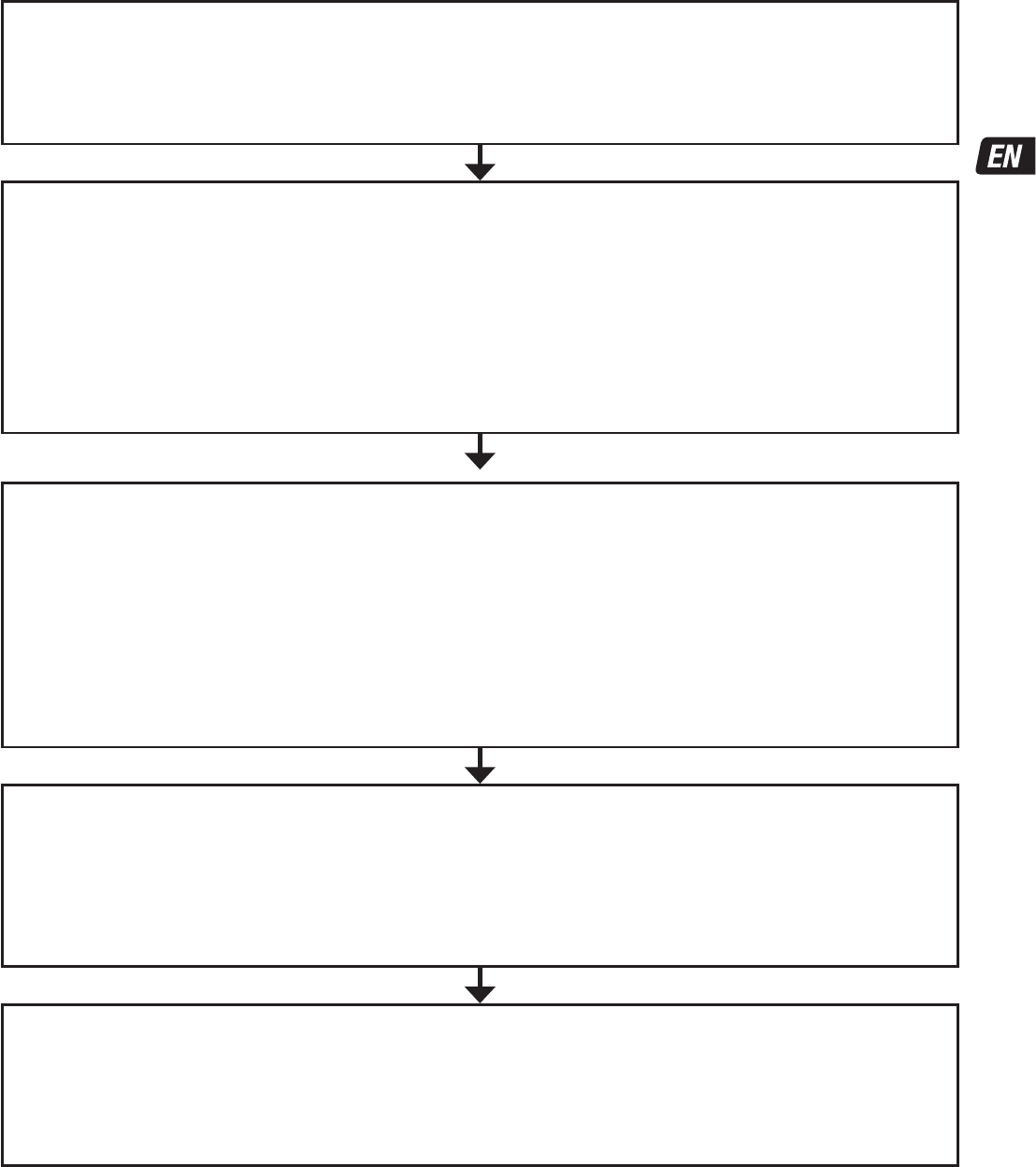7
PRE-QUALIFICATION TEST: LED #7 / 8 / 9
TEST LEDs #7/8/9 indicate the condition of the battery prior to charging. Charging commences after 10 seconds.
Consult the “EARLY WARNING OF BATTERY PROBLEMS” table on page 2 (illustration 2) for TEST LED indications.
LED #9 (red) flashing: The OptiMate PRO is injecting a test signal to see if the battery is recoverable. Once the indication
becomes steady for up to 10 seconds charging will commence. If after 5 minutes the flashing changes to double pulse
mode(-- -- --)
the battery cannot be recovered.
RECOVERY / DESULPHATE: LED #5
This mode engages if during pre-qualification LED #9 (red) or LED #8 (yellow) or both indicated. The program will determine the
correct charge mode. Charge time: Minimum 15 minutes, maximum 2 hours.
TURBO recovery for very badly neglected batteries - LED #5 flashing (- - - - - ): Output voltage increases to a maximum of
22V with current limited to 0.2A. A battery able to recover will proceeed to PULSE recovery.
PULSE recovery - 15 minutes - LED #5 steady on: For a battery below 12.4V current is delivered in pulses during which the
battery is also tested for a short circuit cell condition.
If after 15 minutes the voltage fails to rise normally, no further charge current will be offered to the battery, as it is highly likely
that a severe short-circuit of negative and positive plates exists in more than one of the battery cells. The RED TEST LED (#9)
flashing in double pulse mode (-- -- --) indicates that charging has been interrupted.
For a battery responding as expected current is delivered in pulses to prepare the battery to accept normal charge.
CHARGE: LED #6
BULK charge - LED #6 steady on: The ampmatic™ charge current monitoring and control mode automatically determines the
most efficient rate of charge current for the connected battery, according to its state of charge, state of health, and electrical
storage capacity. The delivered current may be anywhere from 0.4A to 4A (2A program: 0.2 to 2A).
FINAL charge - LED #6 flashing: The FINAL CHARGE mode starts when the voltage has reached 14.3V for the first time
during BULK CHARGE stage.
Pulsed equalization step: If the battery has accepted as much charge as its basic condition allows the ampmatic™ current
control circuit now delivers pulses of current for 10 minutes so as to cause the battery voltage to vary between 13.7V and 14.3V,
to equalise the individual cells within the battery.
Verification step: The battery's charge level is verified. If the battery requires further charging the program will revert to pulsed
equalization.
NOTE: For safety reasons there is an overall charge time limit of 12 hours.
VOLTAGE RETENTION TEST: LED #7 flashing
Delivery of current to the battery is interrupted for 12 hours to allow the program to determine the battery's ability to retain
charge. A small load is applied to remove surface charge and improve test result accuracy. For batteries with a good state of
health LED #7 (green) should continue to flash for the full period.
Consult the “EARLY WARNING OF BATTERY PROBLEMS” table on page 2 for LED indications other than LED #7 (green).
A significant problem exists if the battery is unable to retain sufficient charge during the 12 hour test period.
Read the section NOTES ON TEST RESULTS for automatic repeat testing, or reasons for poor test results or how to test a battery
that returns a good result but cannot deliver sufficient power once it is returned to service.
MAINTENANCE CHARGE: LED #7 /8 / 9 steady on
The result of the voltage retention test is displayed. There-after the circuit offers current to the battery within a safe 13.6V
voltage limit. Consult the “EARLY WARNING OF BATTERY PROBLEMS” table on page 2 for LED indications other than LED #7
(green).
A continuous LOW CURRENT PULSE IS DELIVERED TO PREVENT SULFATION, further extending battery power and life. A more
detailed description of the automatic maintenance cycle for long term battery storage can be found under the section
AUTOMATIC BATTERY MAINTENANCE.
NOTES ON TEST RESULTS:
1. For a test result other than green #7;
a) if the battery is connected to an electrical system: disconnect the battery from the electrical system it supports, and reconnect the
OptiMate. If a better test result is now obtained, this suggests that the power losses are partly due to an electrical problem in the
electrical system and not in the battery itself.
b) If the battery was only connected to the OptiMate: a new factory activated AGM or GEL that may have lost charge during extended
storage can benefit from extended charging in maintenance charge mode.
After 24 hours the VOLTAGE RETENTION TEST will be repeated for a test result other than green #7.
2.
If the red LED #9 alone, or the yellow #6 and red LED #9 indicate together, a significant problem exists. The red /
yellow+red LEDs (or yellow LED alone for a sealed battery) mean that after being charged the battery’s voltage is not being