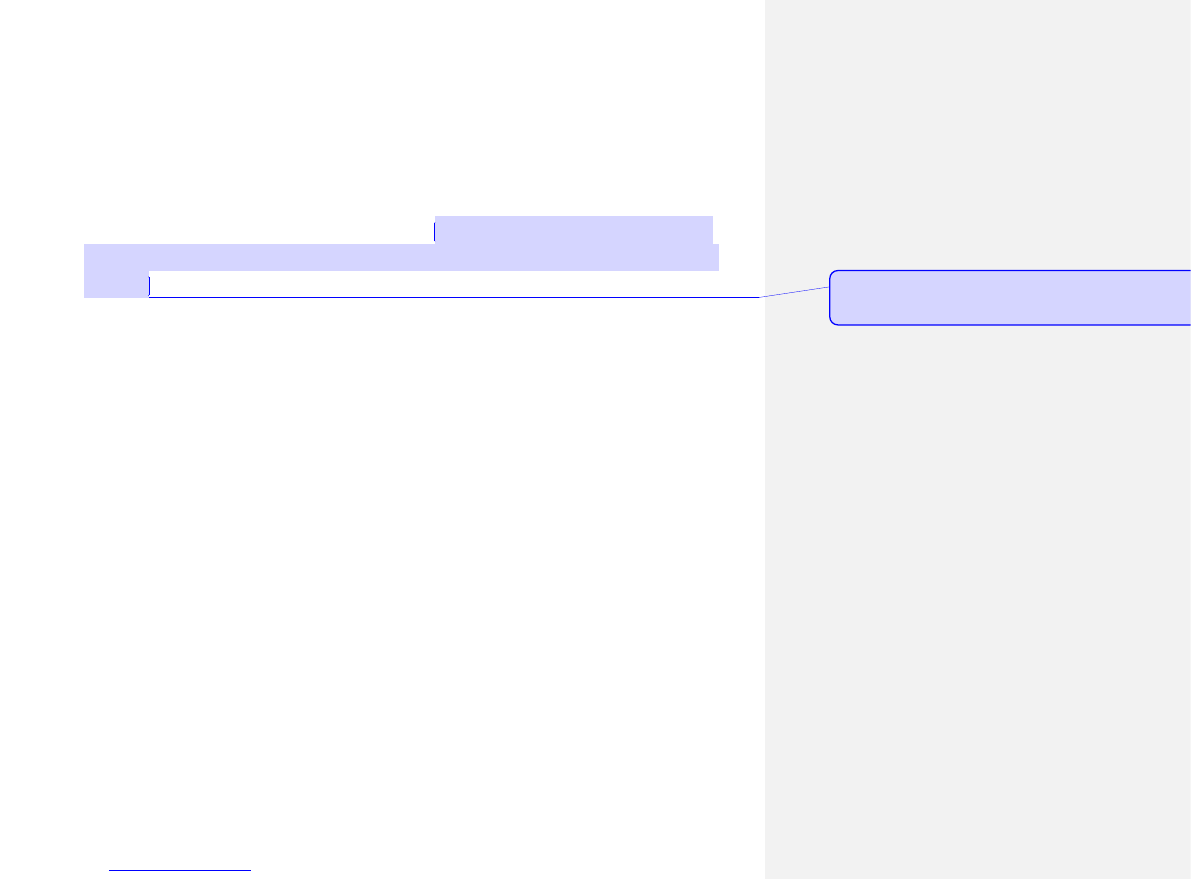• PUK Code
• Enter the PUK code (Personal unlock code) to unlock the PIN code. PUK code is provided
from manufacturer with SIM card. In case you have not it, please contact your network
operator. If you enter an incorrect PUK ten times in succession, the SIM card becomes
invalid. Please contact your network operator for a new card.
• PIN2 Code
• PIN2 code (4-8 digits) is provided with SIM card. Enter the “Call costs” and “Fixed dial”,
please contact with the network operator to make sure if your SIM card support to these
functions. If wrong PIN code is entered for three times, PIN2 code will be automatically
locked. You have to enter the correct PUK2 code to unlock PIN2 code. The unlock method is
as below:
• According to the screen prompt to enter the correct PUK2 code, then unlock.
• Enter the new PIN2 code, and press “OK Key”
• Prompted to re-enter the new PIN2 code, re-enter the new PIN2 code and press "OK Key".
• PUK2 Code
• PUK2 code (unlock PIN2 code, 8 digits) is used to unlock the locked PIN2 code. PUK2 code
is provided from manufacturer with SIM card. If you enter an incorrect PUK ten times in
succession, you will not be able to use PIN2 code function. Please contact your network
operator for a new card.
• Prohibit password
• You will use the prohibit password when you start the Call barring. When you apply for this
network function, the password can be obtained from the network operator.
3.4 Connect to Network
After installed the SIM card and mobile phone successfully, the mobile phone will automatically
search available networks. After searching for networks, your phone goes into standby mode.
You can dial and receive calls, and you can also make the following operations:
• Press Left Soft Key to enter main menu.
• Press Right Soft Key to enter Phonebook.