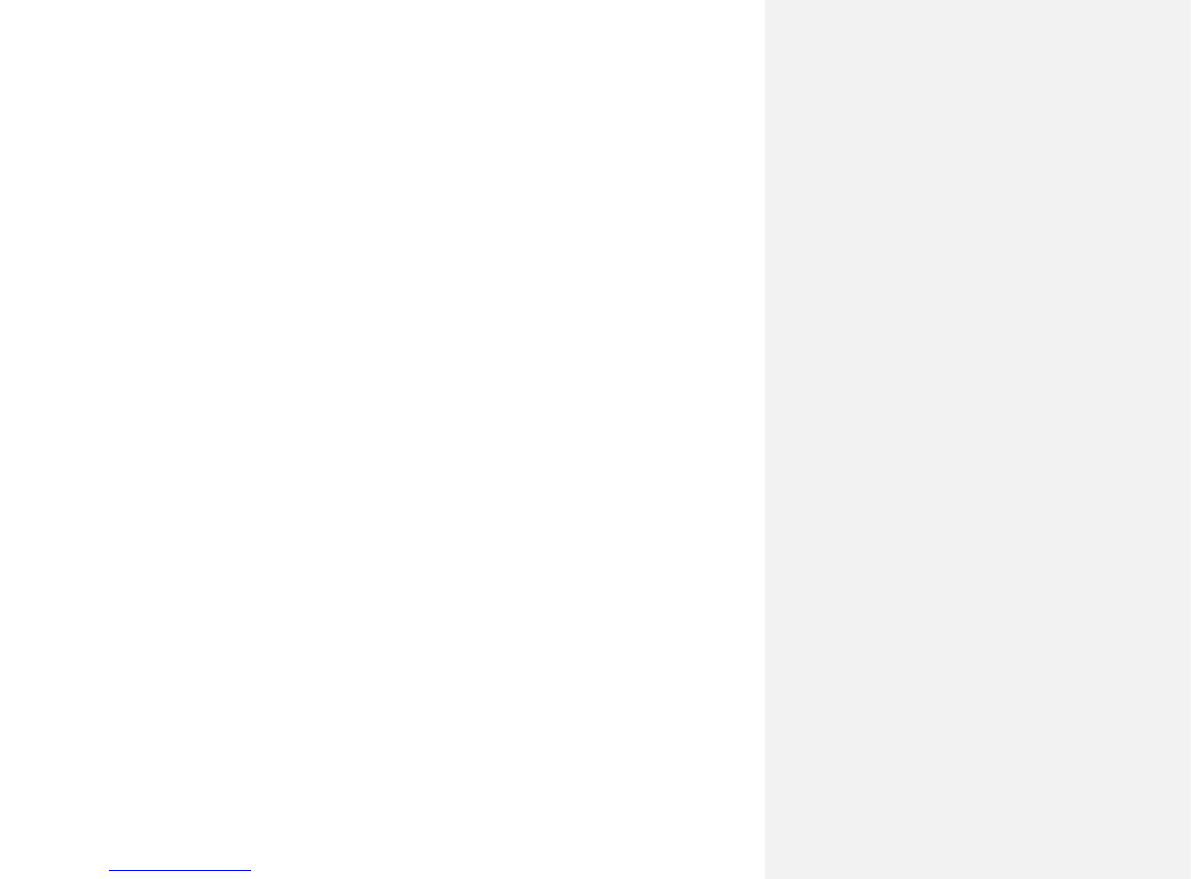10.4 Language
Display the language menu for your selection. You can choose English or simplified Chinese.
Selected language, menu and prompt information will change accordingly.
10.5 Preferred Input Method
Preferred input method: choose your commonly used input method as the default input method.
10.6 Standby Menu Display
• Standby Menu Display
• Wallpaper: system provides 1 default image and subject image. You can download other
images by yourself.
• Display date and time: click open or close to said whether display date and time in standby.
10.7 Flight Mode
• Normal mode: if your phone is in flight mode, this option will switch to normal mode.
• Flight Mode: When set to this mode, the phone is no signal, you cannot dial and receive and
send message.
10.8 Other Settings
LCD Backlight: set LCD backlight brightness and backlight time.
10.9 Network Settings
To set manually select or automatically select the network.
To obtain the above network services, please contact your network operator.
10.10 Security Settings