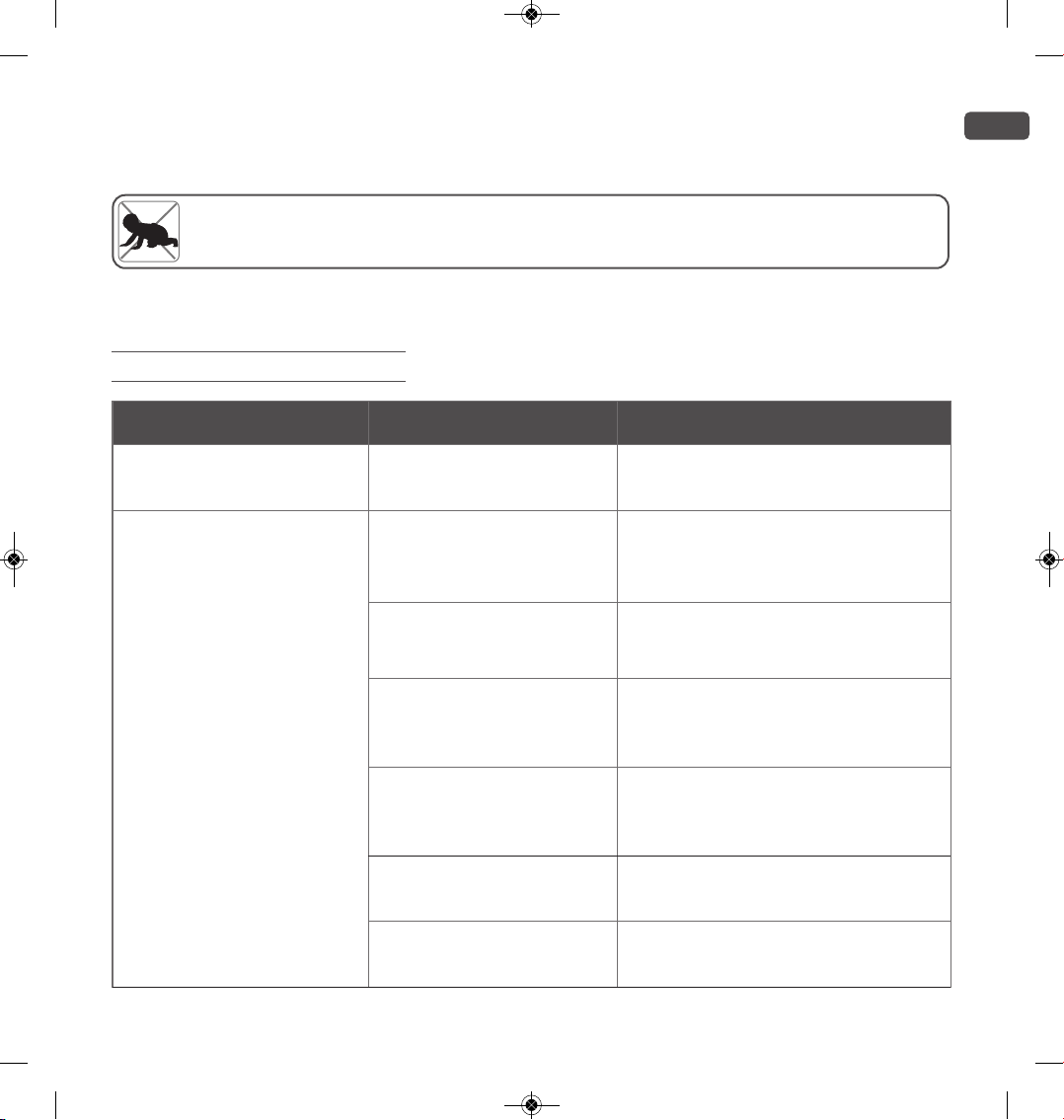• Any other case which your doctor would consider to be risky for the treatment.
• If you realise some marks on your skin to guide you during traitement, only use a white makeup pencil
(which does not contain metallic by-products).
This list is not exhaustive. If you have the slightest doubt concerning the use of this appliance,
consult your doctor or your dermatologist.
9 - TROUBLE SHOOTING GUIDE
Never use when young children or babies are in the same room because the light emitted
by the appliance may bother them.
PROBLEM POSSIBLE CAUSE SOLUTION
The appliance does not start
when pressing on/off
The appliance is unproperly
plugged in.
Check whether the power plug
is inserted properly
After having pressed on/off,
the appliance starts working,
but then stops and the red LED
comes on blinking
(with one or more green LEDs,
as the case may be)
Excessive temperature
of the appliance.
Do not store the appliance in a hot place;
let it cool and try again.
If the problem persists,
contact an authorised service centre
Ventilation openings are blocked. Do not touch the ventilation openings.
Check that nothing blocks the openings.
Skin colour detection impossible:
the optical system of the cartridge
is dirty
Clean the end of the cartridge with a soft cloth.
If the problem persists,
contact an authorised service centre.
Skin colour detection impossible:
the optical system is exposed
to intense light during startup
Start the product without intense light directed
to the colour dectector window. If the problem
persits, contact an authorised service centre.
The cartridge
is not properly inserted. Check that the cartridge is fully inserted.
The maximum number of pulses
of the lamp has been reached. Change the disposable lamp.
11
EN