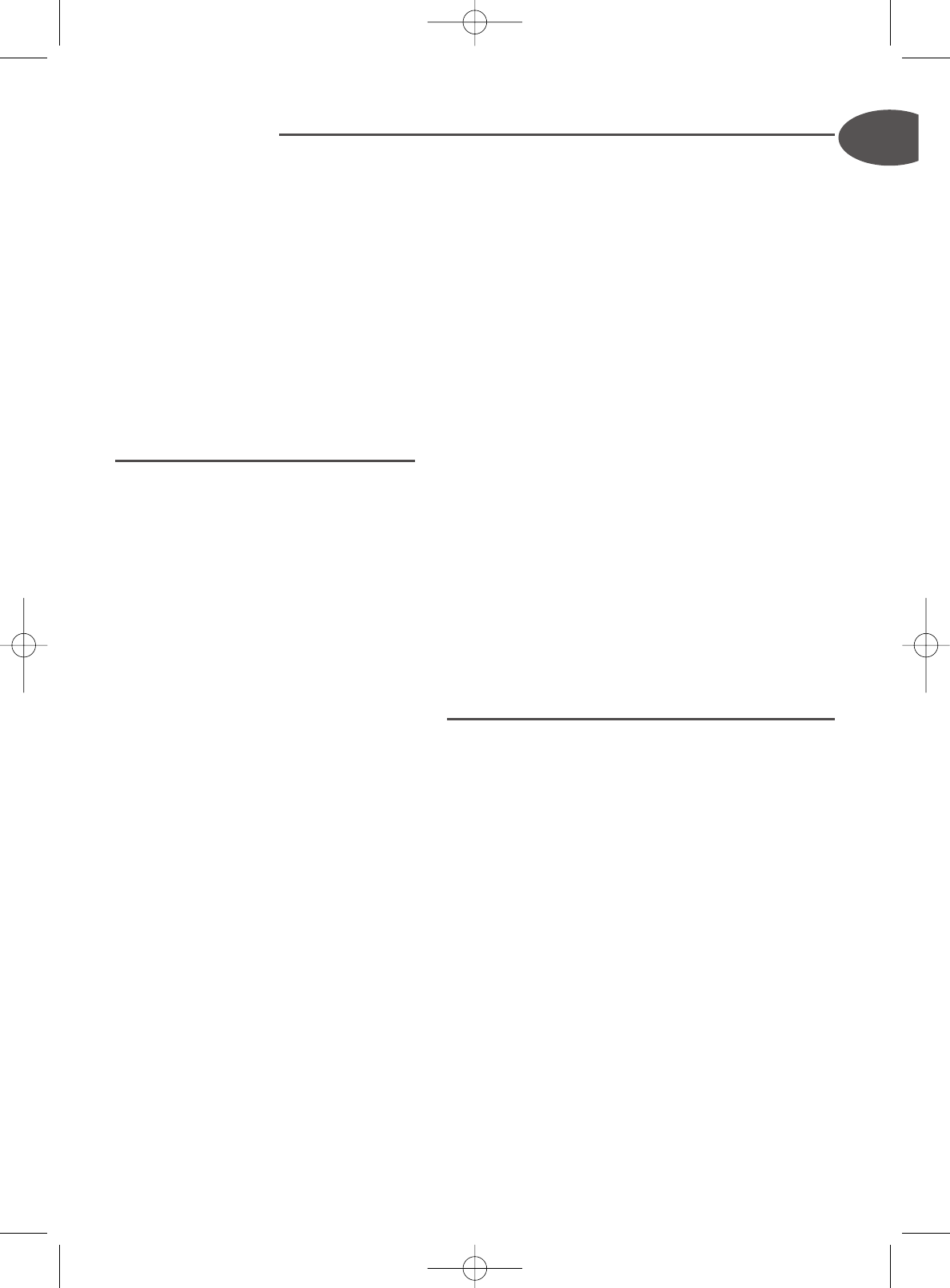5
Rice cooking with delayed start
• It is possible to delay the time the rice starts cooking.
• Select the “Rice cooking” mode. When the ingredients have been placed in the
bowl and the appliance plugged in, briefly press the “Rice cooking” key –
Fig.8.
The red “Rice cooking” light flashes.
• Select the cooking time. When the “rice cooking” light flashes, press the “plus” key
–
Fig. 9 or the “minus” key – Fig. 10 to select a cooking time which must elapse
before cooking completes. For instance: it is 1 p.m, I would like my rice cooked at
8 p.m, I have to set “7H” on the time key and wait the “rice cooking” light remains
steady.
• You can delay cooking for 9 hours maximum.
Some recommendations
for best results when cooking rice
• Measure out the rice and rinse it thoroughly under running water in a sieve for
a long time (except for risotto rice such as Arborio rice which should not be
rinsed). Then place the rice in the bowl together with the corresponding
quantity of water.
• Make sure that the rice is well distributed around the whole surface of the bowl,
in order to allow even cooking.
• Add salt if required. Allow about half a teaspoon of salt for 4 cups of rice, but
you can adjust this to your personal taste. Remember your Rice Cooker uses less
water than when boiling rice so take care not to add too much salt.
• Stock may be substituted for water if desired. If using stock cubes, take care not
to season with too much salt as they have a salty taste.
• Do not open the lid during cooking as steam will escape and this will affect the
cooking time.
• On completion of cooking, when the “keep warm” function is selected, stir the
rice and then leave it in the rice cooker for a few minutes longer in order to get
perfect rice with separate grains.
This is the only cooking
mode for which
programming a delayed start
is possible.
To cook rice
The cooking times given in the tables and recipes are only approximate and for
your guidance.
• Place the appliances on a flat, stable, heat-resistant work surface away from
water splashes and any other sources of heat.
• Pour the required quantity of rice into the bowl using the measuring cup
provided. Then fill with cold water up to the corresponding “CUP” mark
printed in the bowl (See cooking guide) –
Fig. 7.
• Close the lid.
Note: Always add the rice first otherwise you will have too much water.
• Check that the appliance is plugged in. Briefly press on the “rice cooking” key
–
Fig. 8. The red “rice cooking” light flashes for 5 seconds. After 5 seconds the
light remains steady and the cooking automatically starts.
• After each use empty the condensation collector.
The rice cooker itself
determines the exact cooking
time depending on the
quantity of water and
ingredients placed in the bowl
(see cooking table for a guide
to times).
When the volume of water has
been absorbed by the rice, the
appliance stops the cooking
process automatically and
passes into the “Keep warm”
mode (the orange “Keep
warm” light comes on).
GB