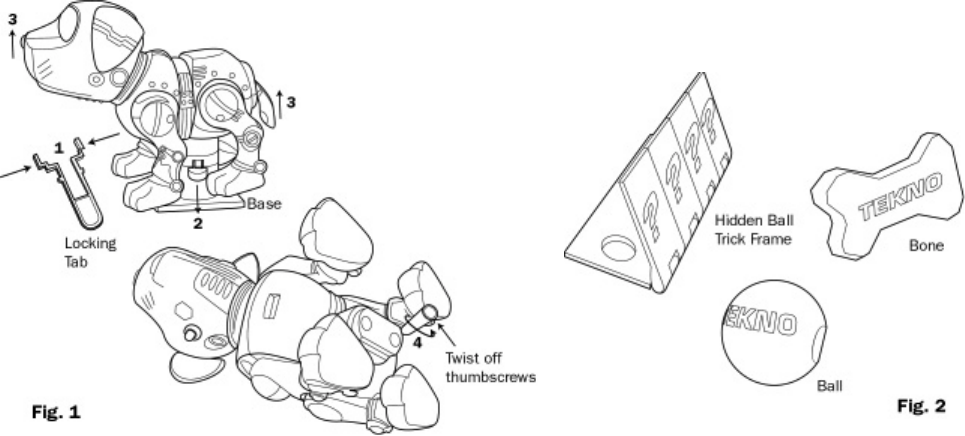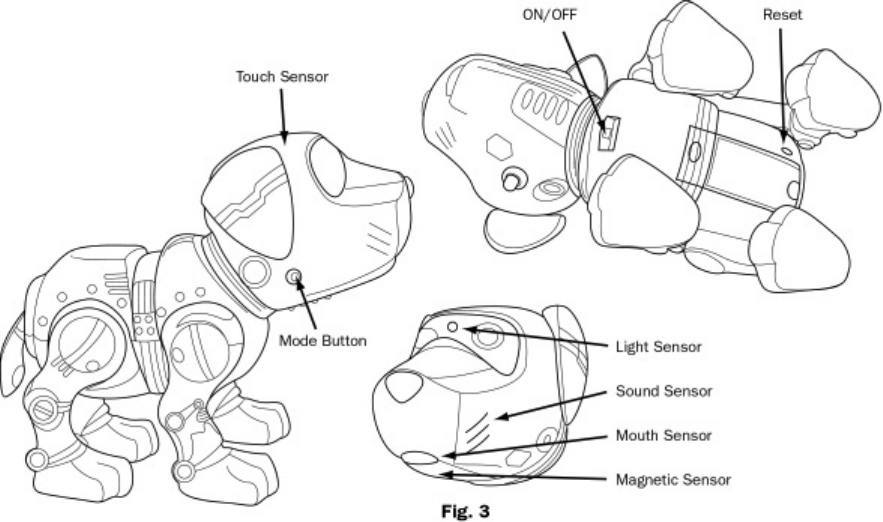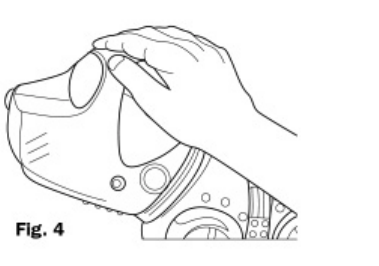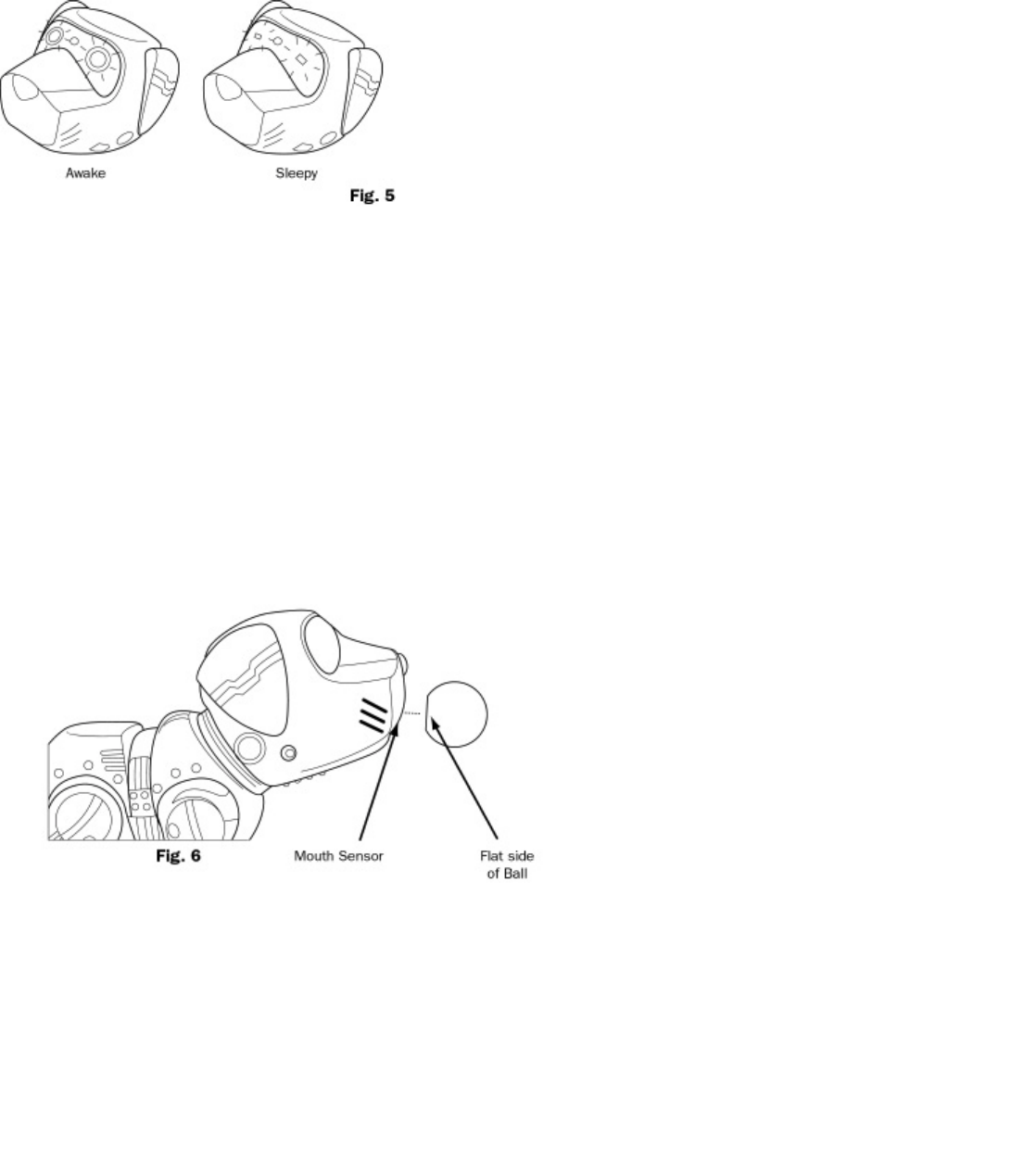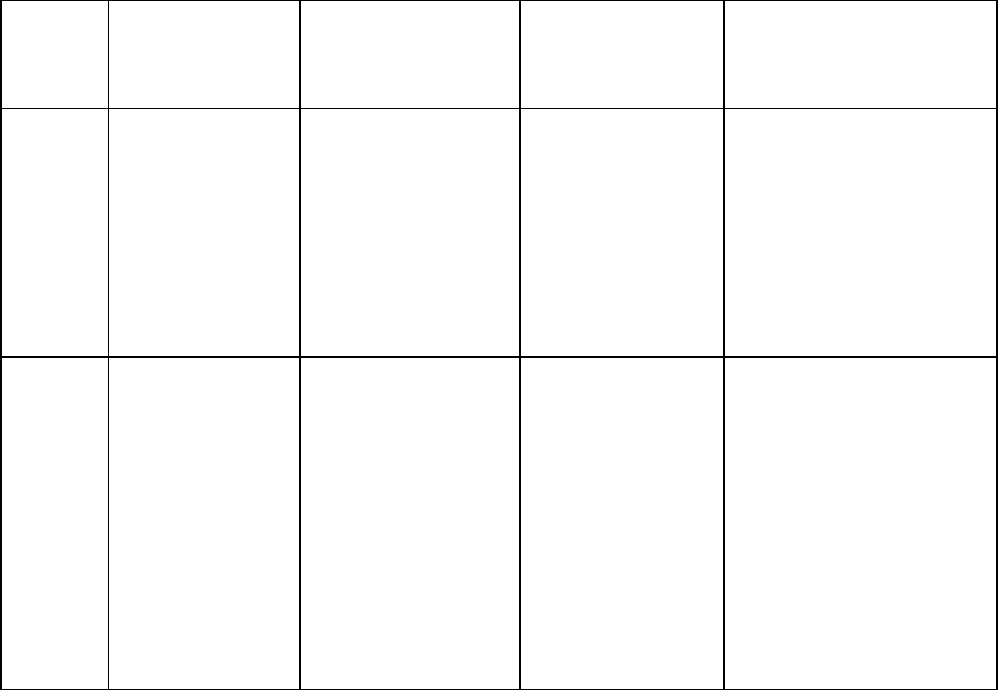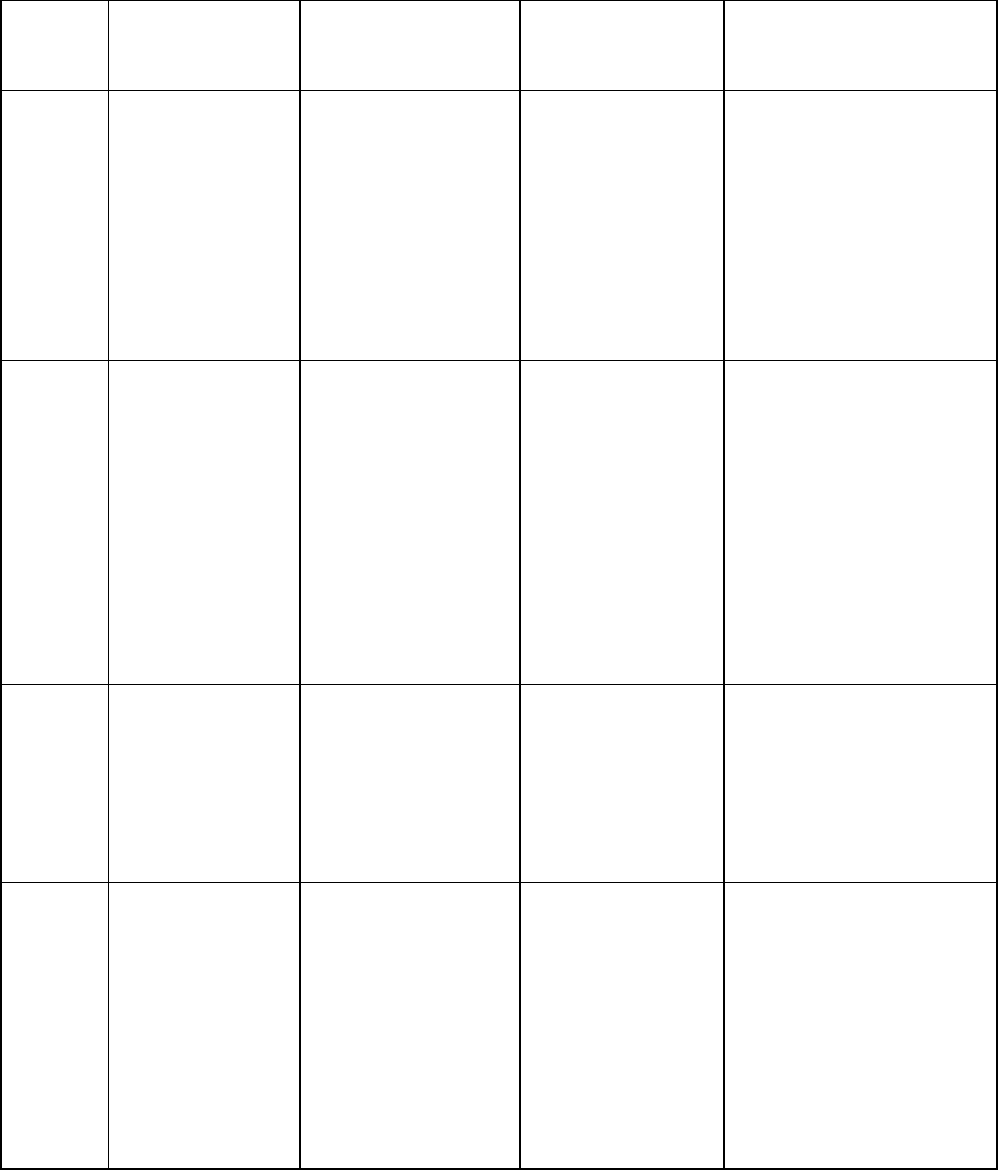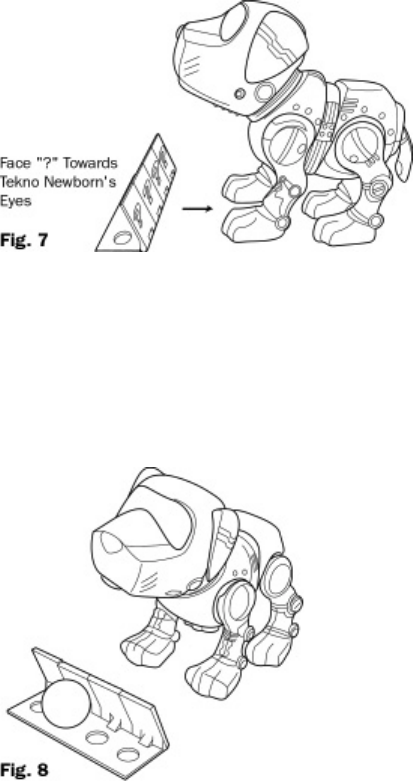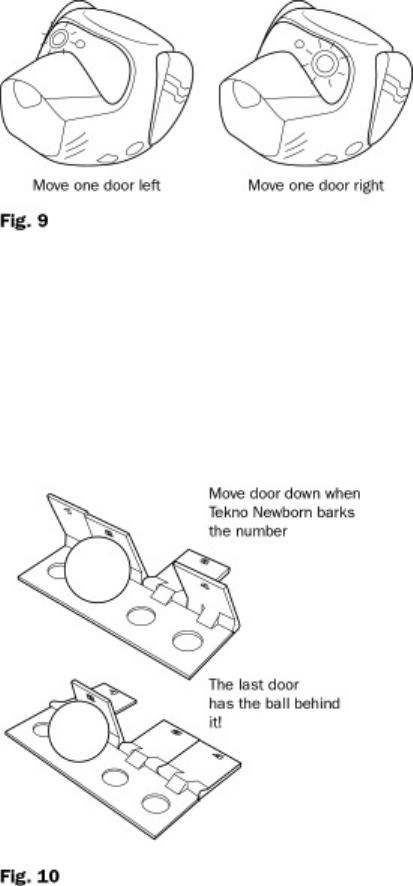7. Teaching Tekno Newborn his advanced tricks:
Now it’s time to really concentrate. Tekno Newborn’s advanced tricks are a bit more difficult to
program, but it’s well worth it.
Alarm Clock
What Tekno Newborn will do: Wake up and bark at precisely the time you wish.
How to program him: First, you need to teach Tekno Newborn to tell time.
Press the
MODE BUTTON
for three seconds until you hear a "
Beep
" sound. You will see that
both of Tekno Newborns eyes are
ON
.
ON
eyes mean AM (midnight to noon) Off eyes mean
PM
(noon to midnight).
Next, check your clock to see the current time of the day. Press the
NOSE SENSOR
one time
for each of the hours of the day starting with AM. If you press more than
12
times, Tekno’ s eyes
will go
OFF
indicating that you are in PM time. Press the
MODE BUTTON
when you’ve finished.
You will hear a beep for each time you pressed the
NOSE SENSOR
and you will also see that
Tekno Newborn’s eyes will be flashing. If you set the wrong time, you must press
RESET
and
start over. If the number of beeps is correct, press the
MODE BUTTON
again. You will see
Tekno Newborn’s eyes have stopped flashing and are now on. You have just set the Hours of
the day.
To set the minutes, look at the current time and divide the minutes into
5
minute segments.
Each five minute segment will be equal to one "beep". For example,
15
minutes would be
3
"
beeps
"
20
minutes would be
4
"beeps", etc. Press the
NOSE SENSOR
once for each
5
minute
interval and press the
MODE BUTTON
when you have entered the correct minutes. The Eyes
will flash on and off and you will hear the number of beeps you have entered. If the number of
beeps is incorrect, press
RESET
to start over. If the number of beeps is correct, press the
MODE BUTTON
one more time .The Eyes will stop flashing and he’s now ready for his normal
play.
To set the Alarm, press the
MODE BUTTON
and the
MOUTH SENSOR
at the same time for
3
seconds. You will hear a
4
"beeps". Touch the
TOUCH SENSOR
on the top of his head and
hear a "beep". Both of Tekno Newborn’s eyes will be on.
Next, press the
NOSE SENSOR
one time for each of the hours of the day starting with AM –
just as you did when setting the clock. After you have pressed the
NOSE SENSOR
the correct
number of times, press the
MODE BUTTON
and hear the number of "beeps" entered. Press
the
MODE BUTTON
again. Next, press the
NOSE SENSOR
as you did in the clock set using
5
minute intervals for
each press of his nose. Press the
MODE BUTTON
to hear the number of beeps entered. Press
MODE BUTTON
again. Tekno Newborn will now return to normal play.
You won't need to press any of Tekno Newborn’s buttons to get him to stop the alarm. He will
turn the alarm off all by himself. If you want to stop Tekno Newborn from making the alarm,
press the
RESET BUTTON
or turn him
On
and
Off
.