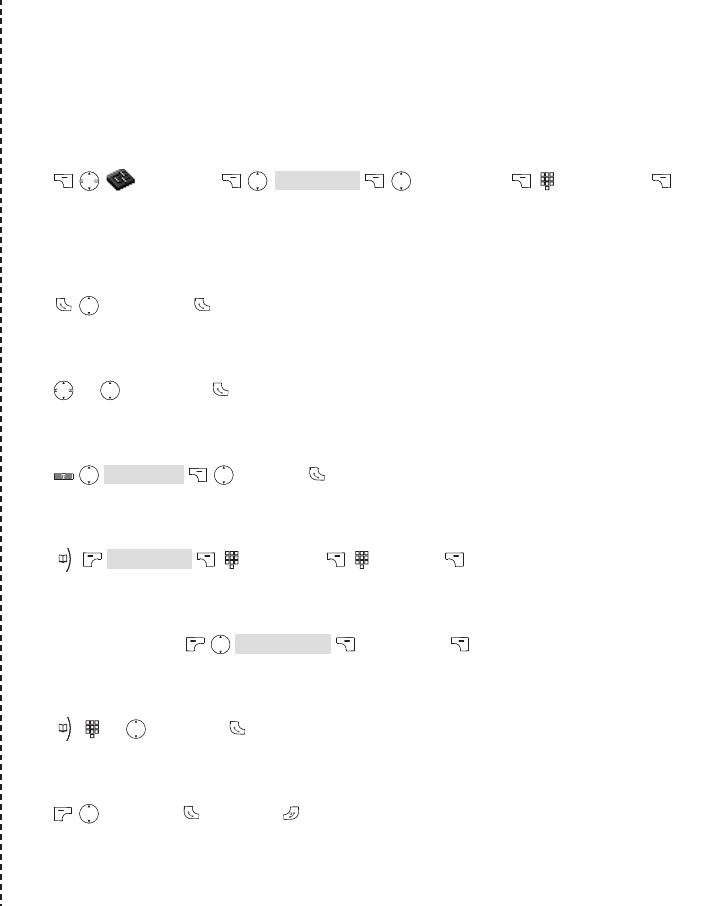115
Anhang
Quick Reference Guide Sinus A 300
✄
Subscribing a handset
Dialling a telephone number from the redial list
Dialling a telephone number from the caller list
Dialling a telephone number with the T-button
Storing a new entry in the phonebook
Copying an entry from the redial stack or the caller list to the phonebook
Dialling a telephone number from the phonebook
/
Making a call to another handset subscribed to the same base station
To end
the call
Select internal
subscriber
By pressing OK instead of the call key the telephone number
is copied to predialling and can then be edited.
Select entry
Enter name
Save Number
Select telephone number
from redial or caller list
Enter name
Enter telephone
number
New Entry
Select entry
Info Service
By pressing OK instead of the call key the telephone number
is copied to predialling and can then be edited.
Select telephone
number
By pressing OK instead of the call key the telephone number
is copied to predialling and can then be edited.
Select telephone
number
Press and hold down key on the base station
until tone is to be heard (approx. 10 s).
Enter System PINSelect base station
Register HSSettings