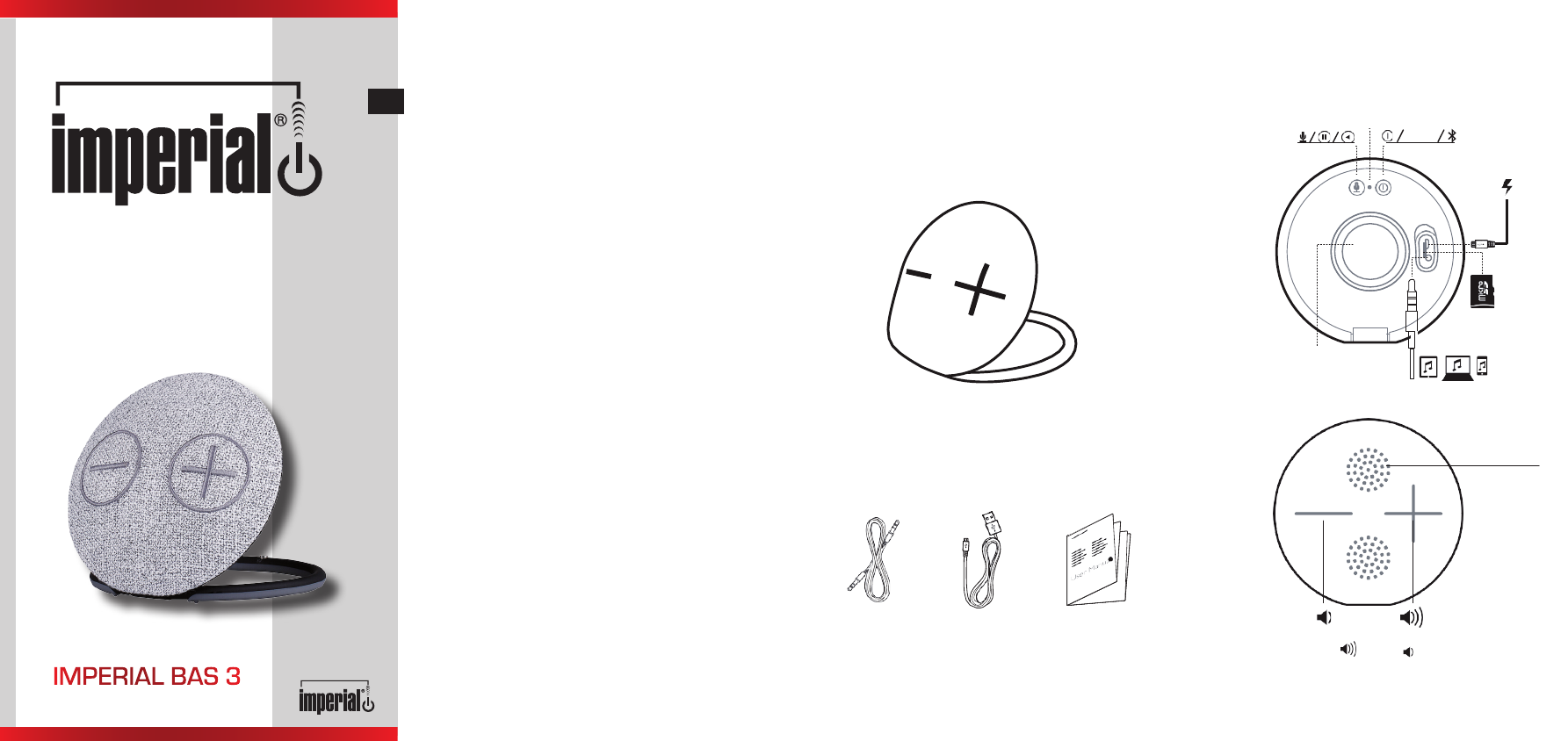Safety Instructions
• Intheeventofamalfunction,disconnectthespeakerfrom
theUSBpowersource.
• Donotexposethedevicetorainormoisture.
• Neveropenthecasing.
• Onlyconnectthedevicetoaproperlyinstalled
viaacharger.
• Disconnectthepowersupplyunitfromthemainssocket
whennotusingthedeviceforanextendedperiod.
disconnectingthepowersupplyunit,onlypullattheadapter,
notthecord.
• Intheeventofathunderstorm,unplugthedevice’spower
supplyunitfromthemainssocket.
• Ifforeignbodiesorliquidsenterthedevice,immediatelydis
connectitfromtheUSBpowersource.
inspected
• Pleaseensurethatthepowersourceiseasilyaccessible.
• Donotbend
• Ifthepowercord
repaired
• Donotallowchildrentousethedeviceunattended.
• Alwaysleavethemaintenanceworktoqualied
Otherwise,youareputtingyourselfand
• Intheeventofamalfunction,disconnectthedevicefromthe
powersource.
• Sparepartsmustbeordered
manufacturer.
• Modicationstothedevicewillresultintheexpirationofthe
manufacturer‘sresponsibility.
• Removetheprotectivefoils.
• Thisdeviceshould
Risk of distraction
Incertainsituations,theuseofthisdevicemayaectyourconcentration.
(e.g.
Pleaseread
headphones.
Pleasedonotusethedeviceifithinderstheabilitytohearother
environmentalsounds.
Charging the device
Onlyusetheincluded
chargethedeviceviaaUSBconnection.
Protection against RF energy
Thedevicegeneratesanelectromagneticeld.
valuesforprotectionagainstRFenergy.
yourenvironmentwhich
devices.
pumpsoratairports.
Intheeventofwarningsigns,pleaseswitch
OperatingManual
www.digitalbox.de
IMPERIAL BAS 3
E
Delivery Contents
Beforeusingthedeviceforthersttime,pleasecheckthatallofthe
deliverycontentshavebeensupplied.
Thefollowingcomponentsareincludedinthedeliverycontents:
Big
10W Wireless
What
’
s
Inside
Before using
safety
Introduction
Front
INDIC LIGHT
AUX
USB
CHARG
Wireless Line I
Specifi
•
Power Input: DC 5V 1A
•
Bluetoot 4.1,
•
Supports A2DP and AV
•
Power Rating: 5W x 2 (RMS
•
Freq. Response: 90 - 2 Hz
•
S/N Ratio: 80dB
v
Big eyes Speaker
Back
PASSIVE
RADIATOR
AUX IN
TF CARD
A.
Hold the Button for 3 Seconds to Power On / Of
B.
The UFO Speaker Speaker will response a BEE sound
C.
Open bluetooth settin De
and Select “UFO S
D.
While Pairing Speaker
will BEEP again
Speakerphone
A.
3.5mm audio cable into the big eyes Speaker, it Wil
automaticall mode
B.
Hold down the and
line in play
TF MUSIC PLAYMODE
•
Dimension: 150 x 150 x 48 mm
•
Battery Capacity: 2000mAh
•
Max. Playba-6 hours
•
(Depends on the volume and
•
Weight: 326g
LED Ind
User
3.5 ST
User M
A. Short press VOL+ " " or VOL- " " on the
UFO Speaker f VOL-
B.
Long to previous or next soung
Button functi
Incoming call Press to answer an call.
During acall Press to cal
TF CA MUSIC
A.
TF card into the big eyes Speaker, it W
automaticall mode
B. Hold down the On/Off to switch Bluetooth and
TF card play m
Status
Charging
Pairing
Connec
LED i
On
Red light up
Blue
Blue light up
Line In
TF
Green light up
Green light up
Abbildungen und
Big
10W Wireless
What
’
s
Inside
Before using
safety
Introduction
Front
INDIC LIGHT
AUX
USB
CHARG
Wireless Line I
Specifi
•
Power Input: DC 5V, 1A
•
Bluetooth Profile: Bl 4.1,
•
Supports A2DP and AV
•
Power Rating: 5W x 2 (RMS
•
Freq. Response: 90 - 2 Hz
•
S/N Ratio: 80dB
v
Big eyes Speaker
Back
PASSIVE
RADIATOR
AUX IN
TF CARD
A.
Hold the Button for 3 Seconds to Power On / Off
B.
The UFO Speaker Speaker will response a BEE sound
C.
Open bluetooth setting on your mobile De
and Select “UFO Speaker”
D.
While Pairing Speaker
will BEEP again
Speakerphone
A.
3.5mm audio cable into the big eyes Speaker, it Wil
automaticall mode
B.
Hold down the and
line in play
TF MUSIC PLAYMODE
•
Dimension: 150 x 150 x 48 mm
•
Battery Capacity: 2000mAh
•
Max. Playback Ti-6 hours
•
(Depends on the volume and
•
Weight: 326g
LED Ind
User
3.5 ST
User Manua
A. Short press VOL+ " " or VOL- " " on the
UFO Speaker fo V-
B.
Long to previous or ne soung
Button functi
Incoming call Press to answer an call.
During a cal Press to cal
TF CA MUSIC
A.
TF card into the big eyes Speaker, it W
automaticall mode
B. Hold down the On/Off to switch Bluetooth and
TF card play m
Status
Charging
Pairing
Connec
LED i
On
Red light up
Blue
Blue light up
Line In
TF
Green light up
Green light up
BAS3
3.5mm
STEREOCable
MicroUSB
Cable
Operating
Manual
IndikatorLED
USBCharging
MicroSDCard
Slot
PASSIVE
RADIATOR
AUXIN
Back side
Front side
Speaker
A.
Big
10W Wireless
What
’
s
Inside
Before using yo
safety
Introduction
Front
INDICAT LIG
AUX
USB
CHARGING
Wireless Line In
Specificati
•
Power Input: DC 5V, 1A
•
Bluetooth Profile: Bluetooth 4.1,
•
Supports A2DP and AVR
•
Power Rating: 5W x 2 (
•
Freq. Response: 90 - 20k Hz
•
S/N Ratio: 80dB
v
Big eyes
Back
PASSIVE
RADIATOR
AUX IN
TF CARD MUSIC
A.
Hold the Button for 3 Seconds to Power On / Of
B.
The UFO Speaker Speaker will response a BEEP sound
C.
Open bluetooth setting on your mobile Devi
and Select “UFO Spea
D.
While Pairing is Speaker
will BEEP again.
Speakerphone
A.
3.5mm audio cable into the big eyes Speaker, it Will
automatically switch to line in play m
B.
Hold down the On/ and
line in play
TF MUSIC PLAY MO
•
Dimension: 150 x 150 x 48 mm
•
Battery Capacity: 2000mAh
•
Max. Playback Time:-6 hours
•
(Depends on the volume and light)
•
Weight: 326g
LED Indiati
User
3.5mm STEREO
User Manual
A. Short press VOL+ " " or VOL- " " on the
UFO Speaker for VOL V-
B.
Long to p or nex soung
Button functions
Incoming call Press to answer an incall.
During a call Press to end the c c
TF CARD MUSIC
A.
TF card into the big eyes Speaker, it Wil
automatically switch to line in play m
B. Hold down the On/Off to switch Bluetooth and
TF card play mode
Status
Charging
Pairing
Connecte
LED india
On
Red light up
Blue
Blue light up
Line In
TF
Green light up
Green light up
orVOL-
Big
10W Wireless Sp
What
’
s
Inside
Before using yo
safety
Introduction
Front
INDICAT LIG
AUX
USB
CHARGING
Wireless Line In
Specificati
•
Power Input: DC 5V, 1A
•
Bluetooth Profile: Bluetooth 4.1,
•
Supports A2DP and AVR
•
Power Rating: 5W x 2 (
•
Freq. Response: 90 - 20k Hz
•
S/N Ratio: 80dB
v
Big eyes
Back
PASSIVE
RADIATOR
AUX IN
TF CARD MUSIC
A.
Hold the Button for 3 Seconds to Power On / Of
B.
The UFO Speaker Speaker will response a BEEP sound
C.
Open bluetooth setting on your mobile Devi
and Select “UFO Spea
D.
While Pairing is Speaker
will BEEP again.
Speakerphone
A.
3.5mm audio cable into the big eyes Speaker, it Will
automatically switch to line in play m
B.
Hold down the On/ and
line in play
TF MUSIC PLAY MO
•
Dimension: 150 x 150 x 48 mm
•
Battery Capacity: 2000mAh
•
Max. Playback Time:-6 hours
•
(Depends on the volume and light)
•
Weight: 326g
LED Indiati
User
3.5mm STEREO
User Manual
A. Short press VOL+ " " or VOL- " " on the
UFO Speaker for VOL V-
B.
Long to p or nex soung
Button functions
Incoming call Press to answer an incall.
During a call Press to end the c c
TF CARD MUSIC
A.
TF card into the big eyes Speaker, it Wil
automatically switch to line in play m
B. Hold down the On/Off to switch Bluetooth and
TF card play mode
Status
Charging
Pairing
Connecte
LED india
On
Red light up
Blue
Blue light up
Line In
TF
Green light up
Green light up
ontheSpeakerfor
VOL+and
B.
bda_IMPERIAL_BAS_3_09_17_en neu.indd 1 14.09.17 15:03