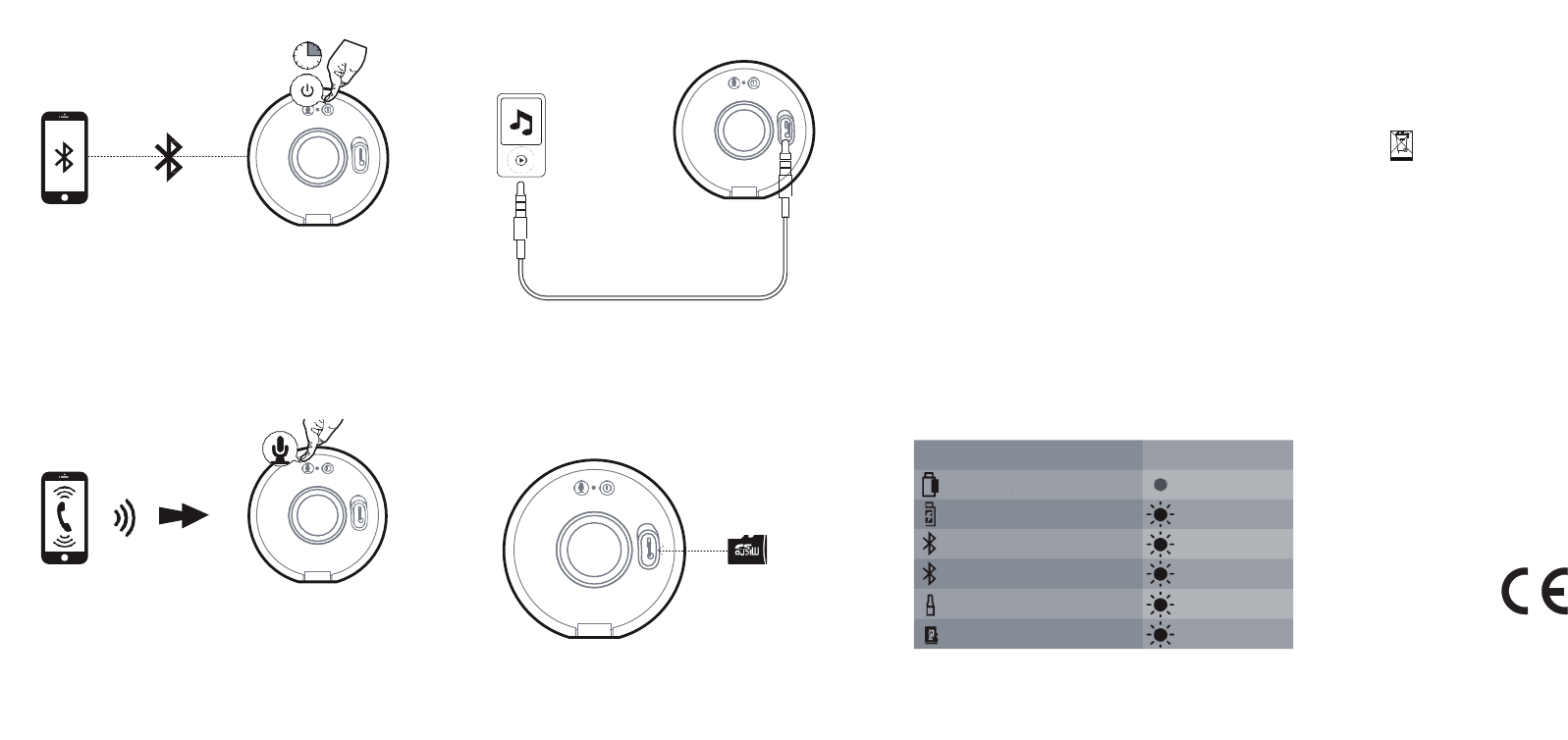Statu
Big
10W Wireless
What
’
s
Inside
Before using
safety
Introduction
Front
INDIC LIGHT
AUX
USB
CHARG
Wireless
Line I
Specifi
•
Power Input: DC 5V, 1A
•
Bluetooth Profile: Bl 4.1,
•
Supports A2DP and AV
•
Power Rating: 5W x 2 (RMS
•
Freq. Response: 90 - 2 Hz
•
S/N Ratio: 80dB
v
Big eyes Speaker
Back
PASSIVE
RADIATOR
AUX IN
TF CARD
A.
Hold the Button for 3 Seconds to Power On / Off
B.
The UFO Speaker Speaker will response a BEE sound
C.
Open bluetooth setting on your mobile De
and Select “UFO Speaker”
D.
While Pairing Speaker
will BEEP again
Speakerphone
A.
3.5mm audio cable into the big eyes Speaker, it Wil
automaticall mode
B.
Hold down the and
line in play
TF MUSIC PLAYMODE
•
Dimension: 150 x 150 x 48 mm
•
Battery Capacity: 2000mAh
•
Max. Playback Ti-6 hours
•
(Depends on the volume and
•
Weight: 326g
LED Ind
User
3.5 ST
User Manua
A. Short press VOL+ " " or VOL- " " on the
UFO Speaker fo V-
B.
Long to previous or ne soung
Button functi
Incoming call Press to answer an call.
During a cal Press to cal
A.
TF card into the big eyes Speaker, it W
automaticall mode
B. Hold down the On/Off to switch Bluetooth and
TF card play m
3
4
Status
Charging
Pairing
Connec
LED i
On
Red light up
Blue
Blue light up
Line In
TF
Green light up
Green light up
5
Big
10W Wireless
What
’
s
Inside
Before using
safety
Introduction
Front
INDIC LIGHT
AUX
USB
CHARG
Wireless
Line I
•
Bluetooth Profile: Bl 4.1,
•
Supports A2DP and AV
•
Power Rating: 5W x 2 (RMS
•
Freq. Response: 90 - 2 Hz
•
S/N Ratio: 80dB
v
Big eyes Speaker
Back
PASSIVE
RADIATOR
AUX IN
TF CARD
A.
Hold the Button for 3 Seconds to Power On / Off
B.
The UFO Speaker Speaker will response a BEE sound
C.
Open bluetooth setting on your mobile De
and Select “UFO Speaker”
D.
While Pairing Speaker
will BEEP again
Speakerphone
A.
3.5mm audio cable into the big eyes Speaker, it Wil
automaticall mode
B.
Hold down the and
line in play
TF MUSIC PLAYMODE
•
Dimension: 150 x 150 x 48 mm
•
Battery Capacity: 2000mAh
•
Max. Playback Ti-6 hours
•
(Depends on the volume and
LED Ind
User
3.5 ST
User Manua
A. Short press VOL+ " " or VOL- " " on the
UFO Speaker fo V-
B.
Long to previous or ne soung
Button functi
Incoming call Press to answer an call.
During a cal Press to cal
TF CA MUSIC
A.
TF card into the big eyes Speaker, it W
automaticall mode
B. Hold down the On/Off to switch Bluetooth and
TF card play m
Status
Charging
Pairing
Connec
LED i
On
Red light up
Blue
Blue light up
Line In
TF
Green light up
Green light up
6
Big
10W Wireless
What
’
s
Inside
Before using
safety
Introduction
Front
INDIC LIGHT
AUX
USB
CHARG
Wireless Line I
Specifi
•
Power Input: DC 5V, 1A
•
Bluetooth Profile: Bl 4.1,
•
Supports A2DP and AV
•
Power Rating: 5W x 2 (RMS
•
Freq. Response: 90 - 2 Hz
•
S/N Ratio: 80dB
v
Big eyes Speaker
Back
PASSIVE
RADIATOR
AUX IN
TF CARD
A.
Hold the Button for 3 Seconds to Power On / Off
B.
The UFO Speaker Speaker will response a BEE sound
C.
Open bluetooth setting on your mobile De
and Select “UFO Speaker”
D.
While Pairing Speaker
will BEEP again
Speakerphone
A.
3.5mm audio cable into the big eyes Speaker, it Wil
automaticall mode
B.
Hold down the and
line in play
TF MUSIC PLAYMODE
•
Dimension: 150 x 150 x 48 mm
•
Battery Capacity: 2000mAh
•
Max. Playback Ti-6 hours
•
(Depends on the volume and
•
Weight: 326g
LED Ind
User
3.5 ST
User Manua
A. Short press VOL+ " " or VOL- " " on the
UFO Speaker fo V-
B.
Long to previous or ne soung
Button functi
Incoming call Press to answer an call.
During a cal Press to cal
TF CA MUSIC
A.
TF card into the big eyes Speaker, it W
automaticall mode
B. Hold down the On/Off to switch Bluetooth and
TF card play m
8
7
Fully
Charging
Pairing
On
Red light up
Blue light up
Line In
TF
Green light up
Green light up
Disposal Instructions
Thepackagingforyourdeviceconsistsentirelyofrecyclablematerials.
Pleasedisposeoftheseappropriatelyinaccordancewith
Attheendofitsservicelife,thisproductmustnotbe
disposedofasnormalh
disposedofatarecyclingcollectionpointforelectric
andelectronicequipment.
Thesymbol
ontheproduct,instructionmanualorpackagingindicatesthis.
Thematerialsarerecyclableaccordingtotheirlabeling.
Thereuseandrecyclingofold
toprotectingtheenvironment.
Pleaseaskyourmunicipaladministrationforthelocationofasuitabledisposalpoint.
Pleaseensurethatelectronicwasteand
arenotdisposedofash
DearCustomer,
Thankyouforchoosingaproductfromourcompany.
Ourproductmeetslegalrequirementsandwasmanufactured
control.
Subjecttochange.
Ourserviceareaprovidesprofessionalspecialiststoanswerqueries.
HereyoucanaskanyquestionsyouhaveregardingIMPERIALproductsand
tipsforlocatingapossiblefault.
OurtechniciansareavailableMonday-Friday8:00to16:45atthefollowing
telephonenumber:
02676/9520101orbye-mailat:service@telestar.de
IftheServiceHotlineisunabletohelpyou,send
preferablyinitsoriginalpackaging,oratleastpackedsecurelyfor
transport,tothefollowingaddress:
TELESTAR-DIGITALGmbH
ServiceCenter
AmWeiher14(Industriegebiet)
56766Ulmen
YourdevicebearstheCEmarkingandcomplieswith
TELESTARDIGITALGmbHherebydeclaresthatthis
IMPERIALBAS3complieswithth
otherrelevantprovisionsofEMCDirective
Thedeclarationofconformityforthisproductcanbefoundat:
www.digitalbox.de/de_DE/Konformitaetserklaerung/490-529/?productID=11719
oder
www.telestar.de/de_DE/Konformitaetserklaerung/352-529/?productID=11719
Wireless Daisy Chain
A.
B.
C.
“IMPERIALBAS3”
D.
ButtonfunctionsinBluetooth
Incomingcall: Presstoansweranincomingcall.
Duringacall Presstoend
A.
automaticallyswitch
B.
Speakerphone
Line In Funktion
SD Karten Funktion
A.
switch
B.
Specification
•PowerInput:DC5V,1A
•Bluetooth
•SupportsA2DPand
•PowerRating:5Wx2(RMS)
•Freq.
•S/NRatio:80dB
•Dimension:150x150x48mm
•BatteryCapacity:2000mAh
•Max.
•(Dependsonthevolumeand
Fullycharged
Charging
Pairingmode
Connected
LineIn
MicroSDCard
Status LED Indikator
Onpermanentely
Red
Blueblinking
Bluelightup
Greenlightup
Greenlightup
bda_IMPERIAL_BAS_3_09_17_en neu.indd 2 14.09.17 15:03