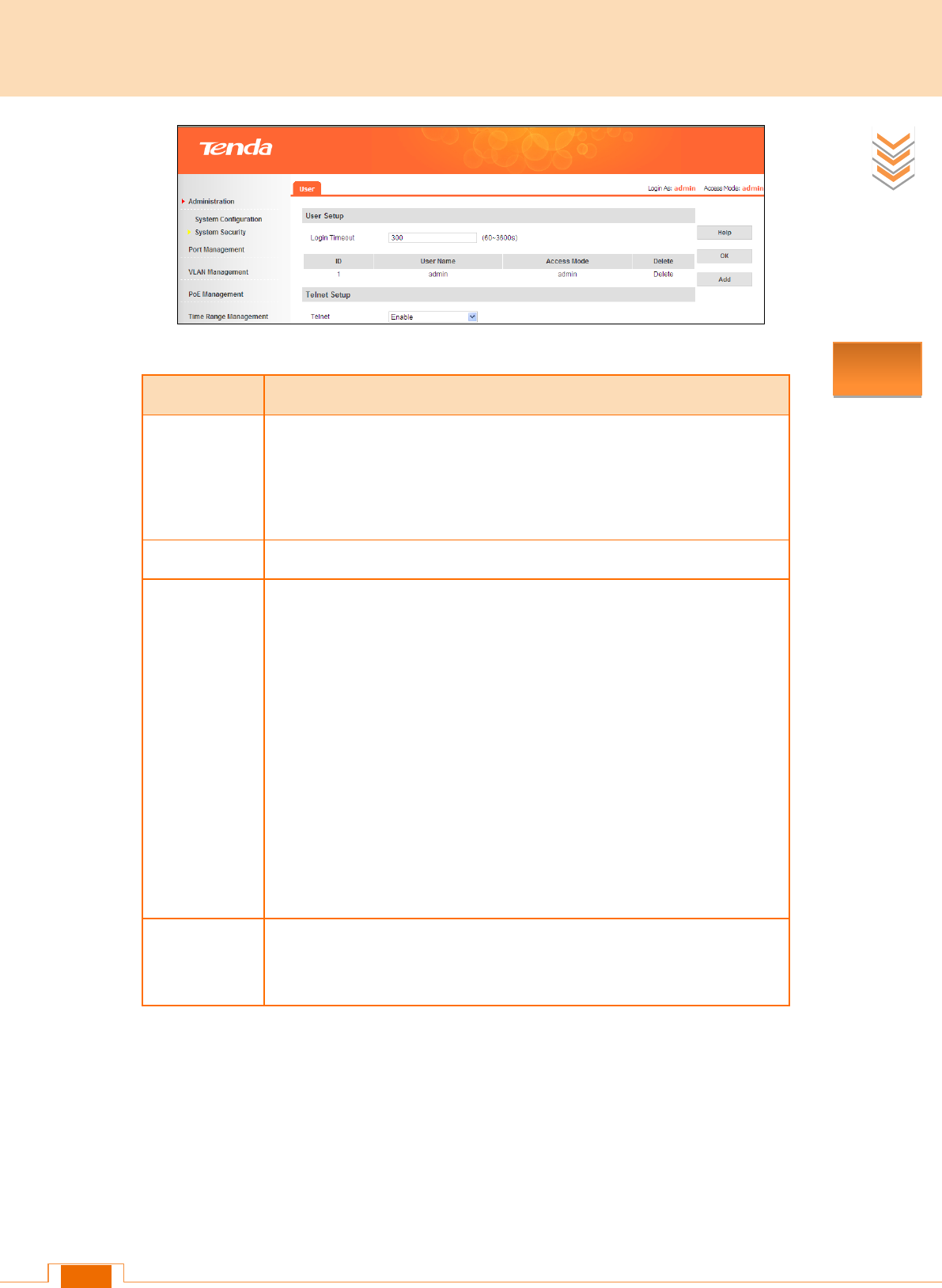This field specifies how long the web manager is allowed to remain
idle. When reaching the set time, the web manager will return to login
window. The Login Timeout can be set to any value between 30 and
3600 seconds. The default setting is 300 seconds.
Specify an access right for a corresponding user:
Administrator: Has absolute rights to view and configure switch's
settings and system info. Only one administrator is allowed to be
configured. By default, an administrator admin has already existed.
You have no right to add an administrator and delete, modify the
administrator admin, but you can modify its login password.
Technician: Has the right to view and config switch's settings, except
for “Firmware Update”, “User”, “Reset”, “Reboot” settings. Up to 5
technicians can be configured.
User: Has the right to view switch's current settings but no right to
manage/config them. Up to 10 users can be configured.
Enable/Disable Telnet management. When enabled, you can manage
the switch via Telnet. It is enabled by default.