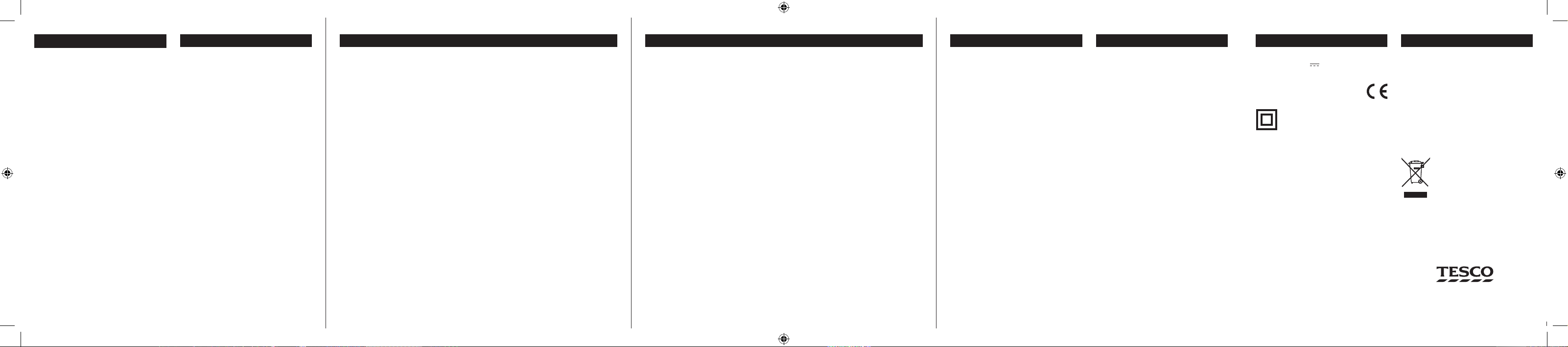6 7 8 9 10
Your Tesco appliance is covered by a warranty for 12
months from the date of purchase. If a fault develops
during this period, please contact the TESCO electrical
help line. Please have your original purchase receipt
with you when you call. This warranty in no way aects
your consumer rights.
Tesco Helplines:
Landlines 0800 323 4060 (Freephone from a BT
landline). Mobiles 0330 123 4060 (Calls cost no more
than calls to geographic numbers eg. 01 or 02 and are
included in inclusive minutes and discount schemes).
UK: Waste electrical products /batteries
should not be disposed of with household
waste. Separate disposal facilities exist,
for your nearest facilities.
See www.recycle-more.co.uk or in-store
for details.
ROI: Produced after 13th August 2005.
Waste electrical products/batteries
should not be disposed of with household
waste. Please recycle where facilities
exist. Check with your Local Authority or
retailer for recycling advice.
Power supply: ......220 - 240 V~ 50 Hz
Backup battery .....3 V (2 x AA battery)
Frequency range (FM): ....87.5-108.0 MHz
Frequency range (AM): ....522-1620 kHz
Weight: ...........................388 g
Made in China
Class II construction double insulated.
This product must not be connected to earth.
CR1701 EN V0.3
UNPACKING
Carefully unpack the unit. If it is damaged, please
return it to your nearest Tesco store for replacement.
Remember to take your purchase receipt with you.
Retain the User Handbook. If you pass the unit on to a
third party make sure you pass on the handbook.
We suggest you retain the packaging. If you dispose of
it, do so having regard to any recycling regulations in
your area.
CONTENTS
The carton should contain:
The CR1701 clock radio•
Operating Manual•
If any items are missing or damaged, contact your nearest
TESCO store for a replacement. Have your receipt ready
when you call.
LOCATION
Place the unit on dry stable surface away from heat and
damp and where it is unlikely to fall or be knocked over.
CONNECTING AC MAINS POWER
Before connecting the power, check that the mains
voltage on the rating plate under the radio is the same
as the voltage in your area.
Plug the AC power cord into the wall socket and •
switch the mains power on.
The unit is now ready for use.
GETTING STARTED SETTING THE CLOCK
The clock is set manually.
The clock displays the time in a 24 hour format. When
setting the time or alarm, ensure that you are setting
times in this format.
Setting the time:
The time is set when in Standby. If necessary, set •
the clock radio to Standby.
The time will be displayed.
Press and hold the • TIME/M+ button.
The time display will ash.
While the display is ashing, press the • HOUR/
DOWN button repeatedly to set the time hour
digits.
When the hour is correctly set, press the • MIN/UP
button repeatedly to set the time minute digits.
NOTE: If you prefer, you can hold down the HOUR/
DOWN or MIN/UP button when setting the time. The
hour or minute setting will automatically change.
Backup battery:
If backup batteries are tted, the clock and alarm
settings will be retained in the event of a power cut.
LISTENING TO THE RADIO
FM aerial
Before using your clock radio for FM reception, unwrap
and fully extend the aerial wire. You may need to adjust
the position of the aerial wire for maximum signal
strength.
To switch the radio on
Press the • OFF/AM/FM button.
The radio will switch on, set to the last station you
played.
To switch the radio o
Press and • hold the OFF/AM/FM button.
The radio will switch o. The clock will be displayed
with alarm indicators (when set).
Selecting a band
Press the • OFF/AM/FM button repeatedly to switch
between FM and AM bands.
Searching for a station
Press and • hold the MIN/UP or HOUR/DOWN
button to search up or down the band for a
station.
The radio will scan for a station and stop scanning
when it reaches the next station in the band.
Adjust the aerial wire (FM) or rotate the radio (AM) •
for best signal strength and clearest reception.
USING THE ALARM
Your radio includes two separate wake-up alarms, AL1
and AL2.
Setting the alarm times
The alarm is set when the radio is in Standby. Set to •
Standby before proceeding.
Press the • AL1/VOL- button to set Alarm 1 or the
AL2/VOL+ button to set Alarm 2.
The display will ash the current time setting for the
alarm you have chosen.
While the display is ashing, press the • HOUR/
DOWN or MIN/UP button to set the alarm hour
and minute time settings.
Wait a few seconds after setting the time and the •
radio will automatically store the changes you
made.
SLEEP
You can select Sleep mode to play the radio for a period
of time while you are going to sleep.
Setting sleep mode
Press • SNOOZE/SLEEP/DIMMER repeatedly to set
a sleep time in the range 90 - 10 minutes.
The radio will play until sleep time expires, then
automatically set to Standby.
Cancelling sleep mode
Press • SNOOZE/SLEEP/DIMMER repeatedly until
‘OFF’ is displayed.
SPECIFICATIONS WARRANTY DIMMER
Manual tuning
Press the • MIN/UP or HOUR/DOWN button briey
to step up or down the band in 50kHz steps.
To set the volume
Press • AL2/VOL+ or AL1/VOL- to increase or
decrease the volume level.
The volume level will be displayed on a scale of 00
(minimum) to 16 (maximum).
Saving favourite station presets
You can save up to 10 of your favourite stations as
presets on each of the FM and AM bands.
Tune to the station you want to save as preset.•
Press and • hold the TIME/M+ button.
P01 (preset 01) will ash on the display.
Press the • MIN/UP or HOUR/DOWN button to
choose the preset number you want to save.
Press • TIME/M+ to save this preset.
Recalling favourite station presets
Press the • TIME/M+ button repeatedly.
The presets will be recalled in sequence.
Setting the alarm to wake you
The alarm is activated when the radio is in Standby. •
Set to Standby before proceeding.
Press the • AL1/VOL- or AL2/VOL+ button
repeatedly to activate Alarm 1 or Alarm 2 and set
the wake-up mode that you want.
The Alarm indicators will light to indicate the mode
set -
No indication .............. The alarm is not set to wake
you.
AL1 (or AL2) Buzzer .... The alarm is set and will
wake you with a buzzer.
AL1 (or AL2) Radio ...... The alarm is set and will
wake you with the Radio,
tuned to the last station
you listened to.
CAUTION: Make sure that you set the volume level high
enough to wake you before going to bed.
When the alarm sounds
Press the • OFF/AM/FM button to stop the alarm or
press SNOOZE/SLEEP/DIMMER to delay the alarm
for a further 9 minutes.
Alarm repeat
Once you have stopped the alarm, it will be set to sound
again at the same time the following day unless you
manually switch it o.
You can set two levels of display brightness.
Press and hold the SNOOZE/SLEEP/DIMMER button.
The display will switch between high and low
brightness settings.
Tesco Stores Ltd,
Welwyn Garden City AL7 1GA, U.K.