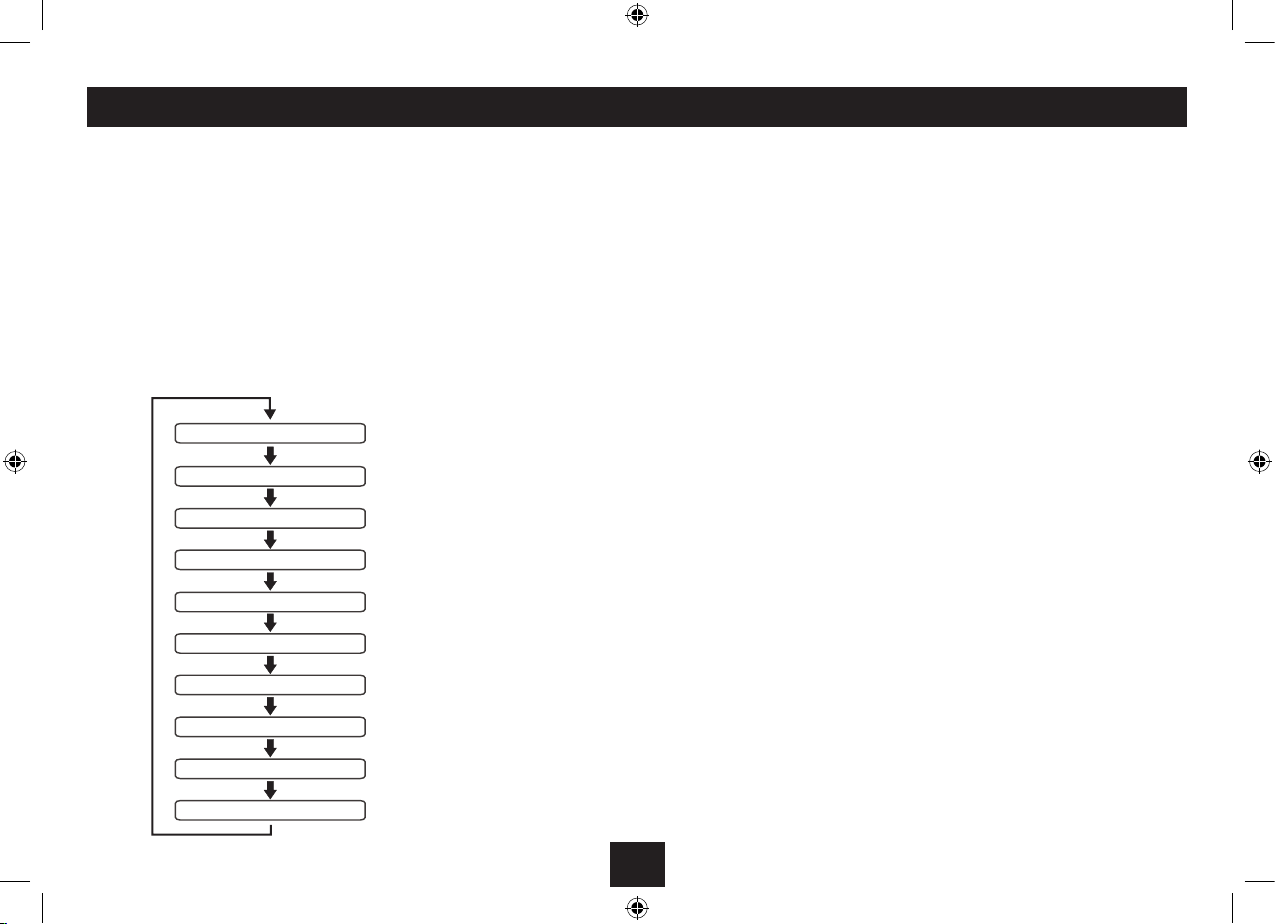6
DISPLAY MODE OPTIONS
The bottom line of the display can be switched to show
dierent items of information that may be transmitted
with a DAB station.
Choosing the information display:
Press the MENU/INFO button repeatedly to change
the information displayed while playing a DAB radio
station.
The full range of display options are shown below. Some
stations may not broadcast all of these options.
DLS (Dynamic Label Segment): This is a scrolling
message giving real-time information - song titles,
news headlines, etc.
SIGNAL STRENGTH: This setting will display a signal
strength bargraph. The longer the bargraph, the
stronger the signal. Setting the display to show signal
strength is useful when setting up the aerial for the
strongest signal.
PROGRAMME TYPE: This describes the style of the
programme being broadcast.
MULTIPLEX NAME: DAB Digital radio stations are
broadcast in multiplexes. Each multiplex is a bundle of
radio stations transmitted in a single frequency. There
are national and local multiplexes; local ones contain
stations specic to your area. This option displays the
name of the multiplex name that contains the station
you are listening to.
MULTIPLEX NUMBER/FREQ: This option will display
the multiplex number and frequency that contains the
station you are listening to.
SIGNAL ERROR RATE: This option will display the level
of signal errors in the current broadcast. The lower the
number, the better the quality of the signal.
DAB DISPLAY MODES
BIT RATE: DAB allows broadcasters to vary the BIT
RATE (or the amount by which an audio signal can be
compressed) depending on the type of broadcast. This
enables the amount of stations on a multiplex to be
maximised. Speech and News are often broadcast at a
lower Bit Rate; music needs a higher Bit Rate for good
delity.
POWER SOURCE: The power source will be indicated -
Mains or Battery.
TIME AND DATE: Time and date are updated by
broadcasted information.