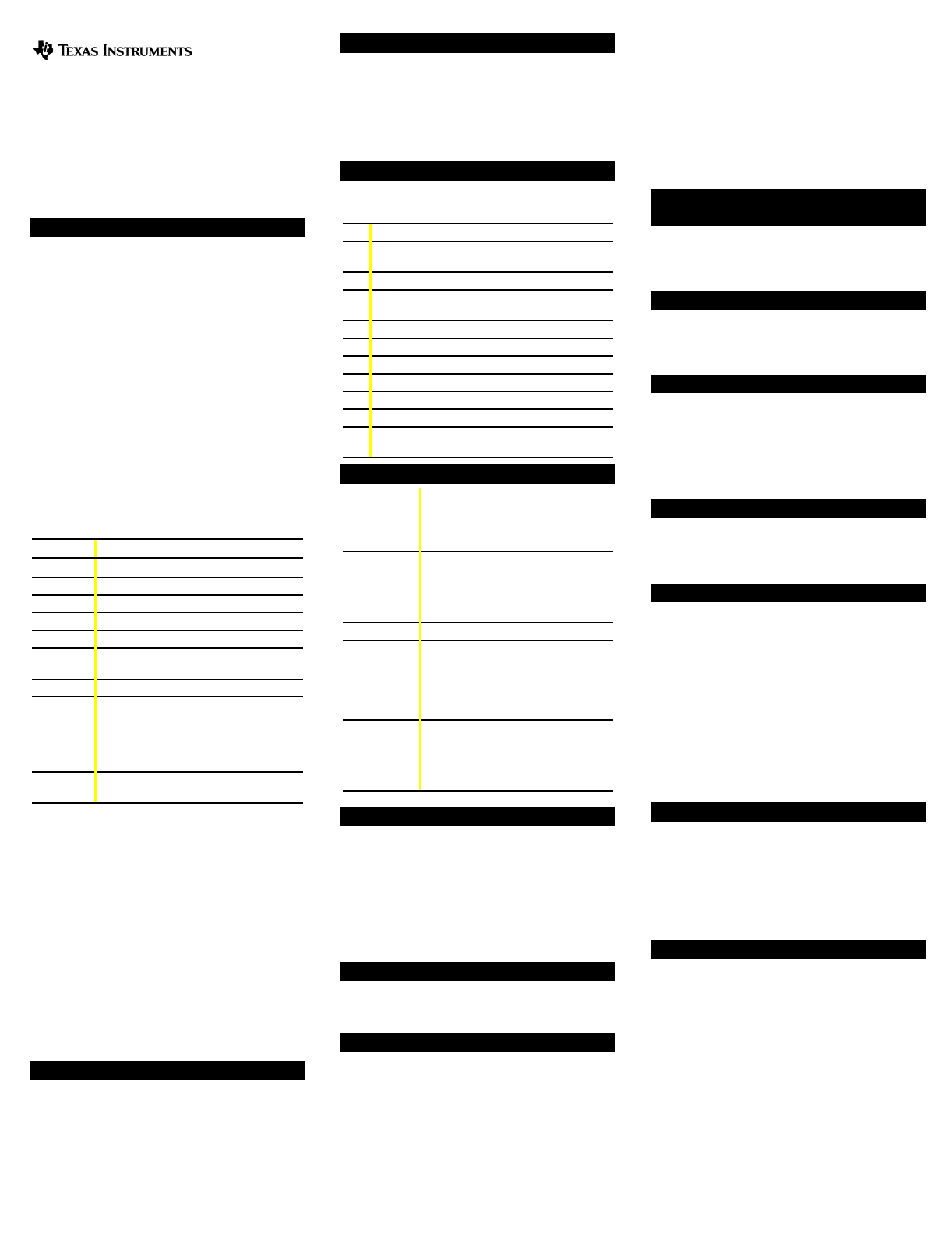ENG 30XÖà OMà 1L1/A Page 1
TI-30X
×
B
and
TI-30X
×
S
Scientific Calculators
1999 Texas Instruments Incorporated
General Information
Examples
: See the last page of these instructions for
keystroke examples that demonstrate many of the
TI-30X
Ö
functions. Examples assume all default settings.
&
turns on the TI-30X
Ö
.
%
'
turns it off and clears
the display.
APD™ (Automatic Power Down™) turns off the TI-30X
Ö
automatically if no key is pressed for about 5 minutes.
Press
&
after APD. The display, pending operations,
settings, and memory are retained.
2-Line Display
: The first line (
Entry Line
) displays an entry
of up to 88 digits (or 47 digits for Stat or Constant Entry
Line). Entries begin on the left; those with more than 11
digits scroll to the right. Press
!
and
"
to scroll the line.
Press
%
!
or
%
"
to move the cursor immediately to
the beginning or end of the entry.
The second line (
Result Line
) displays a result of up to 10
digits, plus a decimal point, a negative sign, a “
x10
”
indicator, and a 2-digit positive or negative exponent.
Results that exceed the digit limit are displayed in Scientific
Notation.
Indicator Definition
2nd
2nd function.
HYP
Hyperbolic function.
FIX
Fixed-decimal setting.
SCI, ENG
Scientific or Engineering Notation.
STAT
Statistical mode.
DEG, RAD,
GRAD
Angle mode (degrees, radians, or
gradients).
K
Constant mode is on.
x10
Precedes the exponent in Scientific or
Engineering Notation.
º
»
An entry is stored in memory before and/or
after the active screen. Press
#
and
$
to
scroll.
¹
¸
An entry or menu displays beyond 11 digits.
Press
!
or
"
to scroll.
2nd Functions
:
%
displays the
2nd
indicator, and then
selects the 2nd function (printed above keys) of the next
key pressed. For example,
%
b
25
E
<
calculates the square root of 25 and returns the result, 5.
Menus
: Certain TI-30X
Ö
keys display menus:
z
,
%
h
,
L
,
%
t
,
u
,
%
w
,
H
,
I
,
=
,
%
k
,
%
d
,
%
‚
, and
%
.
Press
!
or
"
to move the cursor and underline a menu
item. To return to the previous screen without selecting the
item, press
-
.
To select a menu item:
¦
Press
<
while the item is underlined, or
¦
For menu items followed by an argument value, enter the
argument value while the item is underlined. The item and
the argument value are displayed on the previous screen.
Previous Entries
#
$
After an expression is evaluated, use
#
and
$
to scroll
through previous entries, which are stored in the TI-30X
Ö
memory. You cannot retrieve previous entries while in
STAT
mode. You can edit a previous entry and press
<
to
evaluate the new expression.
Last Answer
%i
The most recently calculated result is stored to the variable
Ans
.
Ans
is retained in memory, even after the TI-30X
Ö
is
turned off. To recall the value of
Ans
:
¦
Press
%
i
(
Ans
displays on the screen), or
¦
Press any operations key (
T
,
U
,
F
, etc.) as the first
part of an entry.
Ans
and the operator are both displayed.
Order of Operations
The TI-30X
Ö
uses EOS
é
(Equation Operating System) to
evaluate expressions.
1st Expressions inside parentheses.
2nd Functions that need a
)
and precede the argument,
such as
sin
,
log
, and all
R
Í
P
menu items.
3rd Fractions.
4th Functions that are entered after the argument, such
as
x
2
and angle unit modifiers (
Ä
Å
Æ
r
g
).
5th Exponentiation
(^)
and roots (
x
‡
).
6th Negation (
M
).
7th Permutations (
nPr
) and combinations (
nCr
).
8th Multiplication, implied multiplication, division.
9th Addition and subtraction.
10th Conversions (
A
b
Ì
c
Í
d
Ì
e
,
F
Í
D
,
4
DMS
).
11th
<
completes all operations and closes all open
parentheses.
Clearing and Correcting
-
Clears an error message.
Clears characters on entry line.
Moves the cursor to last entry in history
once display is clear.
J
Deletes the character at the cursor.
Deletes all characters to the right when
you hold down
J
; then, deletes 1
character to the left of the cursor each
time you press
J
.
%
f
Inserts a character at the cursor.
%
{
Clears all memory variables.
%
t
CLRDATA
Clears all data points without exiting
STAT
mode.
%w
Y
Clears all data points and exits
STAT
mode.
%
Y
or
&
&
-
Resets the TI-30X
Ö
. Returns unit to
default settings; clears memory
variables, pending operations, all entries
in history, and statistical data; clears
constant mode and
Ans
.
Fractions
N
%j
%O
Fractional calculations can display fractional or decimal
results. Results are automatically simplified.
¦ N
enters a fraction. Press
N
between whole number,
numerator, and denominator. The unit, numerator, and
denominator must be positive integers.
¦ %
j
converts between fractions and decimals.
¦ %
O
converts between mixed numbers and
simple fractions.
Pi
g
p
=3.141592653590 for calculations.
p
=3.141592654 for display.
Angle Modes
I
=
I
displays a menu to specify the Angle mode as
degrees, radians, or gradients.
=
displays a menu to specify the Angle unit modifier—
degrees (
Ä
), radians
r
)
g
), or DMS (
Ä
Å
Æ
). It
also lets you convert an angle to DMS Notation (
4
DMS
).
To set the Angle mode for any part of an entry:
¦
Select the Angle mode. Entries are interpreted and results
displayed according to the Angle mode, or
¦
Select a unit modifier (
Ä
Å
Æ
) for any part of an entry.
Entries with unit modifiers are interpreted accordingly,
overriding the Angle mode.
To convert an entry:
¦
Set the Angle mode to the unit you want to convert to.
Then use a unit modifier to designate the unit to convert
from. (Angles of trigonometric functions convert values
inside parentheses first.), or
¦
Select
4
DMS, which converts an entry to DMS (
Ä
Å
Æ
)
Notation.
Trigonometry
>
?
@
%Z[\
Enter tgonometric functions (sin, cos, tan, sin
-1
, cos
-1
, tan
-1
),
just as you would write them. Set the desired Angle mode
before starting trigonometric calculations.
Hyperbolics
%Y
%
Y
displays the
HYP
indicator and accesses the
hyperbolic function of the next trigonometry key that you
press. Angle modes do not affect hyperbolic calculations.
Logarithms
A
B
%]^
A
yields the common logarithm of a number.
B
yields the logarithm of a number to the base e
(e=2.819291929).
%]
raises 10 to the power you specify.
%^
raises e to the power you specify.
Rectangular
Í
Polar
%k
%
k
displays a menu to convert rectangular
coordinates (x,y) to polar coordinates (r,
q
) or vice versa.
Set Angle mode, as necessary, before starting calculations.
Constants
%l
%
l
turns Constant mode on and lets you define a
constant.
To store an operation to
K
and recall it:
1. Press
%l
.
2. Enter any combination of numbers, operators, and/or
values, up to 44 characters, beginning with an operator.
3. Press
<
to save the operation.
K
displays in the
indicator line.
4. Each subsequent time you press
<
, the TI-30X
Ö
recalls the stored operation and applies it to the last
answer or the current entry.
Press
%
l
again to turn Constant mode off.
Memory
z
L
%h{
The TI-30X
Ö
has 5 memory variables—
A
,
B
,
C
,
D
,
and
E
.
You can store a real number or an expression that results
in a real number to a memory variable.
¦ z
accesses the menu of variables.
¦ L
lets you store values to variables.
¦ %
h
recalls the values of variables.
¦ %
{
clears all variable values.
Notation
%‚
%d
%C
%
‚
displays the
Decimal Notation
mode menu.
These modes affect
only
the display of results.
F
(default)
restores standard notation (floating-decimal) format.
0123456789
sets decimal places to
n
(0–9), retaining
numeric notation mode format.
%
d
displays the
Numeric Notation
mode menu.
These modes affect
only
the display of results.
¦
FLO (default): Floating Notation, with digits to the left and
right of the decimal
¦
SCI: Scientific Notation
¦
ENG: Engineering Notation (exponent is a multiple of 3)
%
C
enters a value in
Scientific Notation
, regardless
of the numeric notation mode. Press
M
before entering a
negative exponent.