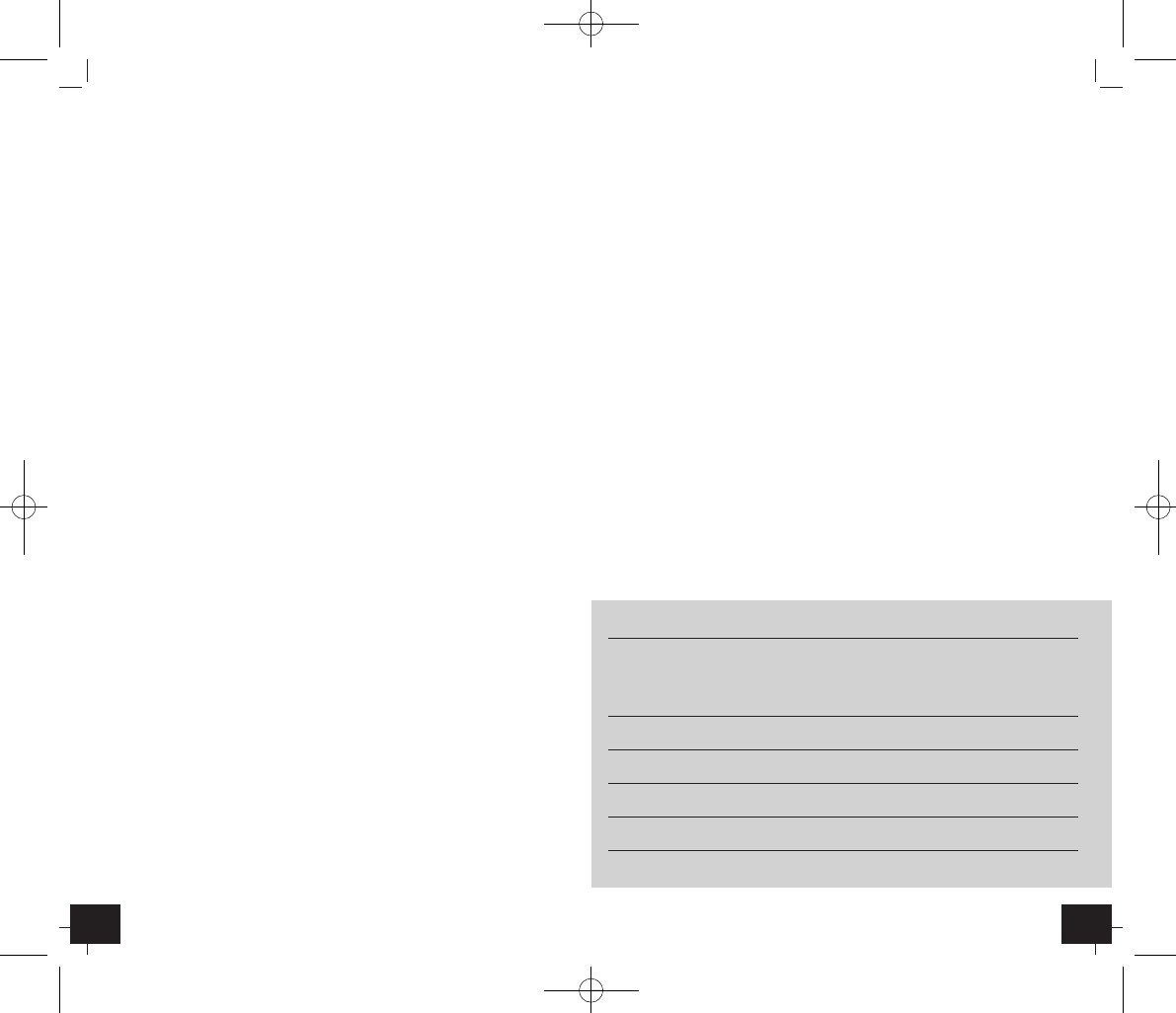1514
Digital meat thermometer
Digital meat thermometer
•
Use the magnets to fasten the thermometer in position
near the oven (cable length 1 m) or use it as a table-top
device and fold up the display.
7.2 Measuring procedure
•
Slide the ALERT ON/OFF switch to the position ON.
•
The sensor remains in the meat throughout the cooking
process. The current core temperature and the doneness is
shown permanently on the display.
•
The pre-alarm (every 5 sec.) will sound and PRE-ALERT flashes,
if the core temperature is 10°C/°F away from the required
target.
•
The alarm tone (4 short alarm sounds subsequently) will sound
and ALERT flashes, when the core temperature is reached.
•
A constant alarm tone will sound and OVER COOK flashes, if
the core temperature is 10°C/°F over the target.
•
Press ALARM STOP button to stop the alarm.
•
Slide the ALERT ON/OFF switch to the position OFF, the
alarm function is deactivated.
•
Press the POWER ON/OFF button to switch off the instru-
ment.
Temperatures °C/°F
6.Getting started
•
Pull off the protection foil on the display. Open the battery
compartment at the back of the instrument and insert the
battery (1 x 1.5 V AAA), polarity as illustrated. Close the bat-
tery door.
•
A short beep will sound and all LCD segments will light up
for a short moment. The unit is now ready to use.
•
With the °C/°F switch on the side of the instrument you can
toggle between °C or °F as temperature unit.
•
Plug the connector for the sensor cable into the socket on
the left-hand side of the instrument.
7. Use
7.1 Preparation
•
Press the POWER ON/OFF button to switch on the instru-
ment.
•
Press the MEAT/ALERT/+ button to choose the type of meat
and the TASTE/ALERT/- button to choose the doneness
(table). The target temperature will be shown automati-
cally.
If you choose PGM instead of choosing a type of meat,
you can save an individual temperature value here. Press
and hold the MEMORY button. The temperature display
flashes. Set the desired temperature with the
MEAT/ALERT/+ and the TASTE/ALERT/- button. Save the
value with the MEMORY button.
The suggested target temperatures can also be altered in
this way to suit your individual requirements.
•
Push the sensor at least 2.5 cm into the middle of the thick-
est part of the meat, for poultry between the torso and the
thigh; it should touch neither bones nor cartilage and
should not protrude from the meat. Put the meat into the
oven and set the relevant oven temperature.
•
Lead the cable outside. It adapts to the oven seal. Take care
of sharp-edged frames and hinges.
Display BEEF PORK CHICK TURKY VEAL
Types Beef Pork Chicken Turkey Veal
of meat
*Doneness
Well done 77/170 77/170 82/180 82/180 77/170
Medium 71/160 71/160
Medium rare 63/145 63/145
Rare 60/140 60/140
* Different levels of doneness available depending on type of meat.
TFA_No. 14.1502_Anleitung 29.03.2011 14:36 Uhr Seite 7