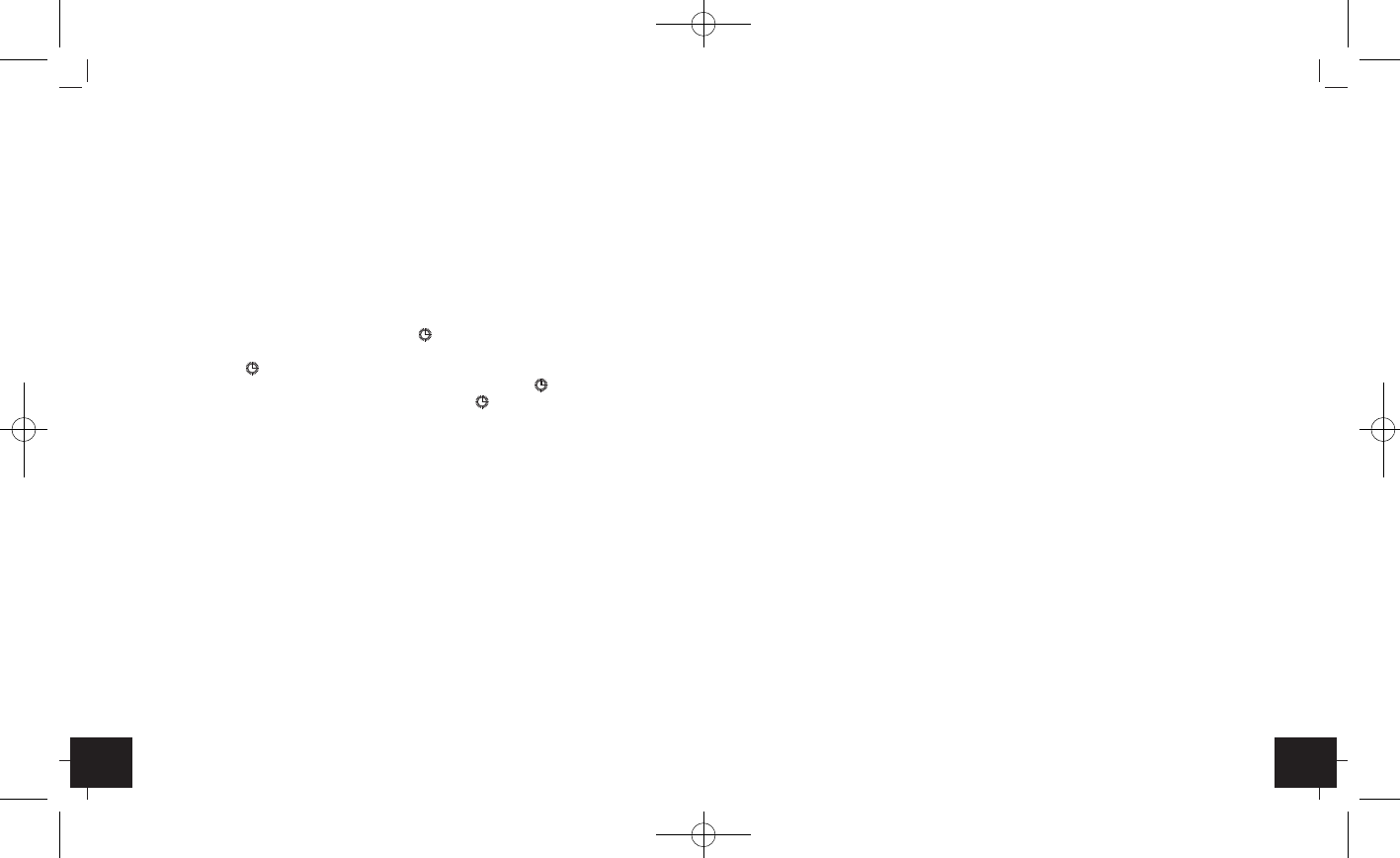AVENUE – Garden thermometer with solar lighting
1312
5.3 Daylight Saving Time / Standard Time switch
• When the time appears on the display hold +/-1 Hr button outside the battery compartment for 3
seconds and summertime changes in to wintertime and vice versa (+/-1 hour).
• Please pay attention to the correct setting at the startup procedure.
5.4 Select display mode
• Switch position A: Current temperature (display: >)
• Switch position B: Current temperature and time alternately (display: >>)
• Switch position C: Current temperature, highest/lowest temperature and time alternately (dis-
play: >>>)
5.5 Maximum and minimum temperatures
• There is an automatic update of maximum temperature at 8:00 and minimum temperature at
20:00. Please set the actual time to activate this function.
• Auto Reset flashes on the LCD.
5.6 Temperature probe
• The silver pin is the temperature probe. Please take care of it and do not break it. The tempera-
ture probe has no adjusting function. It only measures the temperature.
5.7 Backlight and fixing
• The supplied battery will be recharged in an environmentally friendly manner by the solar panel.
• Please consider when choosing a location that the solar panel needs at least 8-10 hours of light
per day to guarantee a long-term sufficient power supply. The thermometer is provided with a
light sensor to turn on the light automatically at dark between 5 and 9 o’clock and 18 and 23
o’clock. Avoid the closeness of artificial light (like: street lighting).
• With the ECO slide it is possible to turn the time controlled illumination on (left) or off (right)
• If the ECO mode is not active the illumination will turn on automatically as soon as the solar
panel indicates darkness.
• When the battery symbol appears on the display, the voltage of the rechargeable battery is low
and the back light function can be temporarily disabled, until the power supply by the solar panel
is sufficient again.
• Choose a shady position. Direct sunshine falsifies the measurement.
• Press the plate firmly into the ground.
AVENUE – Garden thermometer with solar lighting
5. Getting started
• Open the battery compartment by a screw driver.
• Insert the batteries (above: rechargeable battery 1 x 1,2 V AA for the illumination; down: battery
1 x 1,5 V AA for all functions) into the battery compartment, observing the correct polarity.
• ATTENTION: The 1.2 V rechargeable battery for the backlight is not fully charged when
shipped. For maximum efficiency it is advisable to have the rechargeable battery fully
charged by the solar panel on a sunny day before the first use. Alternatively, the recharge-
able battery can be recharged with an ordinary battery charger.
• Pull the protective foil off the display.
• The unit is now ready to use.
• All LCD segments will light up for about a few seconds
• 00:00 appears on the display and the DST symbol is flashing.
• Do we have Daylight Saving Time, press +1 button for confirmation while the symbol is flashing
and the DST symbol remains on the display.
• During standard time press +1 button once again and the DST symbol disappears.
• Is there no confirmation within 15 seconds the DST symbol stops flashing and disappears.
• For a simple time switch with only one keypress you have to have a correct setting (see point:
Daylight Saving Time / Standard Time switch)
• The buttons are located inside the battery compartment.
5.1 Setting of the clock
• Slide the switch to position B or C.
• As soon as the time appears in the display press MODE button to enter the setting mode.
• The hour digit is flashing.
• Press +1 button to set the hours. Hold and press the button for a fast count.
• Press MODE button again and set minutes in the same way.
• Press MODE button again and you will return to normal mode.
• The instrument will quit the setting mode, if there is no button used within 15 seconds period.
5.2 Display change °C/°F
• When the display shows the current temperature, press +1 button to change between °C or °F as
temperature unit, at the same time the time system changes from 24 to 12 hour-system.
• PM appears on the display after noon.
• Close the battery compartment again.
TFA_No. 30.2026_Anleitung_08/13 16.09.2013 12:12 Uhr Seite 7