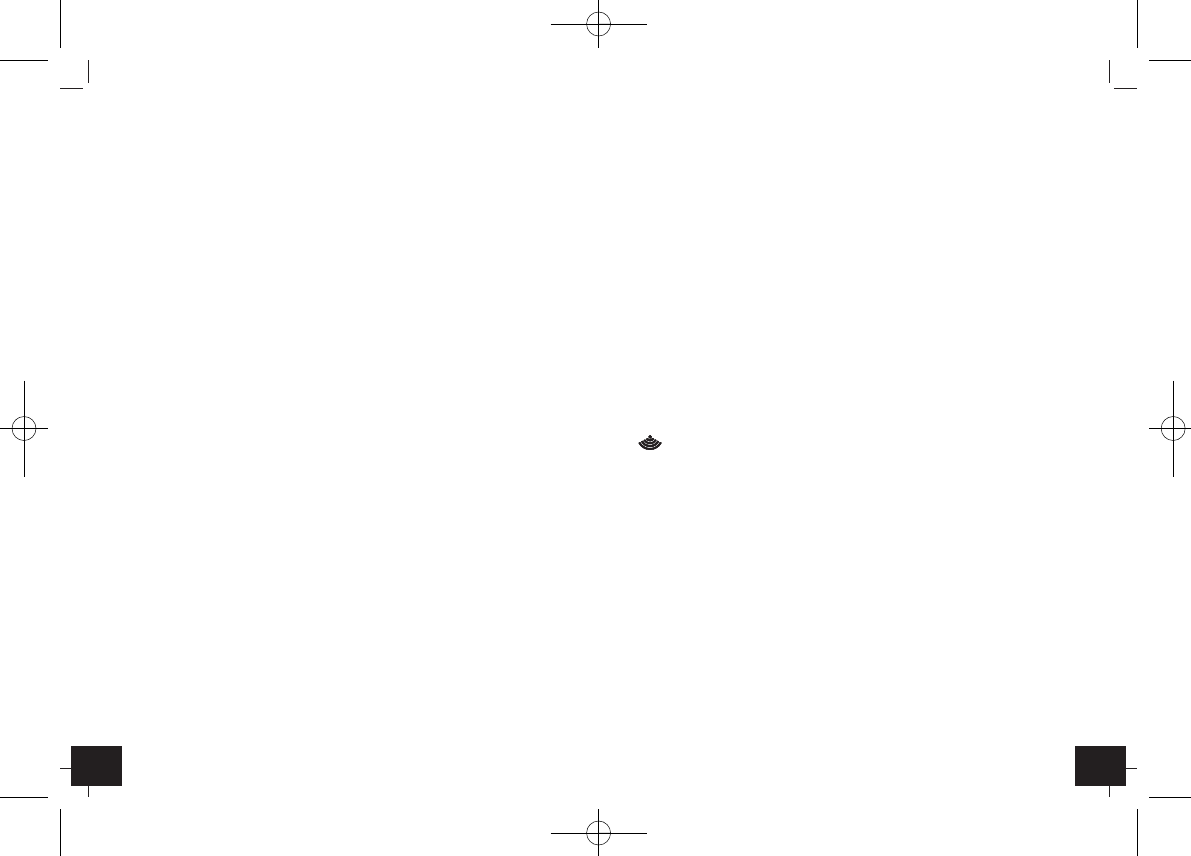Wireless Thermometer
Wireless Thermometer
1110
3. Getting started
3.1 Insert batteries
• Open the battery compartment of the display unit and the trans-
mitter at the back side and place both instruments on a desk with
a distance of approximately 1.5 meter. Check that no other elec-
tronic devices are close.
• Insert the batteries, 2 x 1.5 V AAA into the battery compartment
of the display unit and immediately afterwards insert the batteries
2 x 1.5 V AA , into the battery compartment of the transmitter.
4. Operation
4.1 Reception of outdoor temperature
• After batteries were inserted, all LCD segments will light up for
about a few seconds.
• The display shows the indoor temperature in Fahrenheit (°F) and
the time (AM 12:00).
• flashes on the LCD.
• The display unit automatically starts scanning the signal to regis-
ter the outdoor transmitter.
• The reception symbol appears permanently when the signal is
received successfully.
• Note: DO NOT PRESS ANY KEY during the learning period. After
outdoor temperature is displayed you can place your remote
sensor outdoors at the final destination. If the outdoor tempera-
ture is not displayed or if any key is pressed before the outdoor
temperature signal is received and when changing batteries you
will need to follow the battery installation procedure again.
Please wait 10 seconds before inserting the batteries again.
4.2 Setting of clock
• Press and hold SET/°C/°F button for two seconds.
• 12 HR is flashing.
• Press MEM/ button to choose 12 Hr or 24 Hr system.
1. Functions
• Outdoor temperature wireless
• Indoor temperature
• Maximum and minimum values with auto reset
• Clock
• For wall mounting or table standing
• Very simple installation, no cables required
2. Elements
Display (Fig. 1)
A: Indoor temperature
B: Time
C: Outdoor temperature
D: Reception symbol
Buttons
E: SET/°C/°F button
F: MEM/ button
Transmitter (Fig. 2)
G: Wall mount hole
H: Battery compartment
I: Transmission indication LED
TFA_No. 30.3041 Anleitung 02.08.2010 14:16 Uhr Seite 6