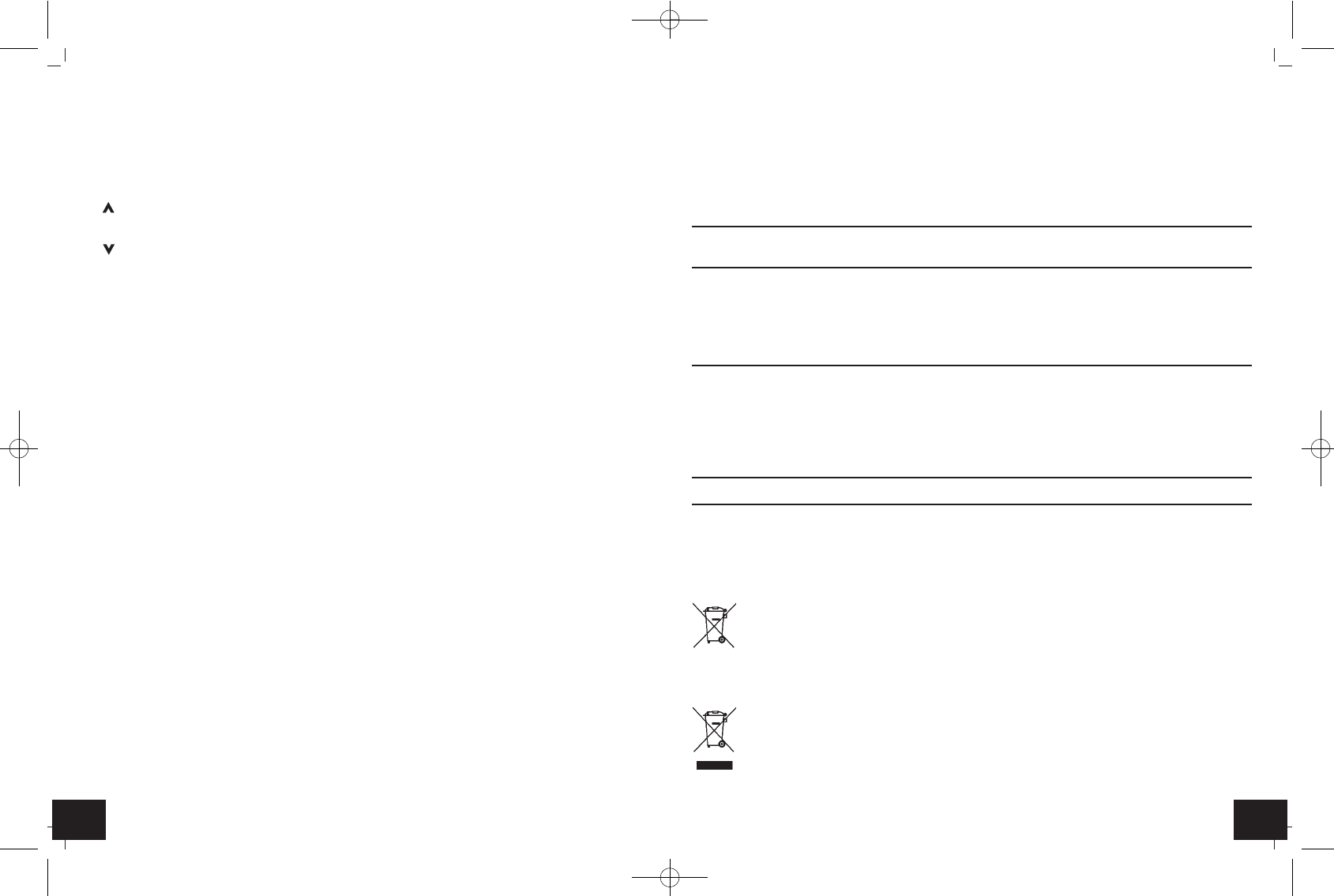1716
MULTI-SENS - Wireless Thermo-hygrometer
MULTI-SENS - Wireless Thermo-hygrometer
• Change the batteries of the base station, when the battery symbol appears on the display of the
indoor values.
• Please note: When the batteries are changed, the contact between transmitter and base station
must be restored – so always start a manual transmitter search or make a restart according to the
manual.
12. Troubleshooting
Problems Solution
No indication ➜ Ensure the batteries polarity are correct
at the base station ➜ Change the batteries
No DCF reception ➜ Activate DCF reception in the setting mode
➜ Wait for an attempt reception during the night
➜ Choose another place for the base station
➜ Set the clock manually
➜ Check if there is any source of interference.
➜ Restart the base station according to the manual
No transmitter reception ➜ No transmitter installed
Display “---” ➜ Check batteries of transmitter (do not use rechargeable batteries!)
➜ Restart the transmitter and the base station according to the manual
➜ Search the transmitter manually according to the instruction manual
➜ Choose another place for the transmitter and/or the base station
➜ Reduce the distance between the transmitter and the base station
➜ Check if there is any source of interference.
Incorrect indication ➜ Change the batteries
If your device fails to work despite these measures contact the retailer where you purchased the
product
13. Waste disposal
This product has been manufactured using high-grade materials and components which can be recy-
cled and reused.
Never dispose of empty batteries and rechargeable batteries with ordinary household
waste.
As a consumer, you are required by law to take them to your retail store or to an appro-
priate collection site depending on national or local regulations in order to protect the
environment.
The symbols for the contained heavy metals are:
Cd = cadmium, Hg = mercury, Pb = lead
This product is labelled in accordance with the EU Waste Electrical and Electronic Equip-
ment Directive (WEEE).
Please do not dispose of this product in ordinary household waste. As a consumer, you
are required to take end-of-life devices to a designated collection point for the disposal
of electrical and electronic equipment, in order to ensure environmentally-compatible
disposal.
8.2 Trend arrows
•
The trend arrows indicate whether the temperature and humidity values are currently increasing
or decreasing. If the arrows are steady, there is no change.
8.3 Maximum/Minimum function
• Press the MaxMin/+ button in normal mode.
• appears on the display.
• The maximum values measured since the last reset appear on the display.
• Press the MaxMin/+ button again.
• appears on the display.
• The minimum values measured since the last reset appear on the display.
• When the maximum or the minimum values are displayed, press and hold the MaxMin/+ button
for four seconds to reset the corresponding values.
• Press the MaxMin/+ button again to return to normal mode.
8.4 Comfort level
• Smiley Temperature Humidity
☺
+19°C ... +25°C 40%...60%
•
When the temperature is between 19 °C and 25 °C and the humidity between 40% and 60% (com-
fort level range) a smiling face appears on the display. If the values are outside this range, a sad
face appears instead.
9. Positioning and mounting of the base station and the transmitters
• Place the base station at the final position. Avoid the vicinity of any source of interference such as
computer screens, TV sets or solid metal objects.
• The transmitter can be wall mounted (mounting hole at the back). When placed outdoors, choose
a shady and dry place for the transmitter. Direct sunlight may trigger incorrect measurement and
continuous humidity strains the electronic components needlessly.
• Once the desired location is chosen, check if the transmission from transmitters to the base station
is possible (transmission range of up to 80m in open areas), within solid walls, especially with
metal parts, the transmission range can be considerably reduced.
• If necessary choose another position for the transmitter and/or base station.
10. Transmitter sites labelling
• You can name the three sites on the base station display once the transmitters 1-3 have been per-
manently installed at the desired location. Please use a correctable pen (e.g.: Staedtler Lumocolor
correctable pen).
11. Care and maintenance
• Clean the devices with a soft damp cloth. Do not use solvents or scouring agents.
• Remove the batteries if you do not use the devices for a long period of time.
• Keep the devices in a dry place.
11.1 Battery replacement
• When the battery symbol appears on a channel display, change the batteries of the respective
transmitter.
TFA_No. 30.3057_Anleitung 01.04.2016 12:09 Uhr Seite 9