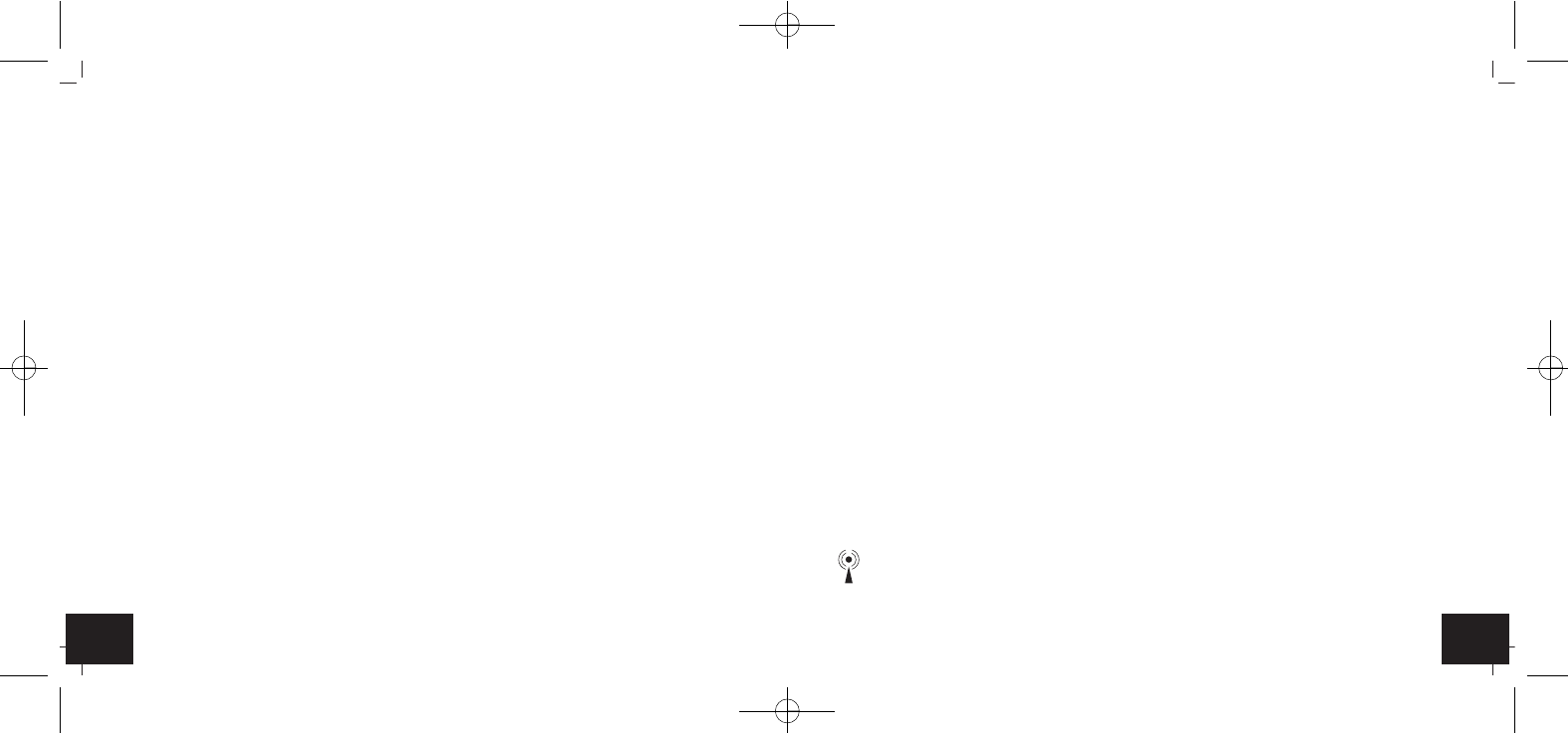2322
TRINITY - Wireless thermo-hygrometer
TRINITY - Wireless thermo-hygrometer
6.2 Transmitter reception
• After the batteries are inserted the base station will automatically receive the measured values. The
reception symbol will be flashing on the display.
• If the reception of the measured values fails, “- -"”appears on the display. Check the batteries and try
it again. Check if there is any source of interference.
• As soon as the base station receives the radio-controlled time, you can start the transmitter's manu-
al initialization. Press and hold the CHANNEL button for four seconds. The base station tries to
receive the measured values.
• Press the TX button to transmit the measured values manually.
6.3 Radio-controlled time reception
• After the base station has completed searching for the transmitter, the device starts scanning the
DCF signal and the DCF reception symbol will be flashing.
• When the time code is successfully received after 2-10 minutes, the radio-controlled time, the date,
the DST (if applicable) and the DCF symbols will be shown steadily on the display.
• The DCF reception always takes place hourly between 1:00 and 5:00 o'clock in the morning. If the
reception is not successfully received until 5:00 o'clock, the next DCF reception attempt will happen
at 1:00 o'clock in the following morning.
• There are three different reception symbols:
flashing – reception is active
solid – reception is very good
no symbol – no reception / set the clock manually
Housing (Fig. 2)
C 1: Battery compartment
Transmitter (Fig. 3)
D 1: Channel switch 1, 2, 3
D 2: TX button
D 3: LED signal lamp
D 4: Battery compartment
D 5: Wall mount hole
6. Getting started
6.1 Insert the batteries
• Place the instruments on a desk with a distance of approximately 1.5 meters. Avoid being close to pos-
sible sources of interference such as electronic devices and radio installations.
1. Open the battery compartment of the transmitter.
2. Set the switch to the channel 1 position.
3. Insert two new AA 1,5 V batteries, polarity as illustrated.
4. Close the battery compartment carefully.
• Open the battery compartment of the base station and insert two new AA 1.5V batteries, polarity as
illustrated.
• All segments will be displayed briefly.
• Close the battery compartment again.
TFA_No. 30.3058_Anleitung 11.07.2016 16:09 Uhr Seite 12