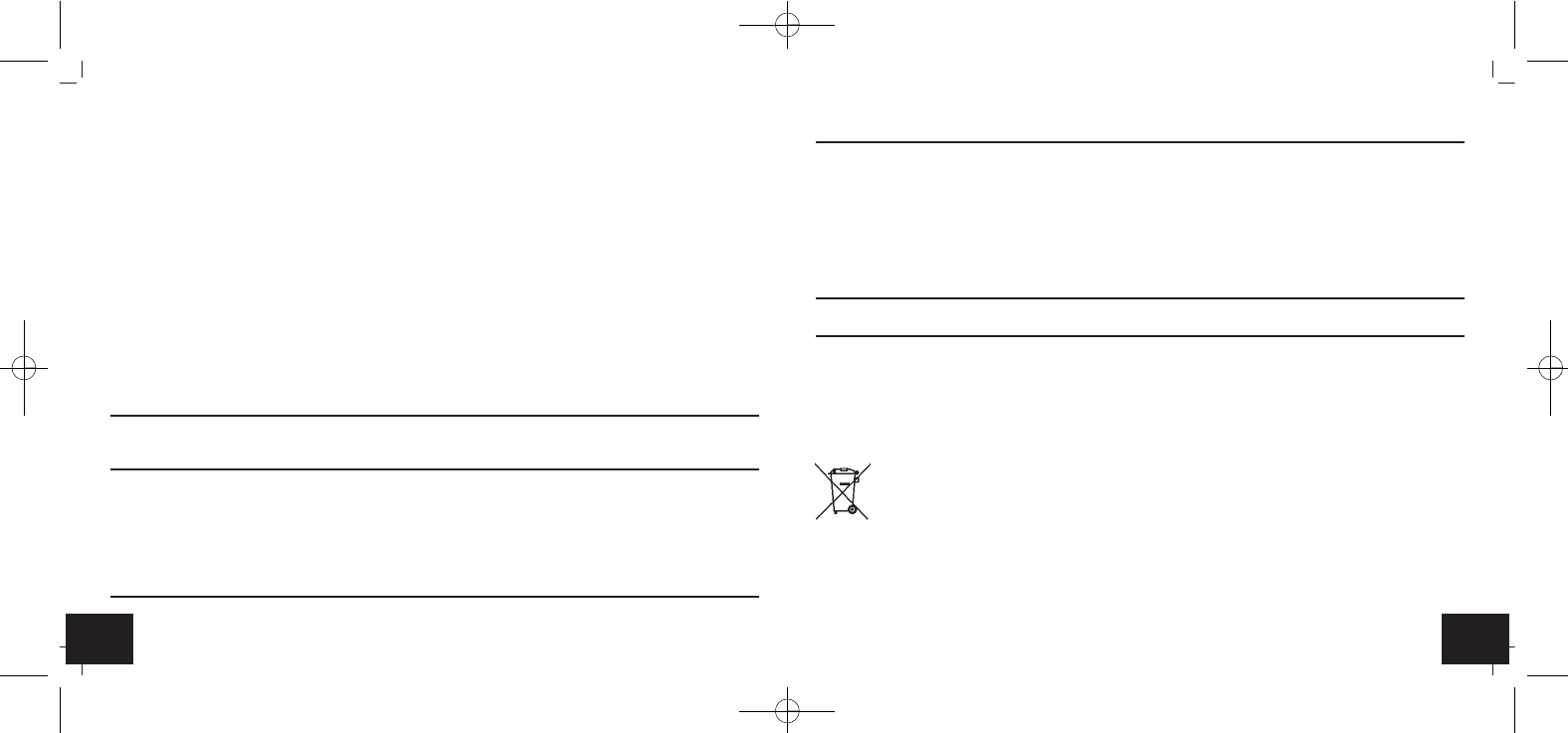2928
TRINITY - Wireless thermo-hygrometer
TRINITY - Wireless thermo-hygrometer
No transmitter reception ➜ No transmitter installed
Display “---"” ➜ Check batteries of transmitter (do not use rechargeable batteries!)
➜ Restart the transmitter and the base station according to the manual
➜ Search the transmitter manually according to the instruction manual
➜ Choose another place for the transmitter and/or the base station
➜ Reduce the distance between the transmitter and the base station
➜ Check if there is any source of interference.
Incorrect indication ➜ Change the batteries
If your device fails to work despite these measures contact the retailer where you purchased the product.
11. Waste disposal
This product has been manufactured using high-grade materials and components which can be recycled
and reused.
Never dispose of empty batteries and rechargeable batteries with ordinary household
waste.
As a consumer, you are required by law to take them to your retail store or to an appro-
priate collection site depending on national or local regulations in order to protect the
environment.
The symbols for the contained heavy metals are:
Cd = cadmium, Hg = mercury, Pb = lead
9. Care and maintenance
• Clean the devices with a soft damp cloth. Do not use solvents or scouring agents.
• Remove the batteries if you do not use the devices for a long period of time.
• Keep the devices in a dry place.
9.1 Battery replacement
•
When the battery symbol appears on a channel display, change the batteries of the respective transmitter.
• Change the batteries of the base station, when the battery symbol appears on the display of the
indoor values.
• Please note: When the batteries are changed, the contact between transmitter and base station must
be restored – so always start a manual transmitter search or make a restart according to the manual.
10. Troubleshooting
Problems Solution
No indication ➜ Ensure the batteries polarity are correct
at the base station ➜ Change the batteries
No DCF reception ➜ Activate DCF reception in the setting mode
➜ Wait for an attempt reception during the night
➜ Choose another place for the base station
➜ Set the clock manually
➜ Check if there is any source of interference
➜ Restart the base station according to the manual
TFA_No. 30.3058_Anleitung 11.07.2016 16:09 Uhr Seite 15