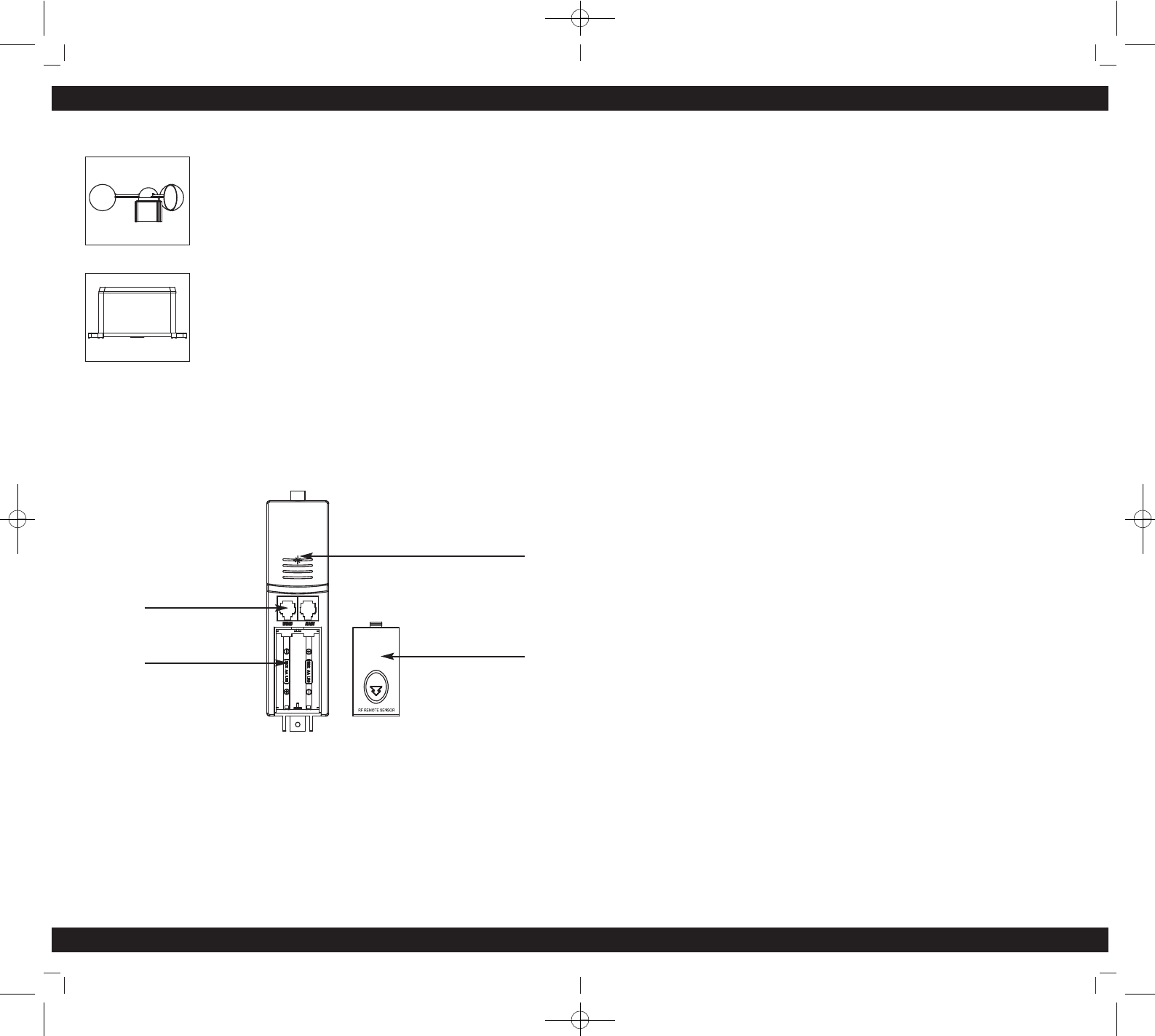2.3 Wind sensor
The wind sensor measures wind speed and sends the data to
the thermo-hygro sensor, which in turn transmits the data to
the base station. Operating power is taken from the thermo-
hygro sensor by a cable connection.
2.4 Rain sensor
The rain sensor measures the rainfall and sends the data to
thermo-hygro sensor, which in turn transmits the data to the
base station. Operating power is taken from the thermo-hygro
sensor by a cable connection.
3. Set up Guide
• Before placing and installing all components of the weather station at their final
destination, please set up the weather station with all parts being nearby for
testing the correct function.
3.1 Battery installation
Thermo-hygro sensor
• Pull away the shower proof casing of the thermo-hygro sensor to reveal the two
sockets (for the wind sensor and rain sensor)
• Connect the attached cables of wind and rain sensors to the corresponding sockets
of the thermo-hygro sensor by clicking them into place. Make sure not to swap
the sockets.
• Open the base station’s battery cover located at the back of the unit and insert
3 x AA, 1.5V Alkaline batteries into the battery compartment and close the bat-
tery cover
• Open the battery cover of the thermo-hygro sensor located below the two sockets
and insert 2 x AA, 1.5V Alkaline batteries and close the cover.
╞
STRATOS – Wireless weather station
20
Transmission of outdoor values and DCF time
• When the base station is powered up, a short beep will sound and all LCD seg-
ments will light up for about 3 seconds before it enters into learning mode to
learn the sensors security code.
• When the thermo-hygro sensor is powered up (also after a change of batteries),
the LED indicator will light up for 4 seconds. If the LED doesn’t light up, make
sure the battery is inserted the correct way.
• After the thermo-hygro sensor is powered up, the sensor will transmit weather
data for 24s, and then the sensor will start radio controlled time reception. Dur-
ing the DCF time reception period (maximum 5 minutes), no weather data will
be transmitted. The LED indicator will be blinking 5 times once DCF signal was
synchronized.
Note: DO NOT PRESS ANY KEY during the first 10 minutes learning period or
before radio controlled time is displayed on the receiver. After both outdoor
weather data and radio controlled time are displayed you can place your remote
sensor outdoors at the final destination. In case the clock cannot detect the DCF-
signal (for example due to disturbances, transmitting distance, etc.), the time
can be set manually. If the outdoor weather data is not displayed or if any key is
pressed before the weather station receives the signal, you will need to follow
the battery installation procedure again. Please wait minimum 10 seconds be-
fore re-inserting the battery to make a proper reset for both transmitter and
receiver.
Note for Radio Controlled Time DCF
• The time base for the radio controlled time is a Caesium Atomic Clock operated
by the Physikalisch Technische Bundesanstalt Braunschweig which has a time
deviation of less than one second in one million years. The time is coded and
transmitted from Mainflingen near Frankfurt via frequency signal DCF-77 (77.5
kHz) and has a transmitting range of approximately 1,500 km. Your radio-
controlled clock receives this signal and converts it to show the precise time in
summer or wintertime. The quality of the reception depends greatly on the
geographic location. In normal cases, there should be no reception problems
within a 1,500 km radius around Frankfurt.
Please take note of the following:
• The radio controlled time receiver is built inside the thermo-hygro-sensor. It is
recommended to keep distance to any interfering sources and ferro-concrete
buildings.
• During night-time, the atmospheric disturbances are usually less severe and
reception is possible in most cases. A single daily reception is adequate to keep
the accuracy deviation below 1 second.
• If the reception is not successful, the DCF reception symbol disappears, but the
DCF time reception will be repeated again. The manually set time will be over-
written by the DCF time when the signal is received successfully.
3.2 Mounting
• Before installing the sensors and the base station at their final destination
please check if the data transmission is continuously possible (transmission
range max. 100 m free field, within ferro-concrete rooms the received signal is
naturally weakened). If necessary chose another position for transmitter and /
or display unit.
STRATOS – Wireless weather station
╞
21
Battery
Compartment
Sensor Sockets
Battery cover
LED Indicator