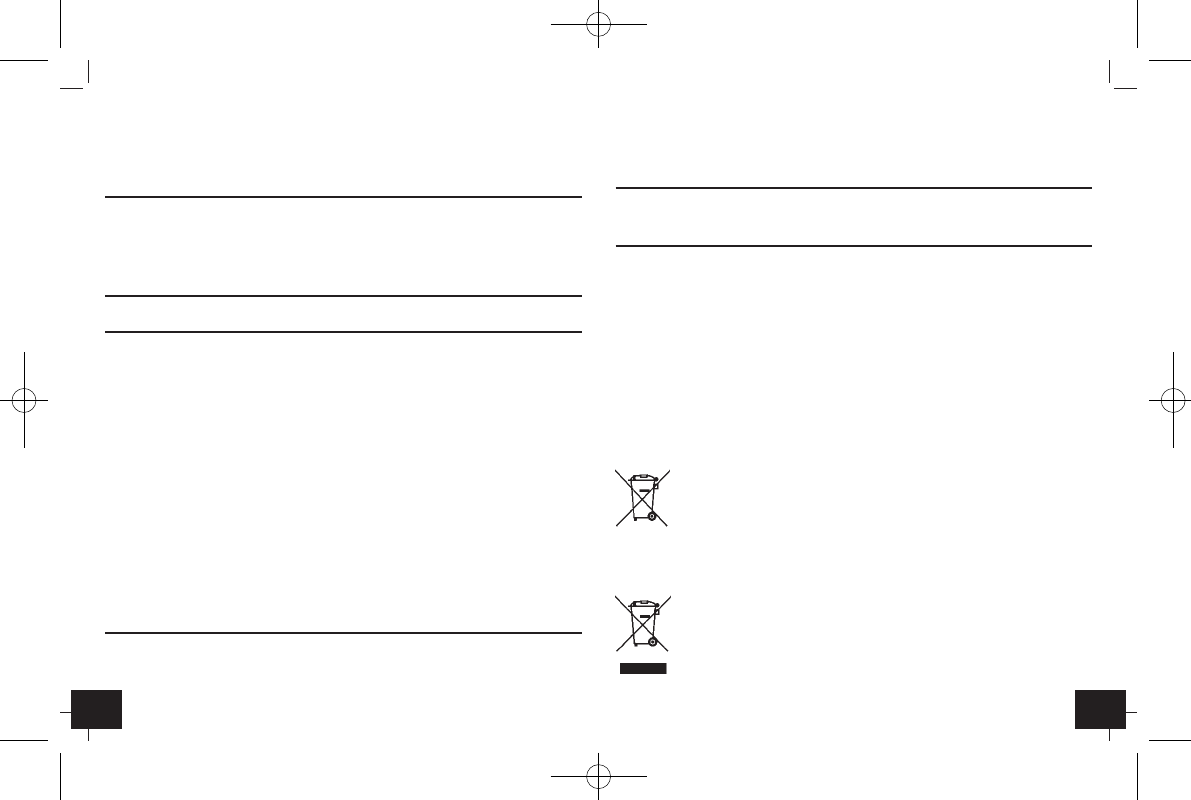3736
CRYSTAL CUBE – Wireless weather station
9. Troubleshooting
Problems Solutions
No indication ➜ Ensure correct polarity of the
on the weather station batteries
➜ Change the batteries
➜ Connect unit to mains adapter
No animation ➜ Connect unit to mains adapter
No transmitter reception ➜ No transmitter installed
Display “---” ➜ Check batteries of external trans-
for channel 1/2/3 mitter (do not use rechargeable
batteries!)
➜ Restart the transmitter and weather
station as per the manual
➜ Start manual search for the trans-
mitter
➜ Choose another place for the trans-
mitter and/or the weather station
➜ Reduce the distance between the
transmitter and the weather station
➜ Check if there is any source of inter-
ference.
No DCF reception ➜ See: No transmitter reception
➜ Manual time setting
CRYSTAL CUBE – Wireless weather station
➜ Wait for attempted reception
during the night
Incorrect display ➜ Press RESET button
➜ Change the batteries
Electro-Magnetic Interference:
The normal function of the product may be disturbed by strong Electro-
Magnetic Interference. If so, simply reset the product to resume normal
operation by following the instruction manual. In case the function could
not resume, please use the product in other location.
10. Waste disposal
This product has been manufactured using high-grade materials and com-
ponents which can be recycled and reused.
Never dispose of empty batteries and rechargeable batteries
in household waste.
As a consumer, you are legally required to take them to your
retail store or to appropriate collection sites according to
national or local regulations in order to protect the environ-
ment.
The symbols for the heavy metals contained are:
Cd=cadmium, Hg=mercury, Pb=lead
This instrument is labelled in accordance with the EU Waste
Electrical and Electronic Equipment Directive (WEEE).