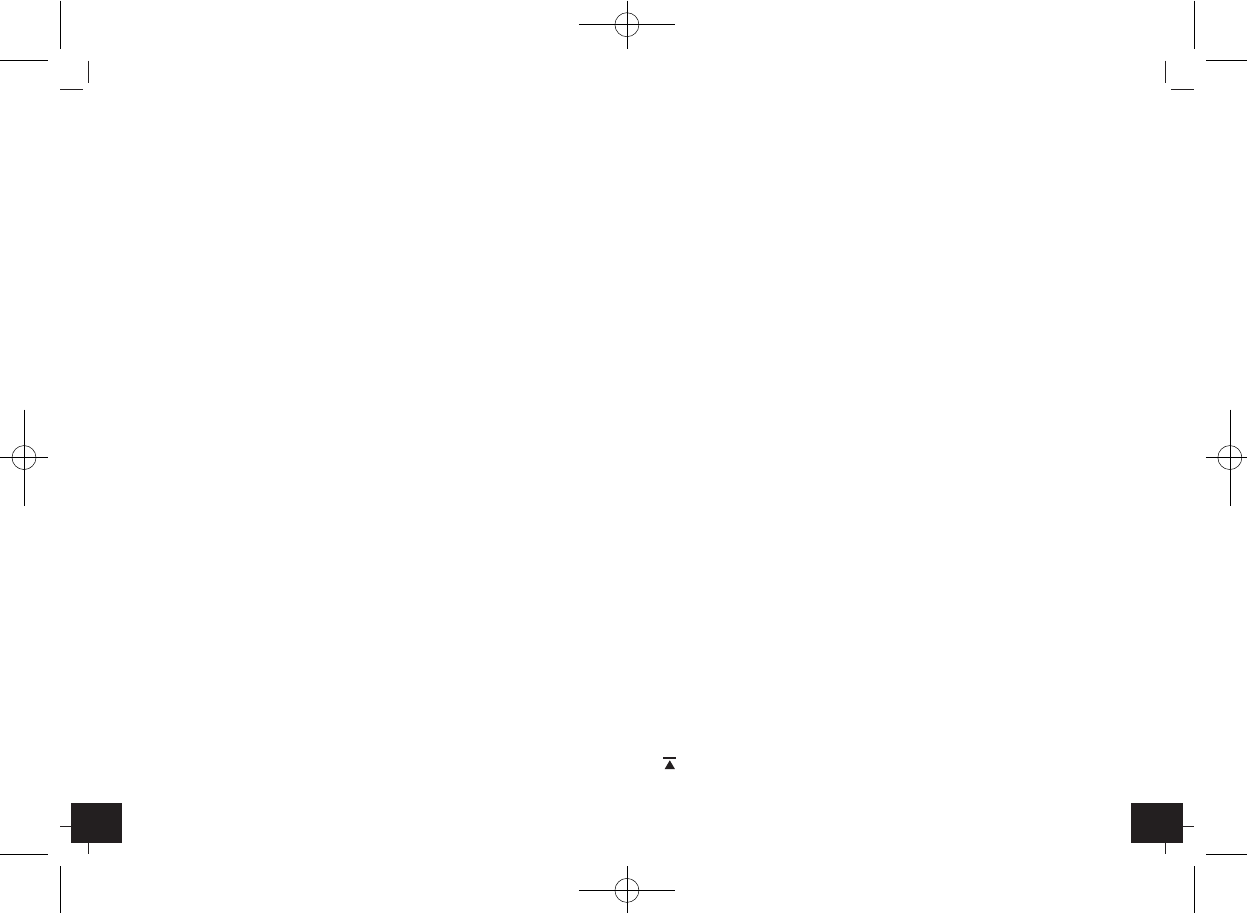2726
CULT – Wireless Weather Station
•
The hour digit is flashing. Press ▲ or ▼ button to adjust hours.
•
Press alarm button again and adjust the minutes with the ▲ or ▼
button.
•
Confirm with alarm button.
•
Alarm time and W appears on the display. The alarm is activated.
7.5.2 Setting of the special alarm time
•
Press alarm button again.
→ S (alarm time for Saturday, Sunday or special alarm time) and
OFF or the last adjusted alarm time appear on the display.
•
Press and hold alarm button.
•
Set the alarm time in the same way.
•
Confirm with alarm button.
•
Alarm time and S appear on the display. The alarm is activated.
7.5.3 Setting the alarm for frost alert
(outdoor temperature at transmitter 1: ≤ 0°C)
•
Press alarm button again.
•
PRE-AL and OFF appear on the display.
•
Press and hold alarm button.
•
Select with ▲ or ▼ button, if you want to be woken up earlier 15, 30,
45, 60 or 90 minutes by risk of frost.
•
Confirm with alarm button.
7.5.4 Activate/turn off the different alarm times
•
Press mode button and you will return to normal mode.
•
The alarm time and the activated alarm symbols (S/W/PRE-AL) appear
on the display.
•
Once the alarm starts to ring, W,S and/or PRE-AL flashes.
•
Press alarm button to stop the alarm.
•
The alarm stays active from Monday until Friday (W).
•
Please consider that you have to activate the weekend or special
alarm time (S) always new.
•
To turn off the alarm function, press ▼ button in the respective alarm
mode.
•
OFF appears on the display.
CULT – Wireless Weather Station
•
To activate an alarm press ▲ button in the respective alarm mode.
The alarm time appears on the display.
•
To activate the alarm by risk of frost (PRE-AL) at least one alarm time
(S/W) has to be activated.
7.6 Temperature mode
•
Press the ▲ or ▼ button to enter the respective display area. When
changing the display area a brief beep tone will sound.
•
IN flashes on the display.
•
You are now in temperature mode.
7.7 Max/Min function
•
Press mem button in temperature mode and the lowest outdoor and
indoor temperature are displayed since the last reset.
•
MIN appears on the display.
•
Press mem button and the highest outdoor and indoor temperature
are displayed since the last reset.
•
MAX appears on the display.
•
Press mem button again and you will return to normal mode.
•
Press and hold mem button (approx. 3 sec.) in MAX/MIN-mode to
clear the recorded MAX/MIN readings.
•
The display shows the current temperature.
7.8 Temperature display
•
Press and hold mode button in temperature mode to select °C (Cel-
sius) or °F (Fahrenheit) as the temperature unit.
7.9 Trend pointers temperature
•
The trend pointers displayed on the LCD indicate if the temperature
values are increasing, steady or decreasing.
7.10 Outdoor temperature alarm
•
Press alarm button in temperature mode to enter the temperature
alarm function.
•
and OFF or the last adjusted upper temperature limit is indicated.
•
Press and hold alarm button for 3 seconds to enter the setting mode.