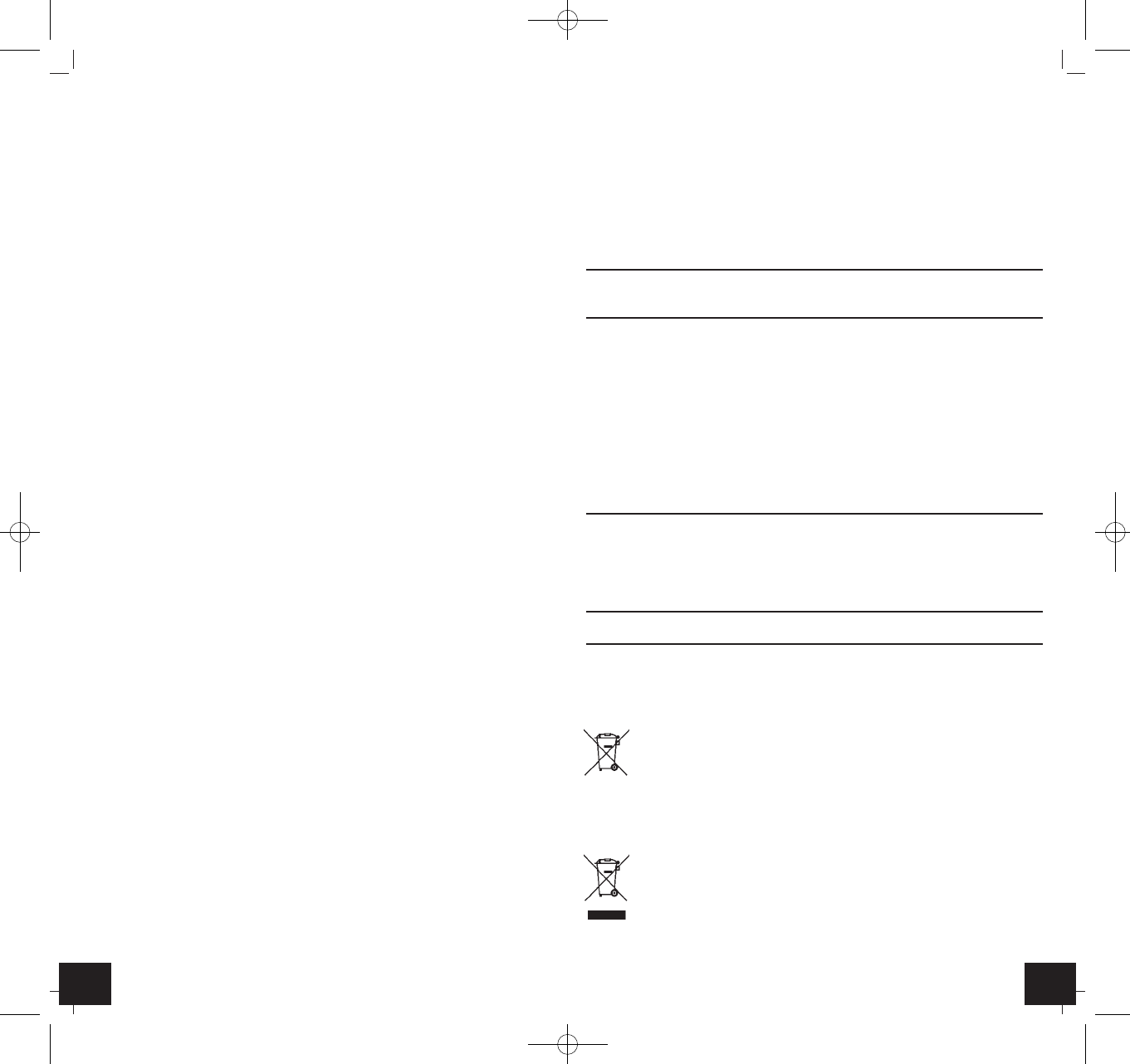SLIM-TOUCH – Wireless weather station
╞
SLIM-TOUCH – Wireless weather station
╞
20 21
E: Full Moon F: Waning Gibbous
G: Last Quarter H: Waning Crescent
11. Outdoor transmitter
• After inserting the batteries into the outdoor transmitter the outdoor
transmitter will automatically transmit the outdoor values on channel 1.
• Press the RESET button you can restart the outdoor transmitter manually
(e.g. for testing or in case of loss of transmitter signal).
• After successful installation close the battery compartment of the outdoor
transmitter carefully.
• The DCF reception signal is received via the outdoor transmitter on channel 1.
11.1 Additional outdoor transmitters
• For having more than one outdoor transmitter, select with the CH button
inside the battery compartment of the outdoor transmitter directly after
inserting the batteries for each outdoor transmitter a different channel
(CH1, CH2 or CH3). The reception of the new outdoor transmitters will be
received automatically by the basic station.
• The outdoor values will be shown on the display of the basic station. If you
have installed more than one outdoor transmitter, press the CH button on
the basic station to change between the channels 1 to 3.
• Touch the SNOOZE button and the control buttons appear on the display.
• Press the CH button.
• You can also choose an alternating channel display. After channel 3, press
the CH button again and the circle symbol for alternating channel appears.
• Press the CH button again to deactivate the alternating channel and the
first outdoor transmitter will be shown permanently.
12. Positioning and fixing of basic station and the outdoor transmitter
• Choose a shady and dry position for the transmitter. (Direct sunshine falsi-
fies the measurement and continuous humidity strains the electronic com-
ponents needlessly).
• Place the basic station at the final position. Avoid the vicinity of any inter-
fering field like computer monitors or TV sets and solid metal objects.
• Check whether a transfer of the measured values from the outdoor trans-
mitter to the location of the basic station is possible (transmission range of
up to 60 m free field). Within Ferro-concrete rooms (basements, superstruc-
tures), the received signal is naturally weakened.
• If necessary choose another position for the outdoor transmitter and/or
basic station.
• Is the transmission is successfully, you can wall mount the outdoor transmit-
ter or place it onto a flat surface.
13. Care and maintenance
• Clean your device with a soft damp cloth. Do not use solvents or scouring
agents.
• Remove the batteries from both devices if you do not use the devices for a
long period of time.
• Keep the device in a dry place.
13.1 Battery replacement
• Change the batteries of the outdoor transmitter when the battery symbol
appears on the display of the outdoor values of the basic station or on the
display of the outdoor transmitter.
• Change the batteries of the basic station when the battery symbol appears
on the display of the time.
• Please note:
When the batteries are changed, the contact between outdoor transmitter
and basic station must be restored – so always insert new batteries into
both devices or start a manual outdoor transmitter search.
14. Troubleshooting
Problems Solution
No display ➜ Ensure that the battery polarity is correct
on both devices ➜ Change the batteries
No outdoor transmitter ➜ No outdoor transmitter installed
reception ➜ Check the batteries of the outdoor transmitter
Display “- - _ - -” (do not use rechargeable batteries!)
for channel 1/2/3 ➜ Restart the outdoor transmitter and the basic
station according to the manual
➜ Start manual search for the outdoor transmitter
➜ Choose another place for the outdoor trans-
mitter and/or the basic station
➜ Reduce the distance between the outdoor
transmitter and the basic station
➜ Eliminate the interferences
No DCF reception ➜ See: “no outdoor transmitter reception”
➜ Activate the DCF reception
(see: Manual settings)
➜ Manual setting of the clock
➜ Wait for attempted reception during the night
Incorrect indication ➜ Change the batteries
15. Waste disposal
This product has been manufactured using high-grade materials and compo-
nents which can be recycled and reused.
Never dispose of empty batteries and rechargeable batteries in
household waste.
As a consumer, you are legally required to take them to your
retail store or to an appropriate collection site depending on
national or local regulations in order to protect the environment.
The symbols for the heavy metals contained are: Cd=cadmium,
Hg=mercury, Pb=lead
This instrument is labelled in accordance with the EU Waste Elec-
trical and Electronic Equipment Directive (WEEE).
Please do not dispose of this instrument in household waste. The
user is obligated to take end-of-life devices to a designated collec-
tion point for the disposal of electrical and electronic equipment,
in order to ensure environmentally-compatible disposal.
TFA_No. 35.1128_Anleit_04_14 07.04.2014 10:20 Uhr Seite 11