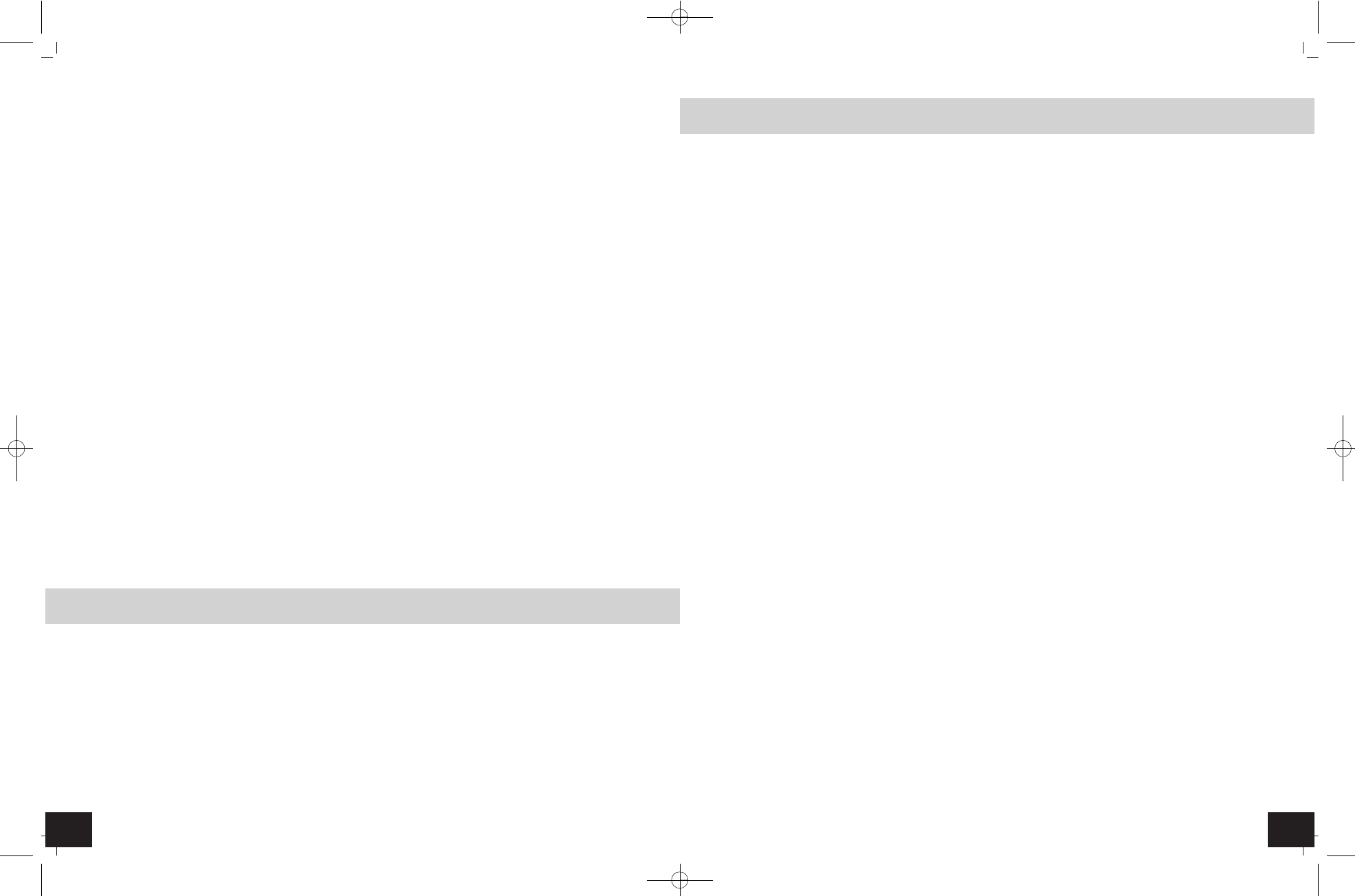1514
PRIMAVERA - Wireless weather station
PRIMAVERA - Wireless weather station
Caution!
Risk of injury:
•
Keep these instruments and the batteries out of the reach of children.
•
Batteries must not be thrown into a fire, short-circuited, taken apart or recharged. Risk of explosion!
•
Batteries contain harmful acids. Low batteries should be changed as soon as possible to prevent damage
caused by leaking.
•
Never use a combination of old and new batteries together, nor batteries of different types.
•
Wear chemical-resistant protective gloves and safety glasses when handling leaking batteries.
Important information on product safety!
•
Do not place your device near extreme temperatures, vibrations or shocks.
•
Protect it from moisture.
•
The outdoor transmitter is protected against splash water, but is not watertight. Choose a shady and dry
position for the outdoor transmitter.
5. Elements and buttons
5.1 Basic station (Receiver)
Display (Fig. 1)
A1: Weather forecast with symbols
A2: Outdoor temperature and humidity
A3: Symbol for outdoor transmitter with channel number
A4: Time, weekday and date
A5: Alarm symbol
A6: Symbol for indoors
A7: Indoor temperature and humidity
Tasten (Fig. 2)
B1: SNOOZE/LIGHT button
B2: SET button
B3: MAX/MIN button
B4: ALARM button
B5: HEAT/DEW button
B6: +/RCC button
B7: CH button
B8: -/C/°F button
B9: LIGHT HOLD ON/OFF button
Housing (Fig. 1+2)
C1: Wall mount holes
C2: Battery compartment
C3: Stand (fold out)
C4: USB output
C5: Power adaptor connector
5.2 Outdoor transmitter (Fig. 3)
Buttons in the battery compartment
D1: TX button
D2: Switch 1-2-3 for channel selection
Housing
E1: Wall mounting hole
E2: Battery compartment (screwed)
Thank you for choosing this instrument from TFA.
1. Before you start using it
•
Please make sure to read the instruction manual carefully.
This information will help you to familiarise yourself with your new device, to learn all of its functions and
parts, to find out important details about its first use and how to operate it and to get advice in the event of
a malfunction.
•
Following and respecting the instructions in your manual will prevent damage to your instrument and loss
of your statutory rights arising from defects due to incorrect use.
•
We shall not be liable for any damage occurring as a result of non following of these instructions. Likewise,
we take no responsibility for any incorrect readings and for any consequences which may result from them.
•
Please take particular note of the safety advice!
•
Please keep this instruction manual for future reference.
2. Delivery content
•
Wireless weather station (basic station)
•
AC/DC power adaptor
•
Outdoor transmitter (Cat.-No.: 30.3215.02)
•
Instruction manual
3. Field of operation and all the benefits of your new instrument at a glance
•
Outdoor temperature and humidity wireless (433 MHz), distance range of up to 60 m (free field)
•
Expandable up to 3 outdoor transmitters, also for the climate control of remote rooms, e.g. children’s room,
wine-cellar etc.
•
Indoor temperature and humidity
•
Daily maximum and minimum values
•
Weather forecast with symbols
•
Dew point and heat index
•
Radio-controlled clock with weekday and date
•
Alarm and snooze function
•
Colour display
4. For your safety
•
This product is exclusively intended for the field of application described above. It should only be used as
described within these instructions.
•
Unauthorized repairs, modifications or changes to the product are prohibited.
Caution!
Risk of electrocution!
•
Plug the basic station only into a socket installed in regulation manner and with a mains voltage of 230V!
•
The mains socket must be installed near the equipment and it must be easily accessible.
•
The basic station and the mains adapter must not come into contact with water or moisture. It should be
operated in dry interiors.
•
Do not use the device if the housing or the mains adapters are damaged.
•
Keep the device out of reach of persons (including children) who cannot fully appreciate the potential risks
of handling electrical equipment.
•
Pull out the plug of the socket immediately if any fault occurs or if the device is not used for a long period of
time.
•
Only use the supplied mains adapter.
•
First connect the lead to the basic station and then insert the mains adapter into the socket.
•
Do not pull the mains adapter out of the socket by its lead.
•
Route the mains lead so that it does not come into contact with sharp-edged or hot objects.
TFA_No. 35.1136_Anleitung_09_16 20.09.2016 10:12 Uhr Seite 8