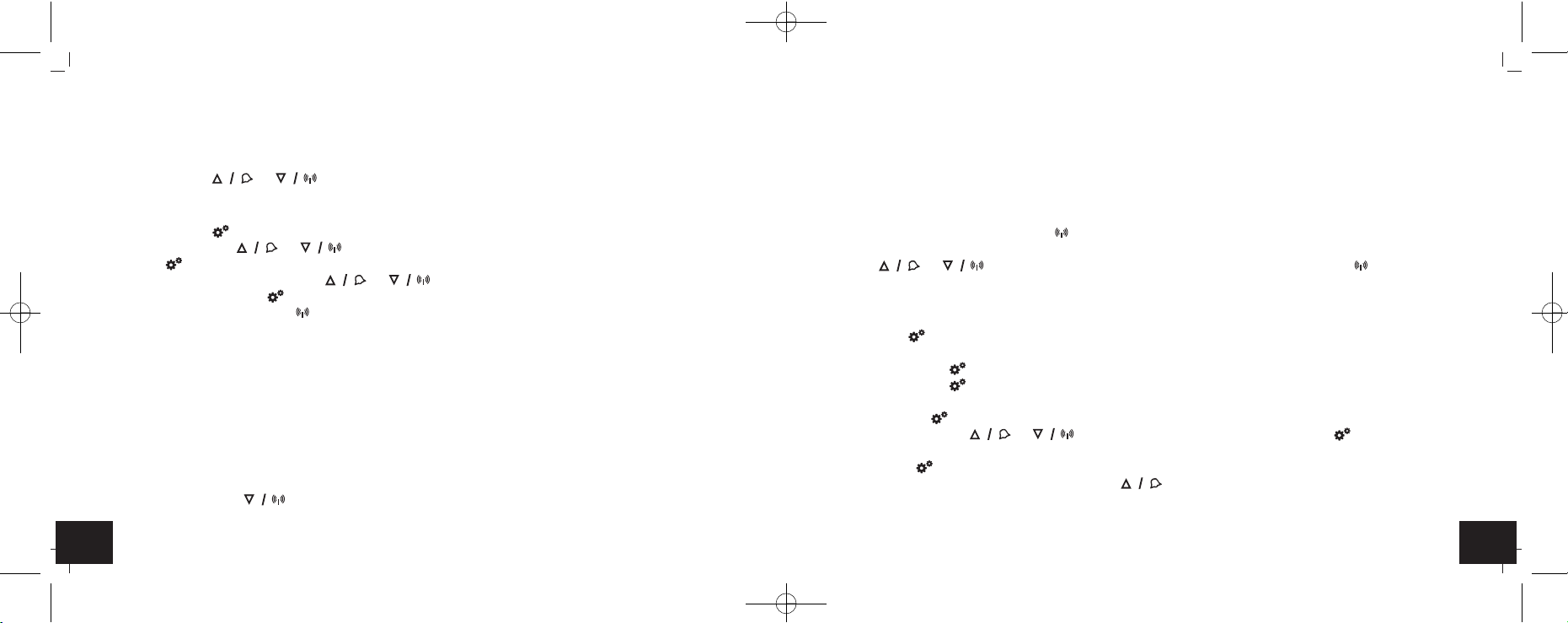2928
ELEMENTS – Wireless weather station
7. Operation
• During the operation, all successful settings will be confirmed by a brief beep tone.
• The device will automatically quit the setting mode if no button is pressed for 15 seconds.
• Press and hold the or button in setting mode for fast mode.
7.1 Setting of the clock and calendar
• Press and hold the button for three seconds to enter the setting mode. The year indication will be flashing and you can
adjust the year with the or button.
• Press the button to switch to month, day, hours, minutes, 24- or 12-hours display, time zone setting, atmospheric
pressure and DCF reception, adjust with or button.
• Confirm the settings with the button.
• If the DCF reception is activated ( ON), the manually set time will be overwritten by the DCF time when the signal is
received successfully.
7.1.1 12 or 24 hour system
• In setting mode you can choose between the 12 - or 24 hours system (default: 24 hours). In the 12 Hr system PM (after
12 o'clock) appears on the display.
7.1.2 Time zone setting
• In the setting mode you can make the time zone correction +12/-12).
• The time zone correction is needed for countries where the DCF signal can be received but the time zone is different from
the DCF time (e.g. +1=one hour plus).
• In normal mode, use the button to switch to the time display with time zone.
ELEMENTS – Wireless weather station
7.1.3 Atmospheric pressure setting
• The relative atmospheric pressure is referred to the sea level’s pressure and has to be adjusted first to your local altitude.
Ask for the current atmospheric pressure of your home area (Local weather service, Internet, optician, calibrated instru-
ments in public buildings and airport).
7.1.4 Activate/deactivate the DCF reception
• By default, the DCF reception is activated ( ON) and after successful reception of the DCF signal no manual adjustment
is necessary.
• Press the or button in setting mode if you want to deactivate the DCF reception ( OFF).
• Once the DCF time reception is deactivated the clock and date must be manually set.
7.2 Alarm clock function
• Press once the button in normal mode.
• A1 and 7:00 (default) or the last adjusted alarm time appear on the display.
• If you briefly press the button again, A2 appears with the default setting 13.30.
• If you briefly press the button again, you will return to normal mode.
• Now set the alarm time in the selected alarm mode A1 or A2.
• Press and hold the button for 3 seconds. The alarm is activated and the alarm symbol will appear on the display. The
hour digits flash. Press the or button to set the desired time. Confirm with the button. Set the minutes
in the same way.
• Briefly press the button again, confirm the entry and return to normal mode.
• To activate and deactivate the alarm function press the button in normal mode. The alarm symbols appear or dis-
appear on the display. The sequence is shown as follow: AL1 ON →AL2 ON →AL1+AL2 ON →AL1+AL2 OFF.
TFA_No. 35.1158_Anleitung_multi 20.08.2020 15:48 Uhr Seite 15