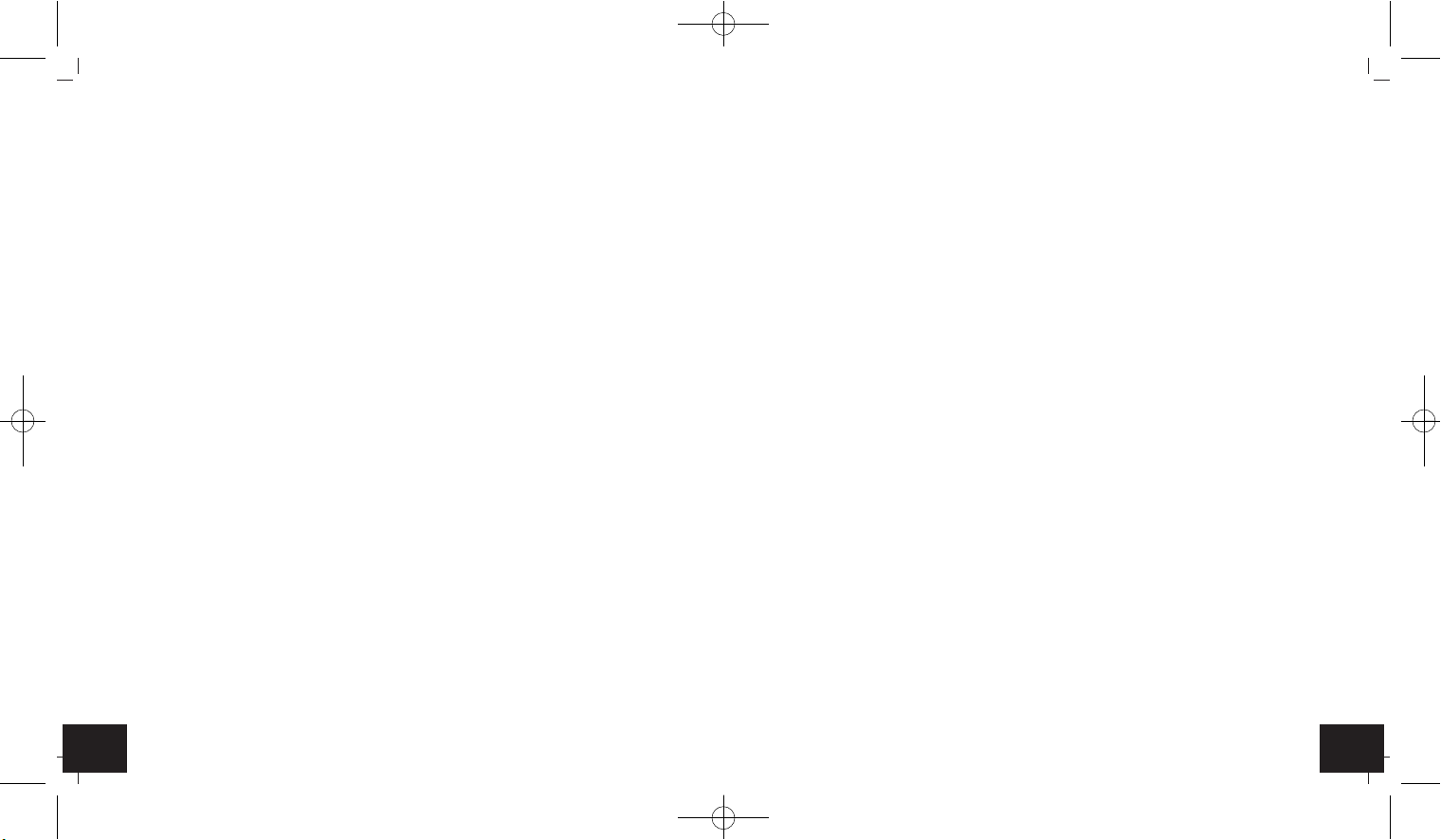1918
CHARGE-IT WIRELESS – Wireless charging alarm clock
• If the alarm is not stopped manually, the ascending alarm tone automatically turns off after two
minutes and the alarm will be reactivated at the same set time on the following day. The alarm
symbol remains on the display.
• Press any button to turn off the alarm sound or press the
SNOOZE/LIGHT
button to activate the
snooze function.
• SNOOZE appears and the alarm will be interrupted for the set time.
• The time display counts down the minutes.
• Press any button to stop the snooze function.
7.2.1 Activate/deactivate alarm
• Press the ALARM button in normal mode, to activate or deactivate the alarm function. The alarm
symbol appears/disappears on the display.
• Wait some seconds until the display returns to normal mode to confirm the setting.
7.3 Display mode
• Each press on the SET button in normal mode will change the display between:
• Weekday written in full letters and date
• Weekday written in full letters and room temperature
• Date and weekday and room temperature
8. Display light
8.1 Brightness
• Press the SNOOZE/LIGHT button to adjust the brightness in 4 levels (BACKLIGHT 1-4) or to
switch it off (OFF).
• Wait some seconds until the display returns to normal mode to confirm the setting.
8.2 Automatic dimming mode
• If the auto-dim mode is activated, the weak backlight turns on automatically for the set time.
• Press and hold the SNOOZE/LIGHT button for 2 seconds. AUTO DIM appears on the display.
• By default, the automatic dimming function is disabled. OFF flashes on the display.
• To activate the function, press the +or –button (ON). The AUTO DIM symbol appears on the
display.
CHARGE-IT WIRELESS – Wireless charging alarm clock
• Confirm with the SNOOZE/LIGHT button.
• The start time flashes (START 10:00 PM default) Press the +or –button to set the time (full
hours).
• Confirm with the SNOOZE/LIGHT button.
• The end time flashes (STOP 6:00 AM default) Press the +or –button to set the time (full hours).
• Confirm the settings with the SNOOZE/LIGHT button. The display returns to normal mode and
the AUTO DIM symbol remains.
8.3 Mood light mode
• Press the GLOW button in normal mode.
• RED appears on the display and the mood light glows red.
• Press the GLOW button to choose between 7 colours (red, yellow, green, cyan, dark blue, pur-
ple, white) or continuous colour change (CYCLE).
• Wait some seconds until the display returns to normal mode to confirm the setting.
• Press the +or –button to adjust the brightness in 4 levels (LIGHT 1-4) or to switch it off (OFF).
• Pressing and holding the GLOW button will also turn off the mood light.
9. Charging function
9.1 Inductive charging of your mobile phone (according to Qi standard)
• Put your mobile phone on the platform. Your phone should sit flush and centred on the charg-
ing pad.
• The blue charging indicator light centrally below the display will be solid when your phone is
successfully charging.
• The light will flash slowly if your device is not positioned properly or if your device is not com-
patible with the wireless charging technology. You may need to remove your phone cover.
• Compatibility may vary based on phone model. Please check your phone’s manual for details.
9.2 Charging via USB
• This product also provides a USB charging port for devices that do not support wireless charg-
ing.
• Plug the USB cable (not included) into the USB port on the alarm clock and connect the other
end to your mobile device. Make sure that the charging rate is suitable for your mobile device.
TFA_No. 60.2028_Anleitung_06_20 05.06.2020 11:13 Uhr Seite 10