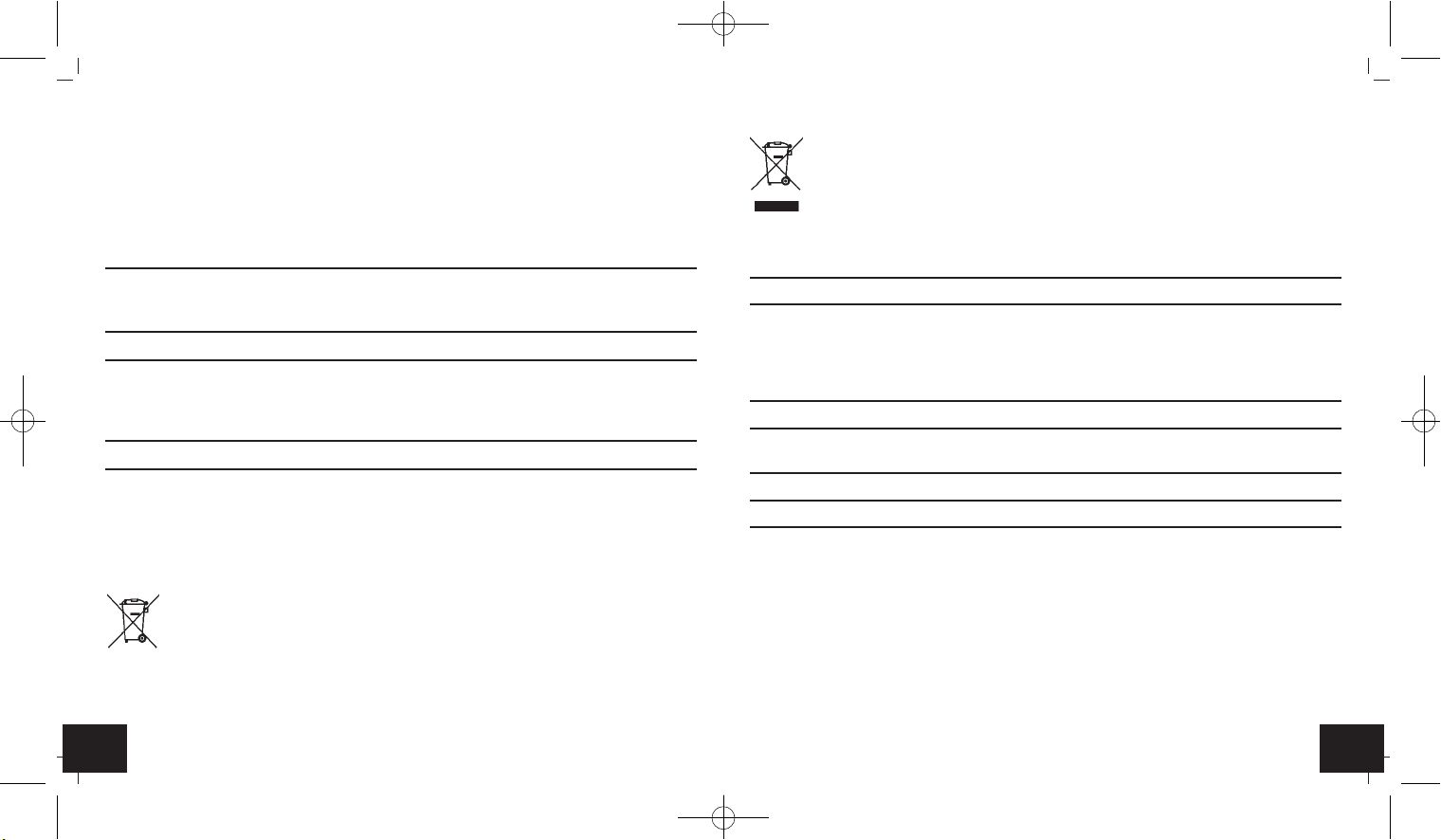2120
CHARGE-IT WIRELESS – Wireless charging alarm clock
10. Care and maintenance
• Clean the instrument with a soft damp cloth. Do not use solvents or scouring agents.
• Pull out the plug of the socket if the device will not be used for an extended period of time.
• Store the device in a dry place.
11. Trouble shooting
Problem Solution
No display ➜ Connect the device to the power adapter
➜ Check the power adapter
➜ Press the SNOOZE/LIGHT button to activate the backlight
Incorrect indication ➜ Use a pin to press the RESET button
No charging function ➜ Phone is not Qi compatible
(wireless) ➜ Position the mobile device properly
➜ Remove the cover
➜ Use USB port
No charging function (USB) ➜ Check the USB port connection
If your device fails to work despite these measures, contact the retailer where you purchased the
product.
12. Waste disposal
This product has been manufactured using high-grade materials and components which can be
recycled and reused.
Never dispose of empty batteries and rechargeable batteries with ordinary household
waste.
As a consumer, you are required by law to take them to your retail store or to an
appropriate collection site depending on national or local regulations in order to pro-
tect the environment.
The symbols for the contained heavy metals are:
Cd = cadmium, Hg = mercury, Pb = lead
CHARGE-IT WIRELESS – Wireless charging alarm clock
This product is labelled in accordance with the EU Waste Electrical and Electronic
Equipment Directive (WEEE).
Please do not dispose of this product in ordinary household waste. As a consumer,
you are required to take end-of-life devices to a designated collection point for the
disposal of electrical and electronic equipment, in order to ensure environmentally-
compatible disposal.
13. Specifications
Measuring range temperature 0…37°C (32…99°F)
Power consumption: Power supply (included)
Input: 100-240V AC 50/60Hz 0.5A Max
Output: 5.0 V DC 2.5A, 12.5 W
Average active efficiency: ≥80.21%
No-load power consumption: ≤0.10 W
Charging output USB port (1A)
Wireless charger
power output 5 W
Housing dimension 136 x 126 x 72 mm
Weight 223 g (device only)
No part of this manual may be reproduced without written consent of TFA Dostmann. The technical data are correct at the
time of going to print and may change without prior notice. The latest technical data and information about this product
can be found in our homepage by simply entering the product number in the search box.
EU Declaration of conformity
Hereby, TFA Dostmann declares that the radio equipment type 60.2028 is in compliance with Directive 2014/53/EU. The
full text of the EU declaration of conformity is available at the following Internet address:
www.tfa-dostmann.de/service/downloads/ce
www.tfa-dostmann.de
E-Mail: info@tfa-dostmann.de
TFA Dostmann GmbH & Co.KG, Zum Ottersberg 12, D-97877 Wertheim, Germany
Commercial registration number: Reg. Gericht Mannheim HRA 570186 06/20
TFA_No. 60.2028_Anleitung_06_20 05.06.2020 11:13 Uhr Seite 11