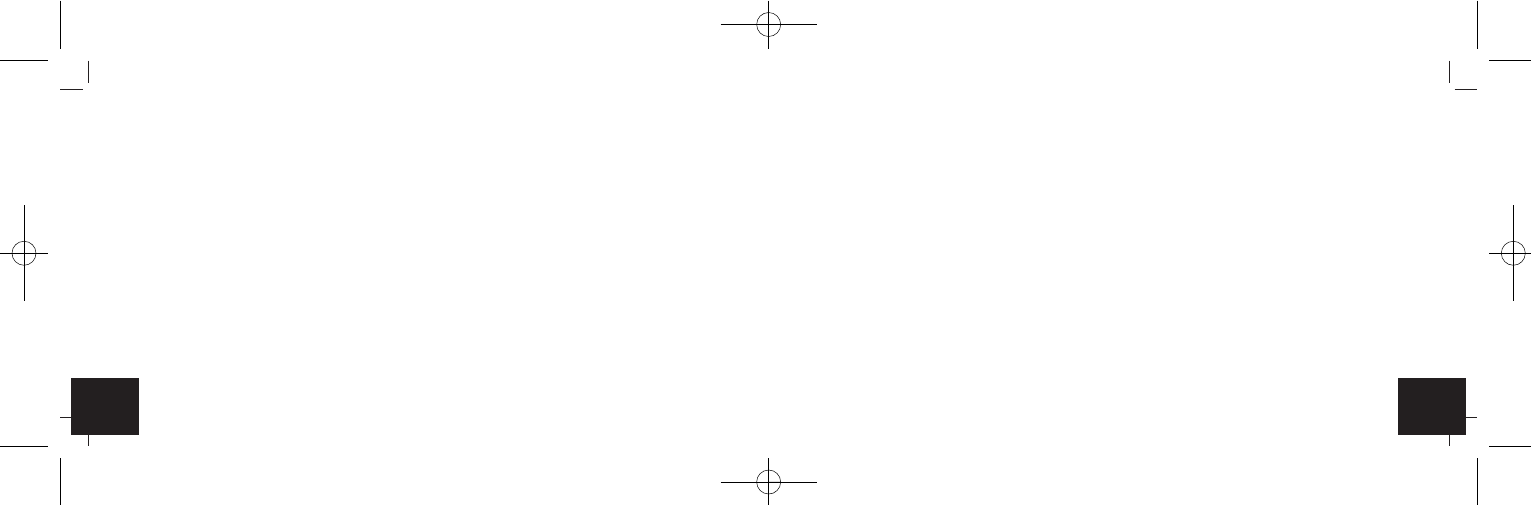Radio controlled alarm clock
Radio controlled alarm clock
31
30
7.1 Manual setting of clock and calendar
• Press and hold MODE button in normal mode.
• The hour system (24 hr) is flashing.
• Press ▼ or ▲ button to choose 12 hr (PM or AM appears on the display) or 24 hr system.
• Confirm with MODE button.
• The hour digit is flashing. Press ▼ or ▲ button to adjust hours.
• Press MODE button and the setting sequence is shown as follows: Minutes, seconds, year, month,
day, time zone and day-of-week language. Press ▼ or ▲ button to make the desired settings.
• Confirm with MODE button.
• The manually set time will be overwritten by the DCF time when the signal is received successfully.
7.2 Selection of the language for the weekday
• Day-of-week language: German (GE), French (FR), Spanish (ES), Italian (IT), Dutch (NE), Danish (DA),
Russian (RU) and English (EN).
• Within ferro-concrete rooms (basements, superstructures), the received signal is naturally weakened.
In extreme cases, please place the unit close to a window and/or point its front or back towards the
Frankfurt transmitter.
• During night-time, the atmospheric disturbances are usually less severe and reception is possible in
most cases. A single daily reception is adequate to keep the accuracy deviation below 1 second.
• After the reception of the radio controlled time you can set the alarm time (see: Alarm setting).
7. Operation
• Important: Please do not press any buttons during signal reception.
• During operation, all successful settings will be confirmed by an acoustical signal.
• The instrument will quit automatically the setting mode, if there is no button used within 15 seconds.
• Hold ▼ or ▲ button you will enter fast mode.
• With the MODE button you can switch between the display time and date with weekday.
TFA_No. 60.2511_Anleitung_09_16 27.09.2016 15:23 Uhr Seite 16