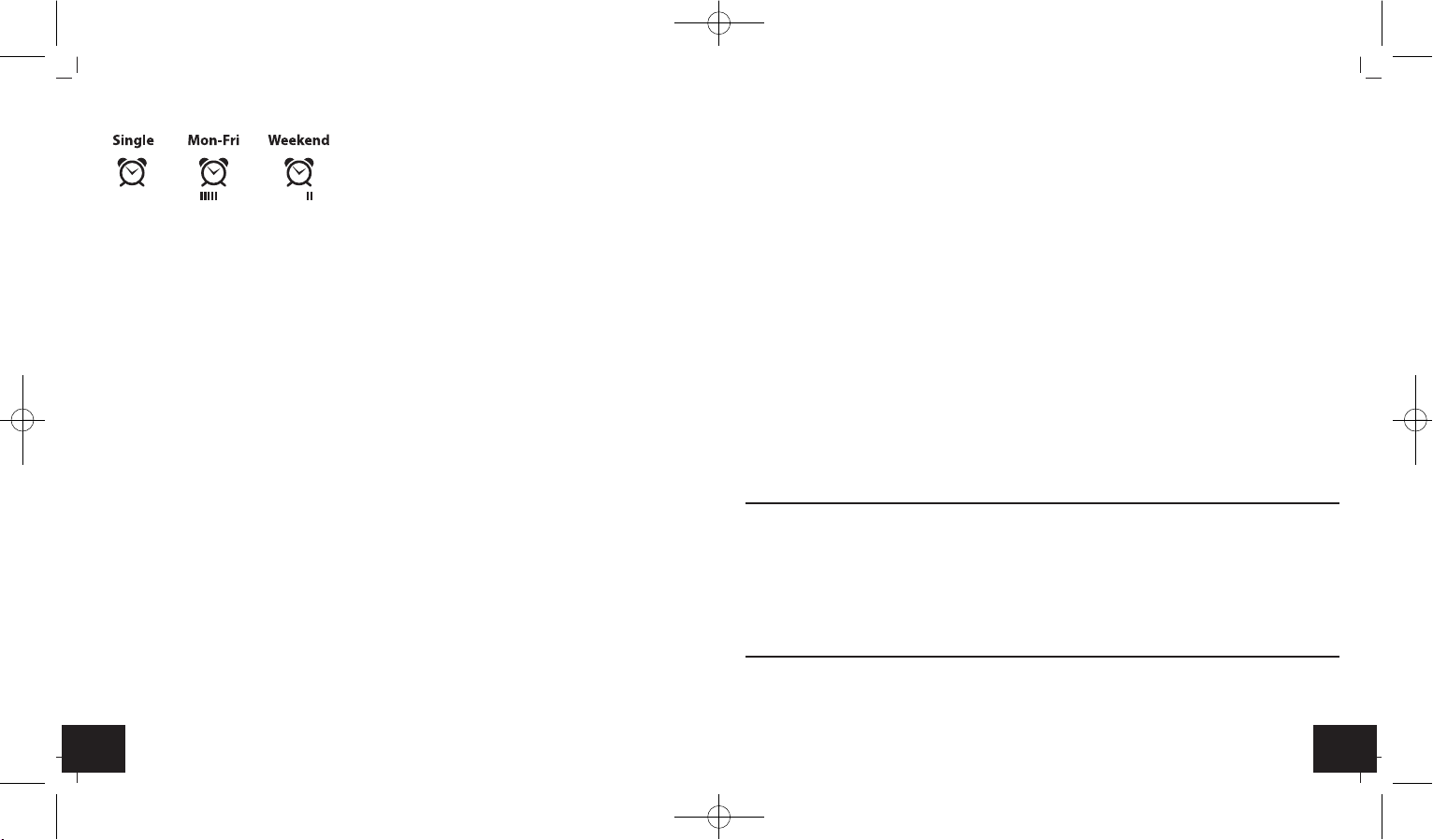2322
CHARGE-IT – Radio-controlled alarm clock with USB charging function
• When the adjusted alarm time is reached, the alarm rings.
• The alarm symbol flashes.
• Press any button (except SNOOZE/LIGHT) and the alarm will stop.
• If the alarm is not stopped manually, the ascending alarm tone automatically turns off after two
minutes and will be reactivated at the same set time on the following day.
• The alarm symbol remains on the display.
• When the alarm rings, press the SNOOZE/LIGHT button and the snooze function is activated.
• SNOOZE and 10 min. (default) or the last adjusted snooze interval appear on the display.
• The alarm will be interrupted for the specified period and the time display counts down the
seconds.
• Press any button (except SNOOZE/LIGHT) and the snooze function will stop.
• To activate/turn off the alarm function, pres the ALARM button in normal mode.
• The adjusted alarm time and ALARM appear on the display.
• Press the ALARM button again. The alarm symbol appears/disappears.
7.3 NAP function setting
• Press and hold the NAP button in normal mode for three seconds, to enter the setting mode.
• NAP and 10 minutes (default) or the last nap time flashes.
• Press the +or -button to set the desired time duration in steps of 5 minutes (5 to 120 minutes).
• Confirm the setting with the NAP button.
• Once the setting is confirmed, the NAP function is activated and the time display counts down the
seconds.
• An alarm tone will sound when the set minutes expire.
• NAP 00m 00 will be flashing on the display.
• Press any button and the nap function will stop.
• To activate the nap function with the last adjusted nap time just press the NAP button in normal
mode.
8. Charging function
•Attention: The charging function only works with the power adapter.
CHARGE-IT – Radio-controlled alarm clock with USB charging function
• Plug the USB cable into one of the two USB ports on the alarm clock and connect the other end to
your mobile device (compatible with all devices with Micro USB port and Lightning connector).
Make sure that the charging rate (1 Amp / 2 Amp) is suitable for your mobile device.
• HELLO is displayed shortly after a successful connection and the charging function starts.
• Depending on which USB port you have chosen, a battery icon will be displayed next to the USB 1
or USB 2 icon and the charge symbol flashes.
• When the mobile device is fully charged, the charge icon will appear filled. (On some devices, the
charge icon will disappear).
9. Care and maintenance
• Clean the device with a soft damp cloth. Do not use solvents or scouring agents.
• Remove the batteries if the device will not be used for an extended period of time.
• Keep the device in a dry place.
9.1 Battery replacement
• Change the batteries when the battery symbol appears on the display.
• Open the battery compartment and insert two new AAA 1.5 V batteries, polarity as illustrated.
• Close the battery compartment again.
10. Troubleshooting
Problem Solution
No display Operation with power adapter:
➜Connect the device to the power adapter
➜Press the SNOOZE/LIGHT button to activate the backlight.
➜Check the power adapter
Battery operation:
➜Ensure the batteries' polarity are correct
➜Press any button to activate the backlight briefly
➜Change the batteries
No DCF reception ➜Press the SET/RCC button in normal mode.
➜Wait for an attempt reception during the night
➜Change the location (interference!)
TFA_No. 60.2537_Anleit_08_16 12.09.2016 17:36 Uhr Seite 12