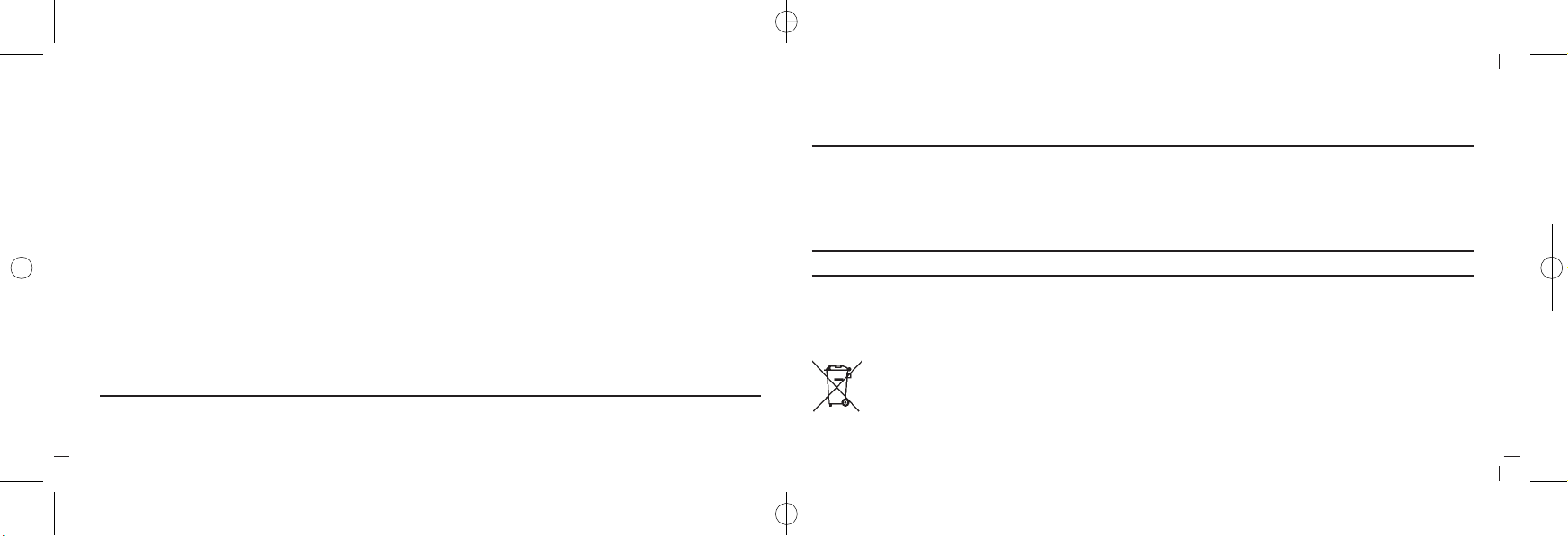– 24 – – 25 – 2524
LUMIO PLUS – Radio-controlled alarm clock
8. Backlight
• Press the SNOOZE/LIGHT button and the backlight will be activated for 5 seconds.
• Move the SENSOR ON/OFF switch to ON, a weak backlight turns on automatically as soon as the light sensor registers
darkness.
9. Care and maintenance
• Clean the device with a soft damp cloth. Do not use solvents or scouring agents.
• Remove the batteries if the device will not be used for an extended period of time.
• Keep the device in a dry place.
9.1 Battery replacement
• Change the batteries when the device functions become weak.
• Open the battery compartment and insert three new AAA 1.5 V batteries.
• Close the battery compartment again.
10. Troubleshooting
Problem Solution
No display ➜ Ensure the batteries' polarity are correct
LUMIO PLUS – Radio-controlled alarm clock
➜ Change the batteries
No DCF reception ➜ Press and hold the HOUR/MONTH button for 2 seconds to activate the reception.
➜ Wait for an attempt reception during the night
➜ Restart the instrument according to the manual
➜ Choose another place for your product
➜ Check if there is any source of interference
➜ Set the clock manually
Incorrect indication ➜ Change the batteries
If your device fails to work despite these measures, contact the retailer where you purchased the product.
11. Waste disposal
This product has been manufactured using high-grade materials and components which can be recycled and reused.
Never dispose of empty batteries and rechargeable batteries in ordinary household waste.
As a consumer, you are required by law to take them to your retail store or to an appropriate collection site
depending on national or local regulations in order to protect the environment.
TFA_No. 60.2553_Anleitung_10_19 18.10.2019 16:03 Uhr Seite 13