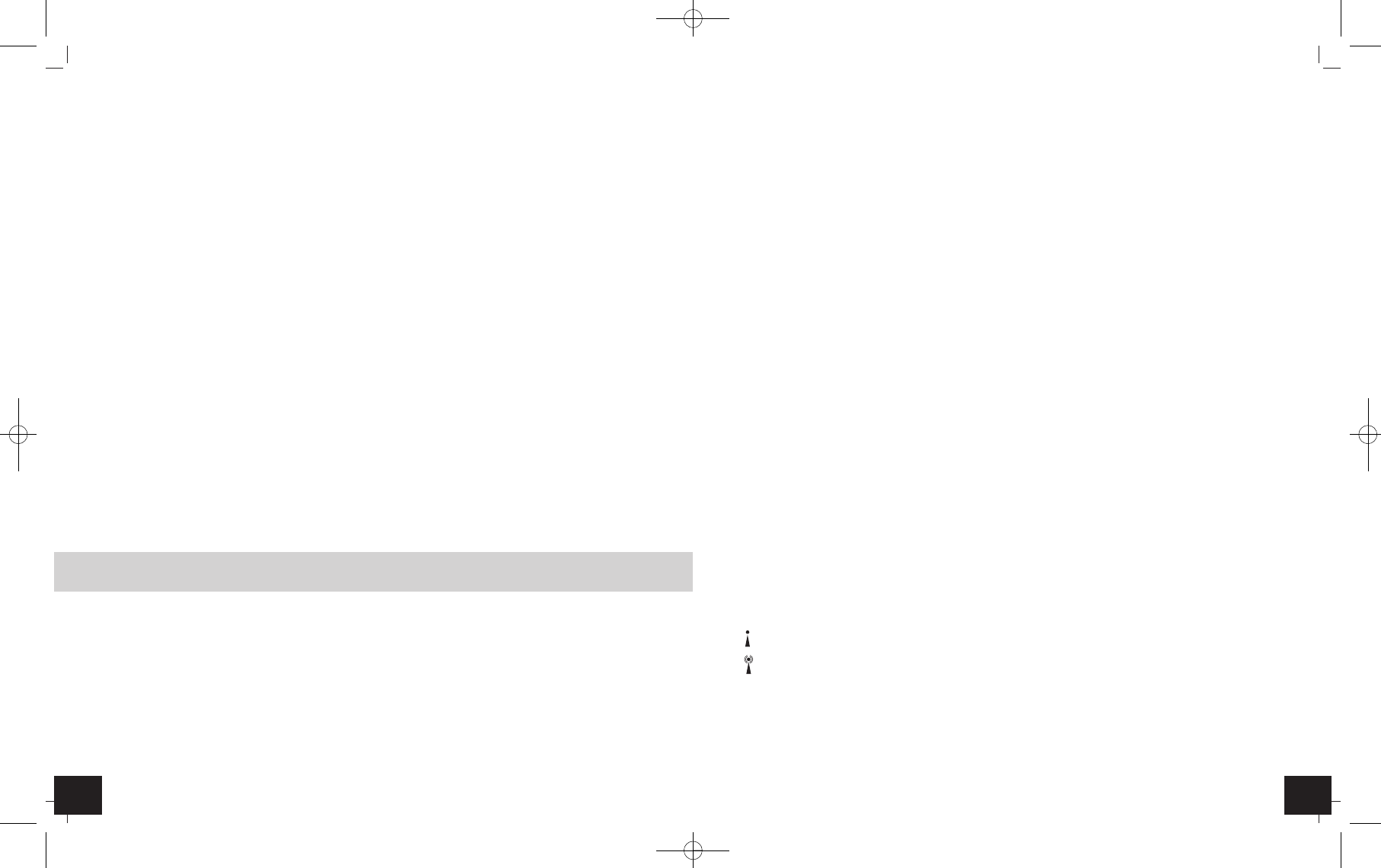Radio-controlled clock with temperature
╞
Radio-controlled clock with temperature
╞
10 11
Thank you for choosing this instrument from TFA.
1. Before you start using it
•
Please make sure to read the instruction manual carefully. This information will help you to famil-
iarise yourself with your new device, to learn all of its functions and parts, to find out important
details about its first use and how to operate it, and to get advice in the event of faults.
•
Following and respecting the instructions in your manual will prevent damage to your instrument
and loss of your statutory rights arising from defects due to incorrect use.
•
We shall not be liable for any damage occurring as a result of non following of these instructions.
•
Likewise, we take no responsibility for any incorrect readings and for any consequences which may
result from them.
•
Please take particular note of the safety advice!
•
Please keep this instruction manual for future reference.
2. Scope of delivery
•
Radio-controlled clock
•
Instruction manual
3. Field of operation and all of the benefits of your new instrument at a glance
•
Very clearly laid out with week days written in full letters (in 7 languages) and the entire date
•
For an easier temporal orientation, ideal for seniors
•
Highest precision radio-controlled clock and manual setting option
•
Calendar week, dual time, two alarm times, snooze function, indoor temperature
•
Ideal for home, office, waiting room, lobby or entrance hall and as a gift
•
For wall mounting or table standing
4. For your safety
•
This product is exclusively intended for the field of application described above. It should only be
used as described within these instructions.
•
Unauthorized repairs, modifications or changes to the product are prohibited.
•
This product is not be used for medical purpose or for public information, it is only intended for home
use.
Caution!
ƽ
Risk of injury:
•
Keep this instrument and the batteries out of the reach of children.
•
Batteries must not be thrown into a fire, short-circuited, taken apart or recharged. Risk of explosion!
•
Batteries contain harmful acids. Low batteries should be changed as soon as possible to prevent
damage caused by leaking. Never use a combination of old and new batteries together, nor batteries
of different types.
•
Wear chemical-resistant protective gloves and safety glasses when handling leaking batteries.
ƽ
Important information on product safety!
•
Do not place your product near extreme temperatures, vibrations or shocks.
•
Protect it from moisture.
5. Elements and buttons
LCD display
A1: Time, seconds and symbols A2: Day of the week and calendar week
A3: Date and indoor temperature
Buttons backside
B1: SET button B2: ALARM button
B3: UP button B4: DOWN button
B5: WAVE button B6: SNOOZE button
Housing
C1: Wall mount hole C2: Battery compartment
C3: Stand (fold out)
6. Getting started
•
Pull the protective foil off the display.
•
Open the battery compartment and insert two new batteries 1,5 V AAA.
•
Make sure that the polarity is correct.
•
Close the battery compartment again.
•
The device will alert you with a beep and all LCD segments will be displayed for a short moment.
•
The clock will now scan the DCF frequency signal and the DCF symbol will be flashing on the LCD.
When the time code is received successfully after 3-10 minutes, the radio-controlled time is displayed
and the date and the DCF symbol is displayed steadily in the LCD.
•
The DCF reception always takes place at 1:00, 2:00 and 3:00 o’clock in the morning. If the reception is
not successfully received at 3:00 o’clock, it shall be held further attempts until 5:00 o’clock.
•
If there is no reception possible, manual initialization can be helpful.
•
Press and hold
WAVE
button for 3 seconds.
•
The DCF symbol will be flashing .
•
To deactivate the DCF reception, press and hold
WAVE
button for three seconds. The DCF symbol dis-
appears.
•
There are 3 different reception icons:
flashing - reception is activ
stays - reception is very good
no symbol - reception is deactivated
•
If the clock cannot detect the DCF-signal (for example due to disturbances, transmitting distance,
etc.), the time can be set manually. The DCF symbol disappears and the clock will then work as a nor-
mal quartz clock. (see: Manual setting of the clock and calendar).
TFA_No. 60.4509_Anleit_01_14 21.01.2014 18:13 Uhr Seite 6