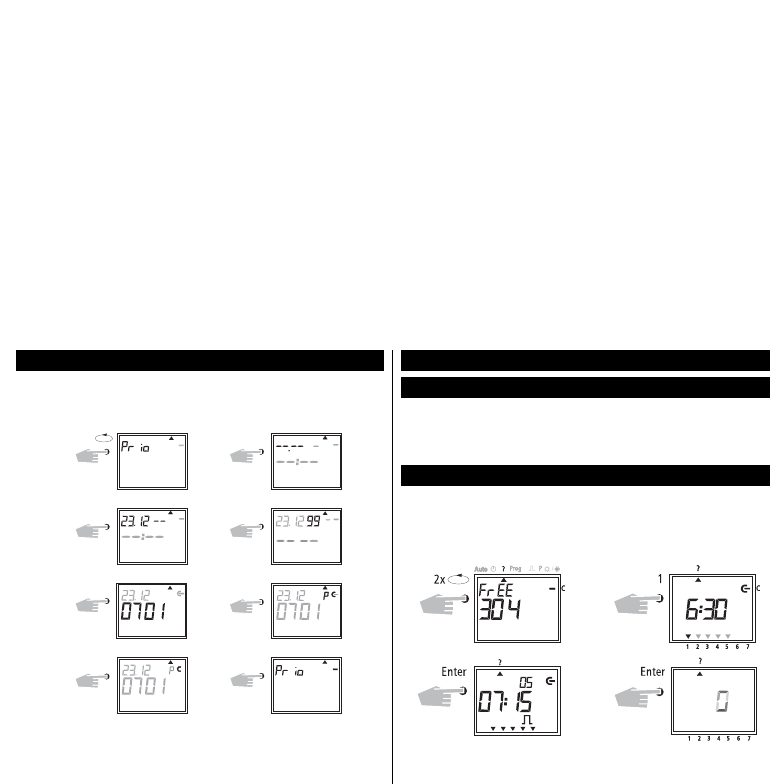78
9.0 Programe interrogation
9.1 Whole program interrogation
Menu Selection cursor under ?
By pressing ENTER button (several times) interrogate whole program.
9.2 Interrogating only designated switching times
1. Illustration: menu selection and display of the free memory locations e.g. 304
2. Illustration: begin interrogation e.g. from Mondays: button 0, 1 press.
Additional interrogation as described, or back into the automatic program with button v.
Select ?
Interrogate
From Day 1 = Mon
Interrogate
8.3 Time limited permanent switching ON or OFF
E.g.: All connected equipment is to remain switched OFF during the Christmas
holidays between 23 December 1999 and the 7 January 2000.
Time limited permanent switching to be carried out 1x press button 1 (illustration 6).
Time limited permanent switching to be carried out yearly, press button 0 (illustration 6).
Additional programming as described or with button v back into the auto-
matic program.