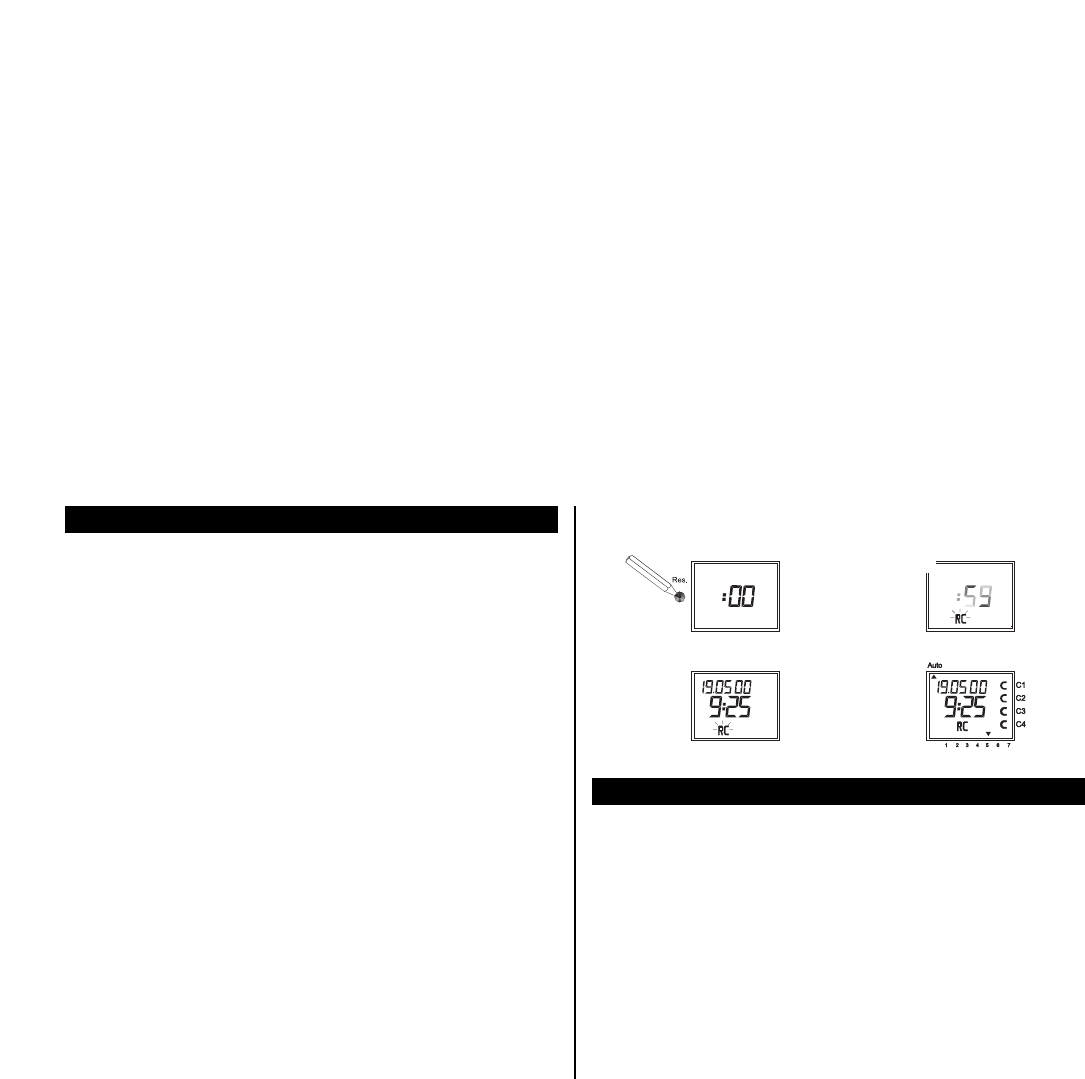A. Setting-Up Automatically
Note: During synchronisation press no buttons!
The synchronisation test would be discontinued immediately.
To obtain a new start after this, RES button must be pressed again.
1. The display counts from 00 to 59 (see illustration 2)
Depending on the reception quality of the DCF 77 signal, this
procedure can be repeated several times.
2. If the time swtich has received the whole of signal, RC goes on
flashing.
Only after a further signal is received, does the RC symbol stop.
The status of the channels are displayed (see illustration 3).
The clock is now ready.
B. Setting-Up Manually
Tip: If the clock, on the initial set-up, does not synchronise even after
several attempts, possibly because of a disturbed reception signal,
we recommend setting-up as described in Chapter 5.3.
The clock will then try once more to synchronise itself on the signal,
during the night.
5.9 Initial Operation of the Radio Time Switch
74
5.10 Forced Transmitter Call
The synchronisation of the time switch is effected after the initial setting-up, then
daily between 1.58 and 3.13.
A radio synchronisation can be called up manually during the day
(transmitter call).
Start of the Transmitter Call
1. Press Dat Button for approx. 3 secs.
2. then release
The timeswitch synchronises itself on the DCF 77 signal.
In the LCD display can be seen:
The RC symbol flashes only during a DCF 77 synchronisation!
If the time switch has synchronised itself, a program review takes place.
The channels take on, afterwards, the specified switching positions,from the indi-
vidual program.
The RC symbol is permanently in the LCD display.
Example: The time switch has synchronised itself on 19.5.2000 at 9.25.
2)
3)