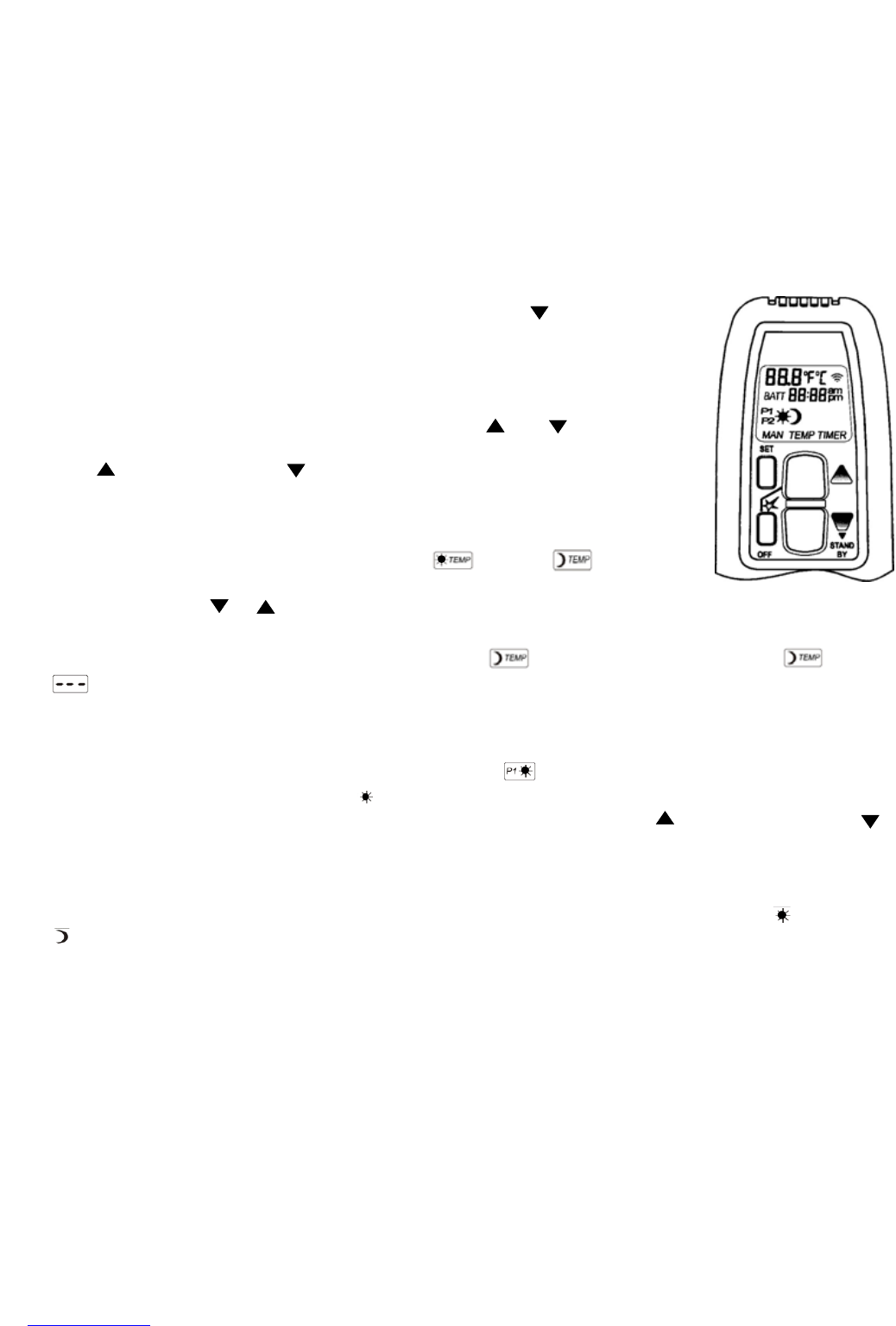Page 5
3. REMOTE CONTROL
3.1 General
∗ The unit is operated using a radio-controlled remote control. This consists of a manual transmitter and a
receiver. The receiver is connected to the gas control block.
* The receiver and gas control block are located at the bottom of the unit.
3.2 Manual transmitter
∗ The transmitter uses a radio-controlled signal. The signal code is set at the factory, but can be adjusted if
required. (See 3.7)
3.3 Screen setup
∗ After fitting the batteries, simultaneous pressing of OFF and
allows you to
change from °F (and 12-hour clock) to °C (and 24-hour clock), or vice versa.
∗ Wait a moment or press OFF to return to MAN mode.
3.4 Time setup
* For SET mode or program mode, simultaneously press
and
* The time can be set while the screen is flashing.
* Press to input the hour and to input the minutes.
* Wait a moment or press OFF to return to MAN mode.
3.5 Setting the desired temperature
∗ Press the SET -key briefly to select the required
mode or
∗ Keep the SET –key pressed in until the screen starts flashing.
∗ Subsequently press or to set the required temperature.
∗ Wait a moment or briefly press the OFF -key to select the MAN mode.
∗ If the temperature setting needs to be switched off with (low battery usage), then lower until
appears on the screen.
3.6 Setting the timer: P1 and P2
∗
Press briefly on the SET -key to select the required mode
∗ Keep the SET –key pressed in until P1
(heating period 1) flashes on the screen.
∗ Set the commencement time of the first (1
st
) heating period by pressing on to input the hour, and on
to input the minutes.
∗ Briefly press the SET -key; P1 now appears on the screen. Set the time the first (1
st
) heating period needs
to end.
∗ Press the SET -key again to set the beginning and end of the second (2
nd
) heating period P2 (ON) and
P2 (OFF).
∗ Wait a moment or press OFF to return to MAN mode.
Manual transmitter