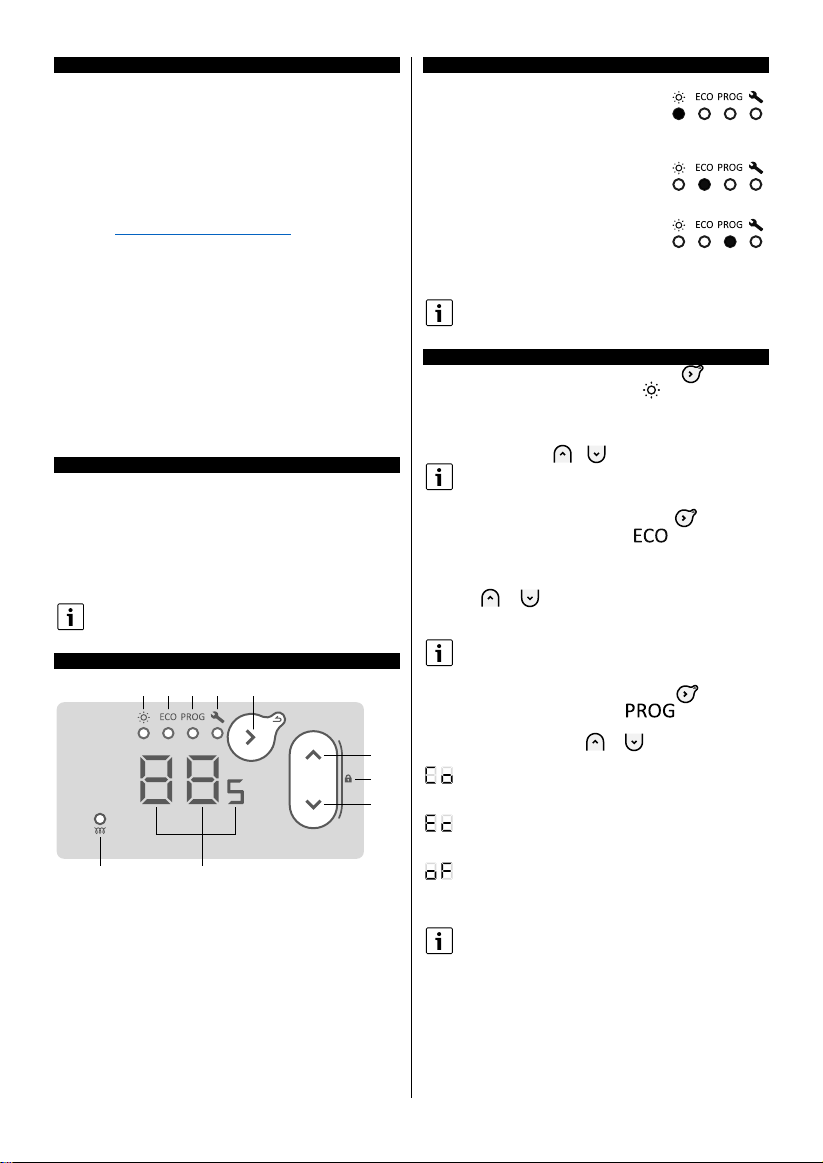EN
14
EVIDENCE 3 PLUS WITH ELECTRONIC THERMOSTAT
Introduction
Thermor, a true pioneer in thermal comfort, is a
famous French brand with a long history in electric
heating and water heating systems. Thermor always
combines innovation, cutting- edge technologies and
premium design. Today, you benefit from over 80
years of Thermor's expertise with the latest
innovations in terms of robustness, smart functions,
and design. To learn more about Thermor, visit our
website: www.thermor-heating.com
Installation
For installation, please see the
nameplate on the product and
manual part 1/2: article U0621980.
Model CMG-BD0/M can be
installed both in portable (mobile)
and fixed version. Models CMG-
BD0, CMG-BD0/PR and CMG-
BD0/PW can be installed only in
fixed version.
FIRST SWITCHING ON
The ON/OFF button is located on the back side of
the control unit.
- Set the On/Off button into position «I» – to switch
on the appliance. When device is switched on for the
first time, the operating mode is Comfort (by default,
the heating temperature is 19°C).
- Set the On/Off button into position «0» – to switch
off the appliance.
Please use this button only when you want to
stop the heating for a long time (out of heating
season).
CONTROL UNIT
❶ - Comfort mode
❷ - ECO mode
❸ - PROG mode
❹ - Settings
❺ - Mode selection / Confirmation / Back (long
press)
❻ - Heating indicator
❼ - Screen (indicator)
❽ - Increase
❾ - Lock / unlock (long press on 2 buttons)
❿ - Decrease
OPERATING MODES
3 heating modes are available:
Comfort mode – Allows you to set
and adjust comfortable temperature
(this temperature is also applied to
the Comfort phase in Prog mode).
Eco mode – Allows you to set and
adjust Eco temperature (this
temperature is also applied to the Eco
phase in Prog mode).
Prog mode – The appliance follows
the preset programs for each day of
the week. You can change these
programs and change time for the Comfort, Eco or
heating off phases.
Note: in Prog mode, the appliance automatically
will ask to set the time and day of the week, if
it’s not set yet.
TEMPERATURE REGULATION
In Comfort mode – Press the button until the
indicator below the pictogram lights up. The
screen shows the last temperature setpoint in
Comfort mode (19°C by default). Temperature
setpoint can be regulated from 12°C to 28°C with step
0,5°C using buttons / .
In case of long-term absence, you can set
temperature setpoint 7°C (frost protection
temperature).
In Eco mode – Press the button until the
indicator below the pictogram lights up. The
screen shows the last temperature setpoint in Eco
mode (15,5°C by default). Temperature setpoint can
be regulated from 10°C to 19°C with step 0,5°C using
buttons / . The maximum Eco temperature
setpoint is limited (2°C below the Comfort
temperature).
In case of long-term absence, you can set
temperature setpoint 7°C (frost protection
temperature).
In Prog mode – Press the button until the
indicator below the pictogram lights up. It is
not possible to change temperature setpoint in this
mode. Use the buttons / to see the mode
which appliance follows up. If screen shows:
– The appliance follows temperature setup in
Comfort mode. To change Comfort temperature, go
to Comfort mode.
– The appliance follows temperature setup in
Eco mode. To change Eco temperature, go to Eco
mode.
– The appliance does not heat (possible only in
Prog mode).
To change preset programs in Prog mode, go to
appliance settings.
Prefer to use Eco / Comfort transition, which is
more energy efficient than Off / Comfort
transition.