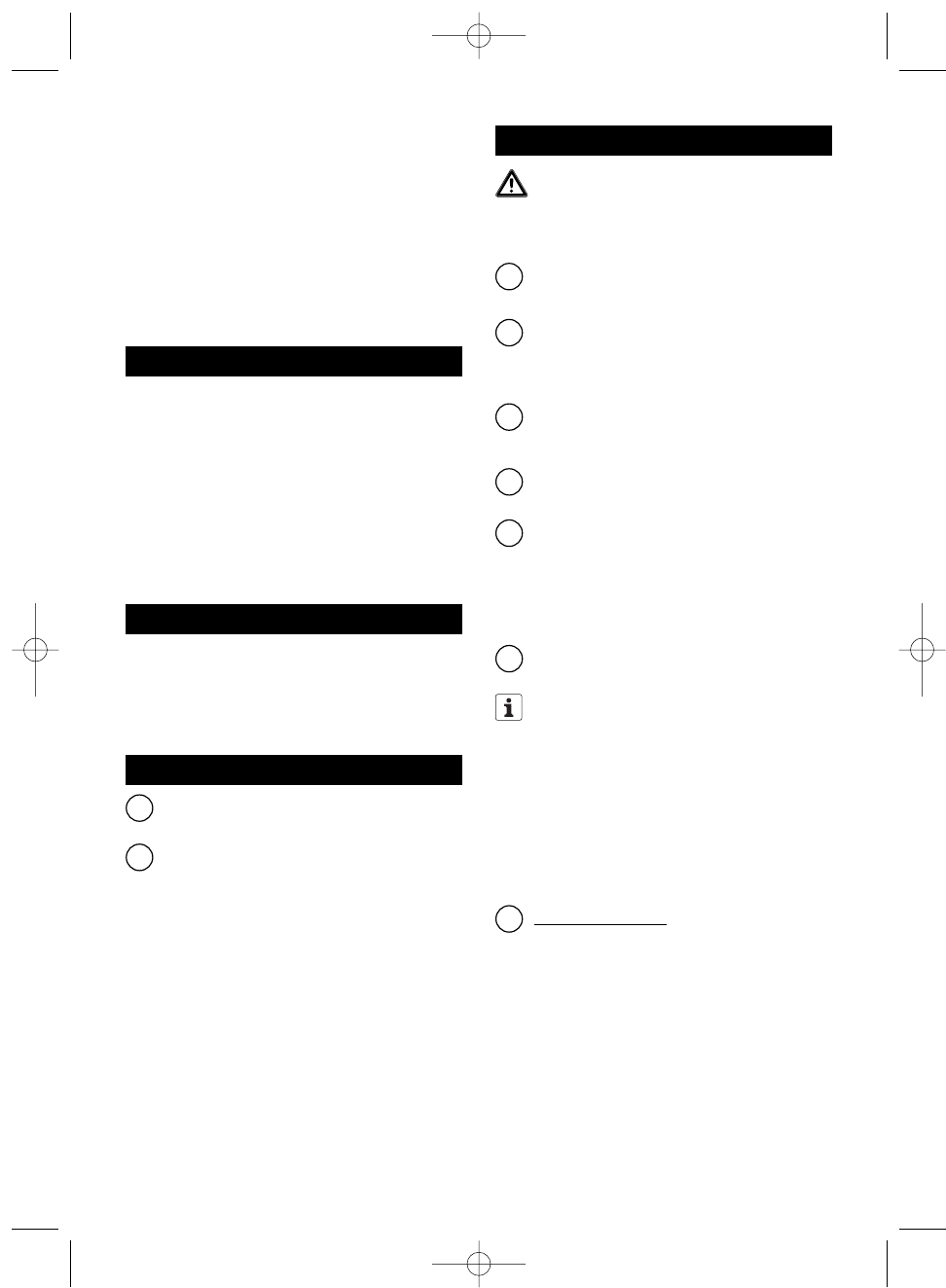accessories or to the cable (special cable required);
have repairs done only by an authorised customer
service station, because modifications to the
appliance can pose a risk to your health. Ensure
that only original spare parts and accessories are
used.
• Do not expose the appliance to the elements,
humidity or heating sources.
• After wet vacuuming, empty the collecting bin
immediately.
Unpacking the Unit
• Unpack the unit and inspect it for signs of shipping
damage. Check that all items that should be
included are present. Immediately notify your
dealer or out customer-service department if you
find any damage or if any items are missing.
• Save the original packing carton, since you can use
it for storing the unit and might need it to return the
unit to your dealer or a THOMAS Customer-Service
Center for servicing.
Disposing of the Unit
Dispose of the appliance according to local regulations
and pull out and cut off the mains cable beforehand.
Assembly of castor wheels
A Undo the snap-on fasteners and lift the motor
block.
B Push the castor wheels and the pegs into the base
of the collecting bin until they snap into place.
Dry vacuuming
After wet vacuuming, the appliance must be
absolutely dry; dry off the flexible hose or tubes
if necessary beforehand.
Never dry vacuum without filters or
with damaged filters.
C Use long-term wet and dry filter (23) and lock
with rotary clips.
D Only Model POWER PACK 1616:
Assemble the foam rubber filter, tissue filter and
clamping ring and fasten them with the turning
clips.
E Press the filter sack on the suction connection
firmly and lay it against the wall of the collecting
bin.
F Place the motor block on top and secure it by
means of snap-on fasteners.
G Connecting the flexible hose. Remove the hose by
turning the hose connecting piece and
withdrawing the hose.
Assemble the accessories you require.
Connect the mains cable.
H Turn the appliance on with the On/Off switch (5).
Suction control (11, figure J) allows you to vary
the suction power.
– Sliding air trap closed = full suction power
– Sliding air trap open = reduced suction power
Model THOMAS POWER PACK30 SE
Electric tools with a rating from 60 - 2000 W can be
connected up to the appliance plugbox (6).
This makes two modes of operation possible which can
be selected by means of the selector switch (7) on the
appliance.
H Selector switch (7)
Normal operation:
Button with control lamp must not be
pressed.
Immediate start of all-purpose vacuum cleaner
for all suction work by pressing the ON/OFF
switch (5).
Automatic operation:
Select this mode of operation if an electric tool
with dust extraction is to be connected. Connect
the electric tool to the appliance plugbox and the
suction hose to the electric tool.
Press the button with control lamp in the selector
switch (7) and switch on by means of the
ON/OFF switch (5).
10