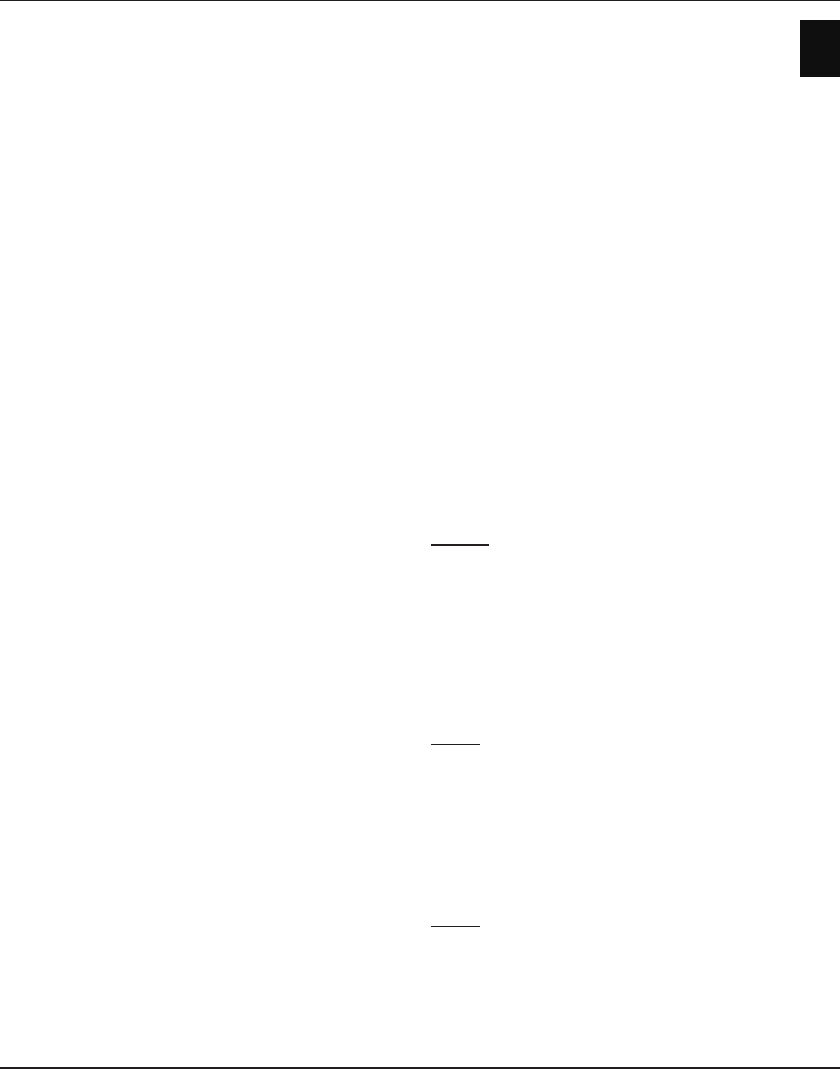-
Muss ich die HD Programme von ARD extra zum 07.01.2025 umstellen? Eingereicht am 18-12-2024 18:56
Antworten Frage melden -
wie kann ich den wlan-schlüssel beim thompson-TV speichern Eingereicht am 16-9-2022 19:33
Antworten Frage melden -
Ich habe einige Sender in der Programmliste als Favorit markiert. Wie kann ich die Favoritensender rausfiltern,
Antworten Frage melden
so das ich nur noch eine Favoritenliste habe? Eingereicht am 28-7-2022 15:43 -
Ich habe auf der linken Seite und unten im Bild Leisten die da nicht hingehören, ich kann jede Taste drücken dann ist es kurz weg kommt aber wieder. Wer kann helfen? Eingereicht am 27-7-2022 19:06
Antworten Frage melden-
Das Problem hatte ich auch, hat mich fast wahnsinnig gemacht. Habe solange probiert bis ich es gefunden habe. Geh auf Option, da erscheint Liste, geh auf Standort, dann auf Zuhause und bestätigen, dann auf Return. Kommt leider von Zeit zu Zeit leider wieder, woran das liegt weiß ich leider auch nicht. MfG Schwaze Tulpe Beantwortet 27-7-2022 19:22
Finden Sie diese Antwort hilfreich? Antwort melden
-
-
Meine vorhandenen Sender sind nach kurzer Zeit verstellt oder weg,Muss dann erneut Sendersuchlauf starten.Ist das ein Phänomen,kann man das beheben?Es ist lästig dauernd den Sendersuchlauf zu starten.können diese nicht gespeichert werden? Eingereicht am 3-6-2022 20:18
Antworten Frage melden -
Brauche ich einen Reciver für das Gerät 32 hd 3306?? Eingereicht am 4-2-2022 20:00
Antworten Frage melden -
Bei mir erscheinen dauerhaft Hinweise auf der gesamten linken Seite und unten.
Antworten Frage melden
Lassen sich mit Fernbedienung nur kurz entfernen, egal welche Taste ich drücke Eingereicht am 10-6-2021 11:25-
Das selbe Problem habe ich auch wie kann ich das beenden Beantwortet 22-6-2021 16:36
Finden Sie diese Antwort hilfreich? (7) Antwort melden
-
-
Ich habe das neue Gerät gestartet, jedoch falsche Eingaben gemacht. Dadurch war die Programmsuche nicht erfolgreich. Eingereicht am 26-9-2020 12:17
Antworten Frage melden -
Wie stelle ich beim Thomson 32 HD die im 1 +2 PG für sehbehinderte Ansagen ab. Eingereicht am 16-3-2020 11:44
Antworten Frage melden