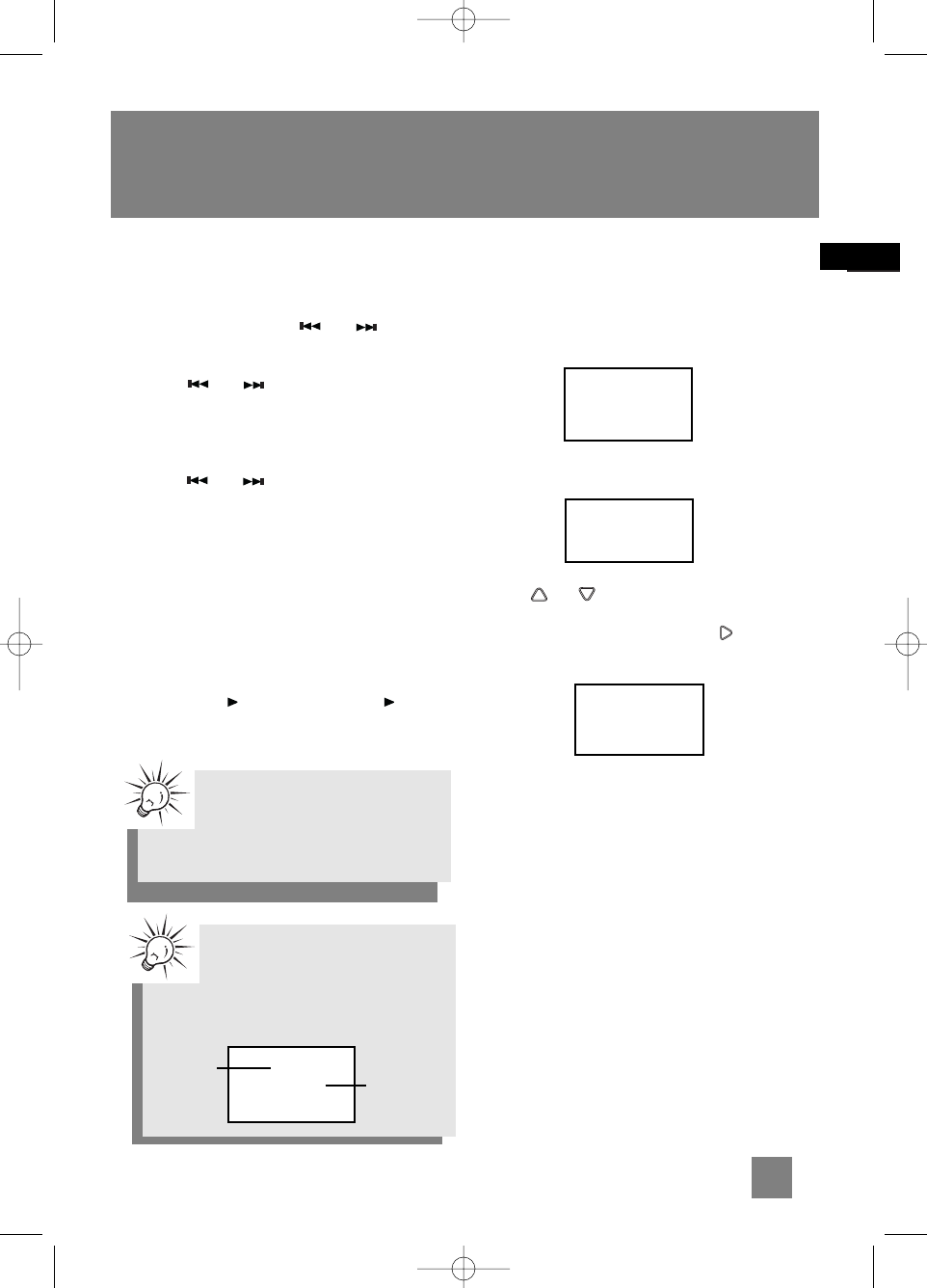Program Recording
1. Press and hold TIMER on the remote control
until Timer On and the clock hour flashes on
the display.
2. For setting time, press or to set the
hour and then press TIMER to shift to minute
digits.
3. Press or to set the minute.
4. Press TIMER to change to Timer Off setting
with clock time flashing. Repeat steps 2 & 3 or
timer off time setting.
5. Press TIMER repeatedly to select REC TUNER.
6. Press or to select the preset station.
7. Press TIMER to set volume. Adjust VOLUME
CONTROL to select desired volume level.
8. Press TIMER to save and quit settings.
The timer is automatically activated once timer
setting is saved. Recording will start at the
preset time.
Recording to USB Device
Follow the steps of “Recording CD / Tuner /
AUX to mp3 player” in the last section by
pressing REC USB instead of REC MP3
PLAYER. REC USB will flashes on the display
while recording.
Deleting Files from mp3
Player/USB device
1. In navigation mode, select the file to delete
using the navigation buttons (Refer to
“Navigation Controls” for details.)
2. Press DEL on the remote control.
3. Rotate the Volume button on the main unit or
press or on the remote
control to select Yes to delete or No to cancel.
4. Press SELECT on the main unit or on the
remote control to confirm selection.
Deleting All Files
In navigation mode, press and hold DEL on the
remote control to delete all the files on the mp3
player.
DEL
YES
*
NO
Recording
04
TRACKS
SONG01
EN
18
Tips:
Make sure “write protect” is turned
off in the USB device during
recording.
Tips:
To view elapsed recording time and
remaining time, press BAND/INFO on
the main unit or CD INFO on the remote in
recording mode.
0:22
146:14
Elapsed
recording
time
Remaining
Time