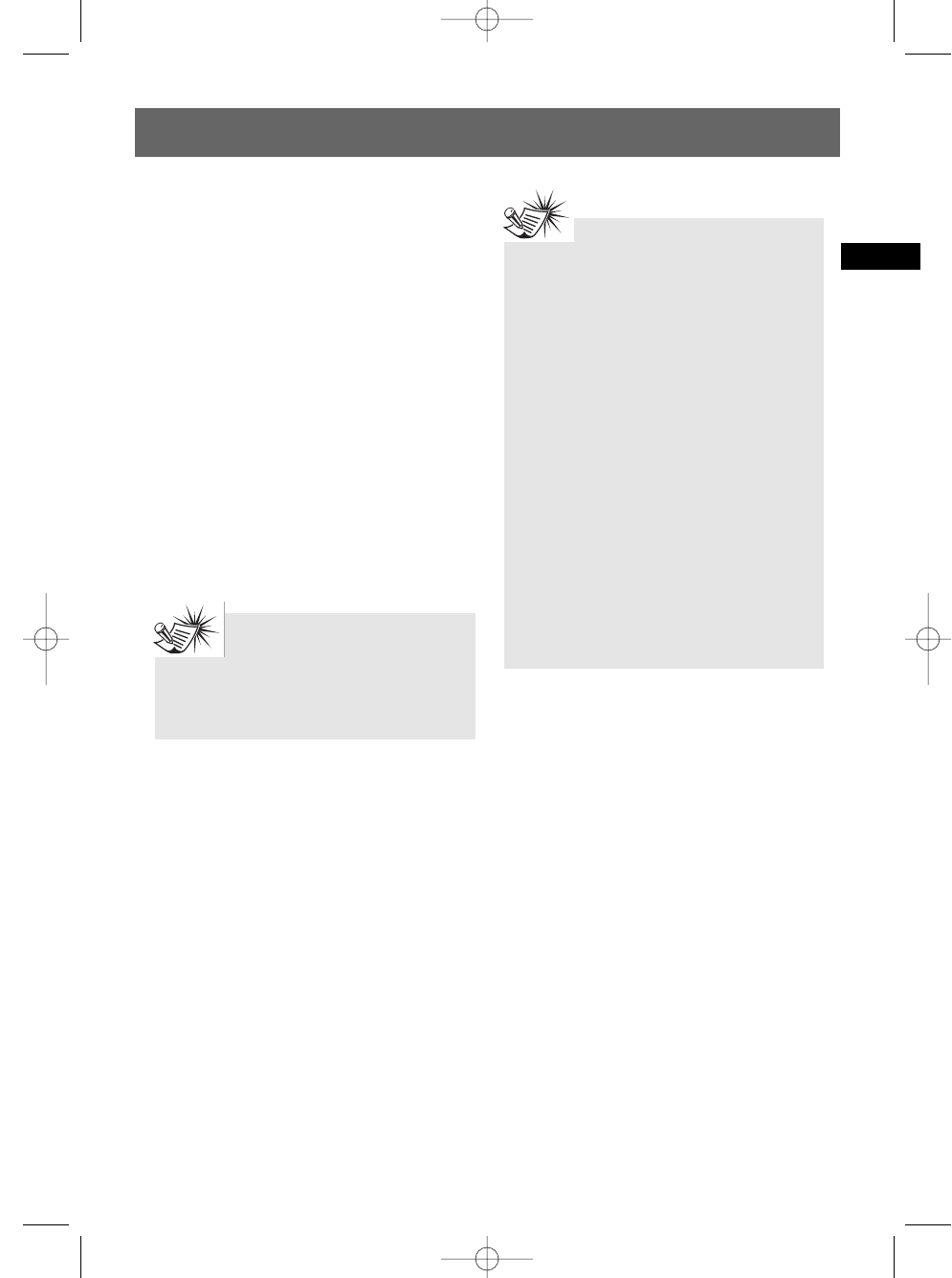12
EN
Microphone Input
You can connect a microphone (not included) to
the unit. The output will be processed from the
speaker when you are singing or speaking with
your microphone.
Connecting your Microphone
Connect your microphone to the MIC INPUT
Connector at the back panel of the unit.
Adjusting Volume
• To turn on the power supply of the mic input,
rotate the MIC VOLUME dial clockwise until a
'click' sound is heard.
• To increase the microphone input volume,
rotate the MIC VOLUME dial clockwise.
• To decrease the microphone input volume,
rotate the MIC VOLUME dial counter-
clockwise.
• To turn off the power supply of the MIC
INPUT, rotate the MIC VOLUME dial counter-
clockwise until a 'click' sound is heard.
Singing or Speaking with your
Microphone
1. Connect your microphone to the unit and
adjust the MIC VOLUME to desired level.
2. To sing with your microphone, press SOURCE
to select among CD, TUNER, PORTABLE
PLAYER, USB or AUX. Your vocal signal input
from the microphone will be mixed with the
current playing source signal and outputted
from the speakers (or earphones if connected).
3. To sing or speak without mixing with the
current playing source, press SOURCE to select
AUX. Disconnect the AUX input (if any) from
the unit. Your vocal signal input from the
microphone will be outputted from the
speakers (or earphones if connected).
Microphone Input Recording
Refer to page 14 for details.
Note:
The main unit's VOLUME
CONTROL adjusts the volume level of both
the current playing source and the
microphone. The MIC VOLUME adjusts only
the volume level of the microphone itself.
Note:
•To achieve the best performance, you are
recommended to keep the microphone
about 5-10cm away when speaking and
singing to the microphone.
• Sound feedback happens usually when
the microphone is too close to the
speaker. It can be avoided by not
pointing the microphone to the speaker
while it is on.
• The MIC INPUT feature of this unit is
designed to receive your vocal signal
input (singing or speaking) from the
microphone. It is not suitable for
receiving musical signal with rich bass or
treble.
• If you are not going to use the
microphone for a long time, you are
recommended to turn off the power
supply of the MIC INPUT by rotating the
MIC VOLUME dial counter-clockwise
until a 'click' sound is heard and
disconnect the microphone.