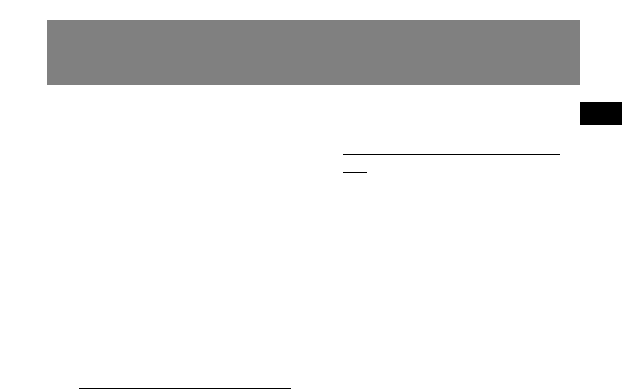EN
12
Troubleshooting Tips
After connecting the player to
computer, "USB connected" does
not appear on the display.
• Make sure the device is powered on.
Some players do not automatically
come on when plugged into the
computer.
• Make sure that the USB connections to
the computer and device are securely
in.
Cannot access the player via
Windows 2000 computer.
• Install the Service Pack 3 for Windows
2000. Visit
www
.windowsupdate.microsoft.com
to check for the latest updates.
Cannot playback tracks on the player.
• Make sure audio tracks are encoded in
the mp3 or Windows Media formats at
supported bitrates. Please check the
player’s user manual for bitrates
supported.
• WMA files may be DRM protected and
you don’t have the proper rights
(license) to play the files.
Check the website and/or application
help system of the music download
service provider from where the
content was purchased from for
license acquisition details.
For more information on how license
acquisition works, go to
www
.microsoft.com/ windowsmedia/
drm
What are MTP and MSC modes?
•MTP (Media Transfer Protocol) mode
is essential if you want to transfer
DRM content to your player. In MTP
mode your player will no longer show
up as a drive letter. Programs that
were designed to work with a device
that shows up as a drive letter will not
be able to work directly with the
player.
• MSC (Mass Storage Class) mode –
device is in this mode when connected
to Windows 98, ME, 2000 and XP
(without Window Media Player 10)
operating systems. In this mode, the
device will show up as a drive letter on
your PC and behaves as a detachable
drive for file transfer in one or both
directions.