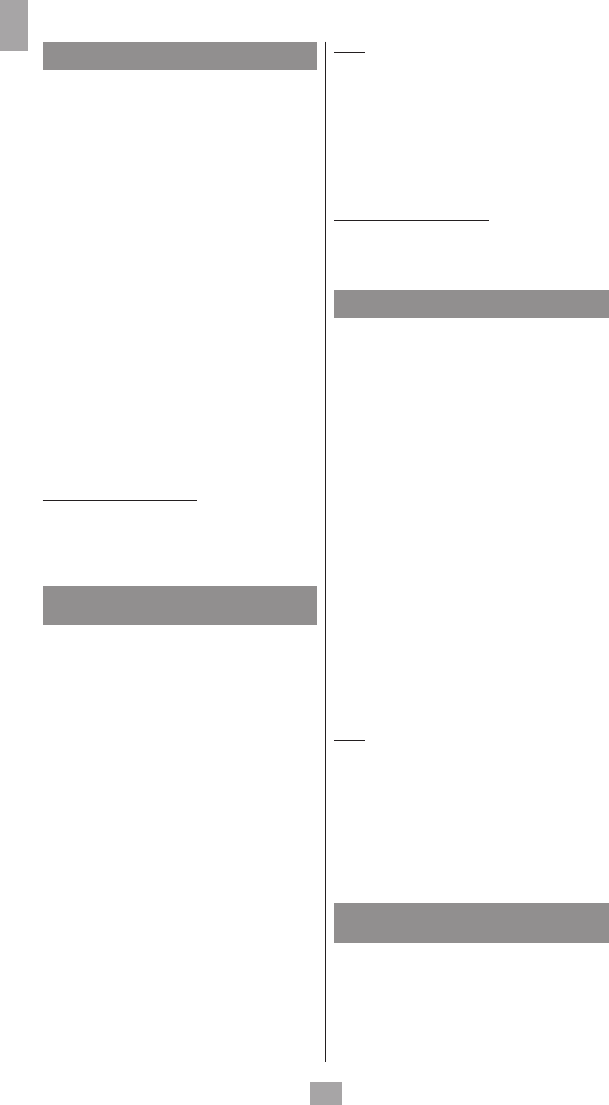Method B og ramming
SETUP red indicator
lamp
TV DVD/VCR
0036
B
B
Check of og ramming:
In pr, your set is re ady fo r re ceiving re mote control
commands.Checre mote fo r
by performing the test
Method C og ramming by m eans of
code re triever
Should you
of re trieving
any input.
SETUP red indicator
lamp
TV DVD/VCR
B
c
B
c
Note:
If you wa nt to assign another type of pr than those
mentioned re mote control, begin by enter
that corresponds to the product you wa nt to programme
(a that will fi nd in code booklet see
method B ).
Example: if wa nt re ceiver with
DVD/VCR key, begin by entering a satellite code (any
satellite, fo r 0603 fo r re ceiver)
then begin e.
Check of og ramming:
In pr, your set is re ady fo r re ceiving re mote control
commands.Checre mote fo r proper
by performing the test
Method D
With the re mote
code by sending
remotely. Proceed as fo llows:
SETUP red indicator
lamp
SETUP
TV
PROG+
PROG+
c
PROG-
B
PROG+
c
Note:
If you wa nt to assign another type of pr than those
mentioned re mote control, begin by enter
that corresponds to the product you wa nt to programme
(a that will fi nd in code booklet see
method B ).
Example: if wa nt re ceiver with
DVD/VCR key, begin by entering a satellite code (any
satellite, fo r 0603 fo r re ceiver)
then begin e.
Method E og ramming fo r control of
(combined T V/D, DVD/VCR, ... set)
Depending the COMBO group DVD/VCR, etc
and the e, you will be re quired fo r
both devices , or , one code
per . Consult the separate discover . Before
you start progra mming, you mu st fi nd the subcode or code
of the re corder).
Refer to the list with user (see
subcodes or codes ).
SETUP red indicator
lamp
TV
4 - re trieve
a prog rammed
It may be useful to re trieve the code progra mmed in the
remote control.
SETUP red indicator
lamp
TV DVD/VCR
SETUP red indicator
lamp
0 9
5 - og ramming
PROG+
PLA
Method BC
When re trieve d jot it
down so that ve r needed.
After battery replacement, you may have to
progra mme the re mote
01_ROC4206_GB.indd 2 27/10/06 16:25:19