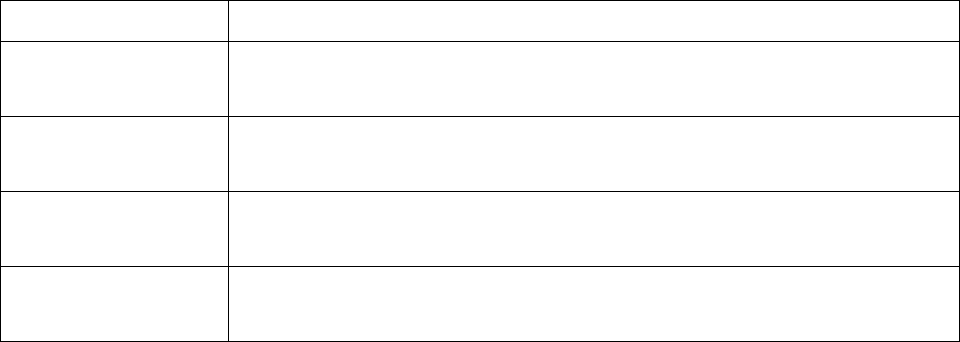3
GETTING STARTED
SETTING THE TIME AND DATE
Set the time and date, and the format in which they display.
You can set two time zones. The primary time zone displays on the time of day screen. Press
START/SPLIT/+ to view the alternate time zone, or hold START/SPLIT/+ to change primary
time zones.
1. Hold SET until SET TIME displays.
2. Press START/SPLIT/+ and DISPLAY/TAP ON-OFF/- to choose the time zone to set.
3. Press MODE. The hours digits flash.
4. Press START/SPLIT/+ and DISPLAY/TAP ON-OFF/- to set hours, and then press
MODE to select minutes.
5. Continue pressing START/SPLIT/+, DISPLAY/TAP ON-OFF/-, and MODE to set
minutes, seconds, month, day, year, time format (12-hour or 24-hour), and date format
(MMM-DD, DD.MMM, MM-DD-YY, or DD.MM.YY).
6. Press SET to exit.
SETTING YOUR TARGET PACE
Target pace is a minutes per mile or kilometer goal you set for yourself. In Chrono mode, every
lap/split you take is compared to this target, and an audible alert with onscreen message indicates
whether to speed up, slow down, or maintain your current pace.
There are several components of target pace: