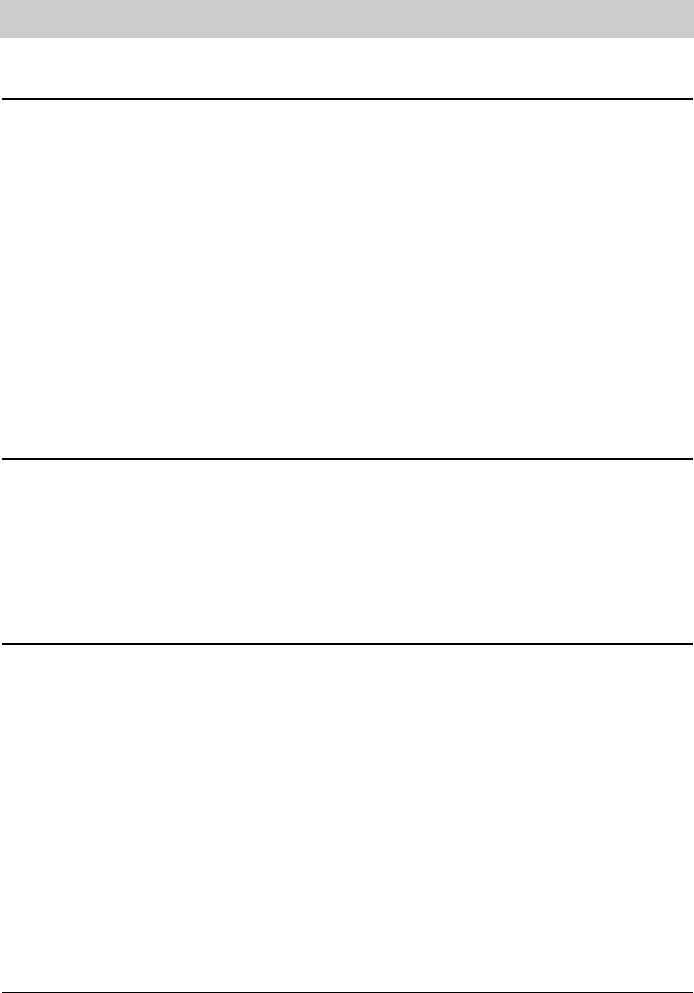4
Initial operation
Insert / exchange batteries
Your telephone tiptel 172 is equipped with 5 customary batteries (1.5V microcells, type AAA).
The batteries support all functions that are possible while the handset is on hook, e. g. display,
internal watch, appointments, CLIPand others. All stored telephone numbers and settings are
retained even when no batteries are inserted.
For initial insertion and exchange of the batteries, follow these steps:
1. For safety reasons, unplug your telephone from the telephone wall socket by unplugging the
telephone line plug.
2. Open the battery compartment cover (see connection diagram) by pressing the two clamps.
3. Remove recharged batteries and insert new batteries. Consider the correct polarity when ins-
erting the batteries (type "AAA" = microcells 1.5V).
4. Close the battery compartment cover.
5. Plug the telephone line plug.
Please consider:
The batteries will discharge when the device is not connected to the telephone network and the
handset is picked up. Discharged batteries may be subject to leakage and thus can damage your
telephone. The batteries should be exchanged in time and then disposed environmentally. We
recommend alkaline-manganese batteries.
As for all functions with battery power supply, the display will be switched off about 5 seconds
after having pressed a button.
Inserting the nameplate
You can program frequently used telephone numbers for the speed dialling stations. The name-
plate is positioned on the left side of the speed dialling stations. Here, you can write the corre-
sponding names or information referring to the stored telephone numbers.
1. Remove the protective plastic cover by sliding it downwards with your fingers.
2. Use a pair of scissors to cut out the nameplate provided in the operating instructions.
3. Write the corresponding names or information on the nameplate.
4. Insert the nameplate after writing.
5. Insert the protective plastic cover again.