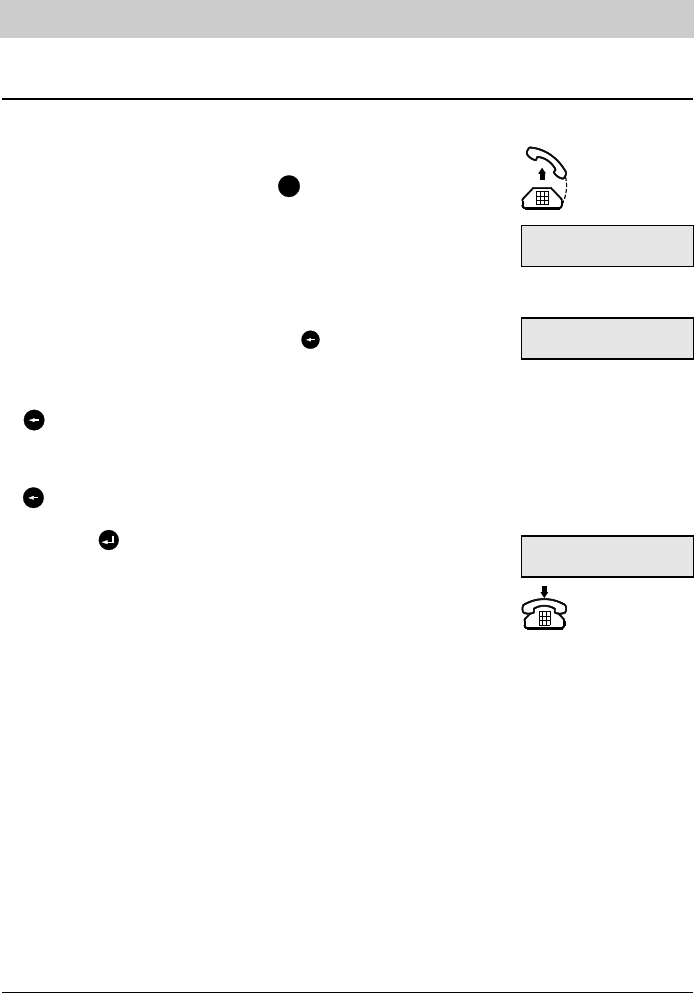16
Telephone directory
Store telephone numbers for speed dialling stations
Your tiptel 172 provides 13 speed dialling stations which can be programmed individually. These
serve to store frequently used telephone numbers.
1. Pick-up the handset and press the button.
2. Press the desired speed dialling station (except for the last one
which is reserved for the call list). If a number has been assigned
before, you will now have it displayed.
3. Enter the desired telephone number via the numeric keypad. If you
made a wrong entry, you can use the button to delete it.
If you want to change an existing entry:
Delete the currently stored telephone number gradually by the
button and enter the new telephone number.
If you want to delete an existing entry:
Delete the currently stored telephone number gradually by the
button until the entire number is removed.
4. Press the button. The entry is stored.
5. Now, you can store further telephone numbers (repeat the process
as of point 2) or stop the process by replacing the handset.
memory key 3
_
memory key 3
01234
main menu
entry stored