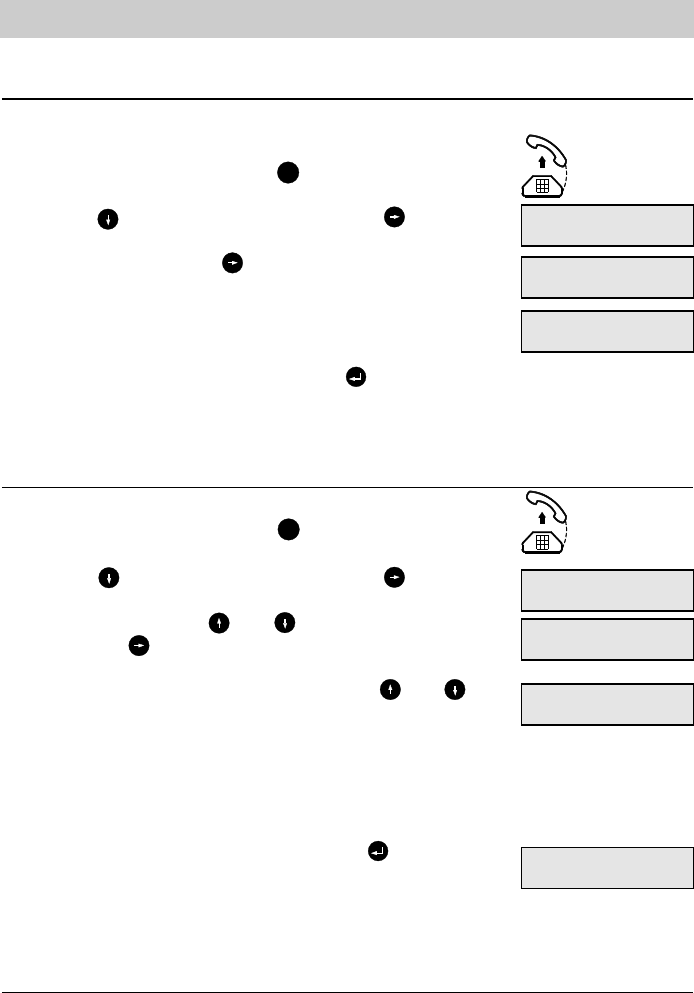30
Dialling mode/signal key function
1. Pick-up the handset and press the button.
2. Press the button and select "settings" via the button.
3. Scroll the options by the and buttons and select "dialling
mode" via the button.
4. Four combinations which can be scrolled by the and but-
ton are at choice:
pulse / earth
tone / earth
tone / flash
tone / hook-flash
5. Select the desired combination by pressing the button in order
to activate the corresponding dialling mode.
Settings
1. Pick-up the handset and press the button.
2. Press the button and select "settings" via the button.
3. Select "date + time" by the button.
4. Now, you can enter the actual date and time via the numeric key-
pad. You can make out the current position by the blinking cursor.
5. The new data are stored when pressing the button.
Time / date
Every time you pick up the handset or receive an incoming call, the time and date are display-
ed.
settings
date + time
dialing mode
settings
dialing mode
tone / flash
tone / flash stored!
date + time
01-01-00 00:00