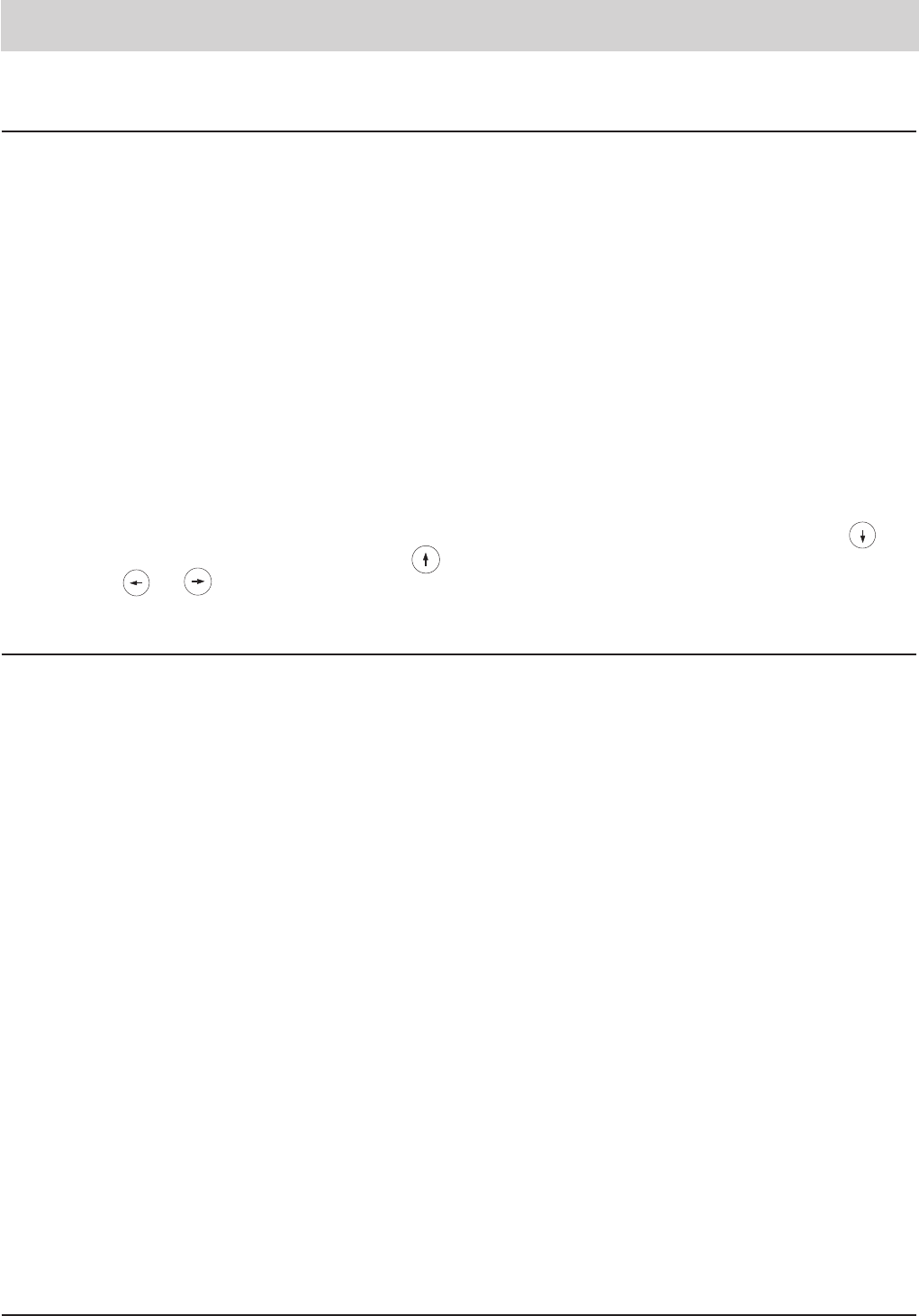25
Electronic telephone book / register
General information on the electronic telephone book / register
The electronic telephone book manages names and telephone numbers of your telephone partners
and thus becomes your personal telephone manager. The electronic telephone book can store and
manage up to 100 entries. You have the option to activate a cost counter and different filter functions
per entry. If the cost counter is active, all incurring charges for the entry in question are accumulated
and can be viewed via the function "electronic telephone book". The filter function allows a special
handling of incoming calls (only possible if the caller's telephone number is presented). On one hand,
you have the option to activate the VIPfilter. In this case, your telephone will ring for incoming calls
from this specific number even if you have deactivated the ringing signal earlier. Another option is the
call filter, restricting the ringing signal for incoming calls by a specific telephone number. Then, you
can select the call deflection (CD) filter where incoming calls by a specific telephone number are auto-
matically transferred to a pre-programmed extension number (see chapter "Setting call deflection").
You can easily see whether a filter function had been activated when browsing through the electronic
telephone book. In this case, "F" is displayed next to the corresponding name. The entries are listed
in alphabetical order. For further use and in order to have a back-up of your data, the entire telepho-
ne book can be loaded on a PC and reloaded afterwards (see chapter "PC software TipKom").
Names are entered via the numeric keypad. The corresponding letter is selected by pressing the num-
ber key in question either one or several times. Wrong entries can be erased by pressing the but-
ton. Ablank can be inserted by pressing the button. In the text field, you can move the cursor by
pressing the or button.
Entering data
Alphabet (number button 2 to 9):
Special characters (button 0, 1, * and #):
Numbers:
Examples:
A= press 2 once
B = press 2 two times
C = press 2 three times
D = press 3 once
E = press 3 two times
F = press 3 three times
G = press 4 once
H = press 4 two times
I = press 4 three times
J = press 5 once
K = press 5 two times
L= press 5 three times
M = press 6 once
N = press 6 two times
O = press 6 three times
P = press 7 once
Q = press 7 two times
R = press 7 three times
S = press 7 four times
T = press 8 once
U = press 8 two times
V = press 8 three times
W = press 9 once
X = press 9 two times
Y = press 9 three times
Z = press 9 four times
ä = press 1 once
ö = press 1 two times
ü = press 1 three times
ß = press 1 four times
/ = press 0 once
( = press 0 two times
) = press 0 three times
_ = press 0 four times
* = press * once
+ = press * two times
- = press * three times
: = press * four times
; = press * five times
# = press # once
, = press # two times
. = press # three times
@ = press # four times
& = press # five times
1 = press 1 five times
2 = press 2 four times
3 = press 3 four times
4 = press 4 four times
5 = press 5 four times
6 = press 6 four times
7 = press 7 five times
8 = press 8 four times
9 = press 9 five times
0 =
1 x button 8
= T
3 x button 4
= I
1 x button 7
= P
1 x button 8
= T
2 x button 3
= E
3 x button 5
= L