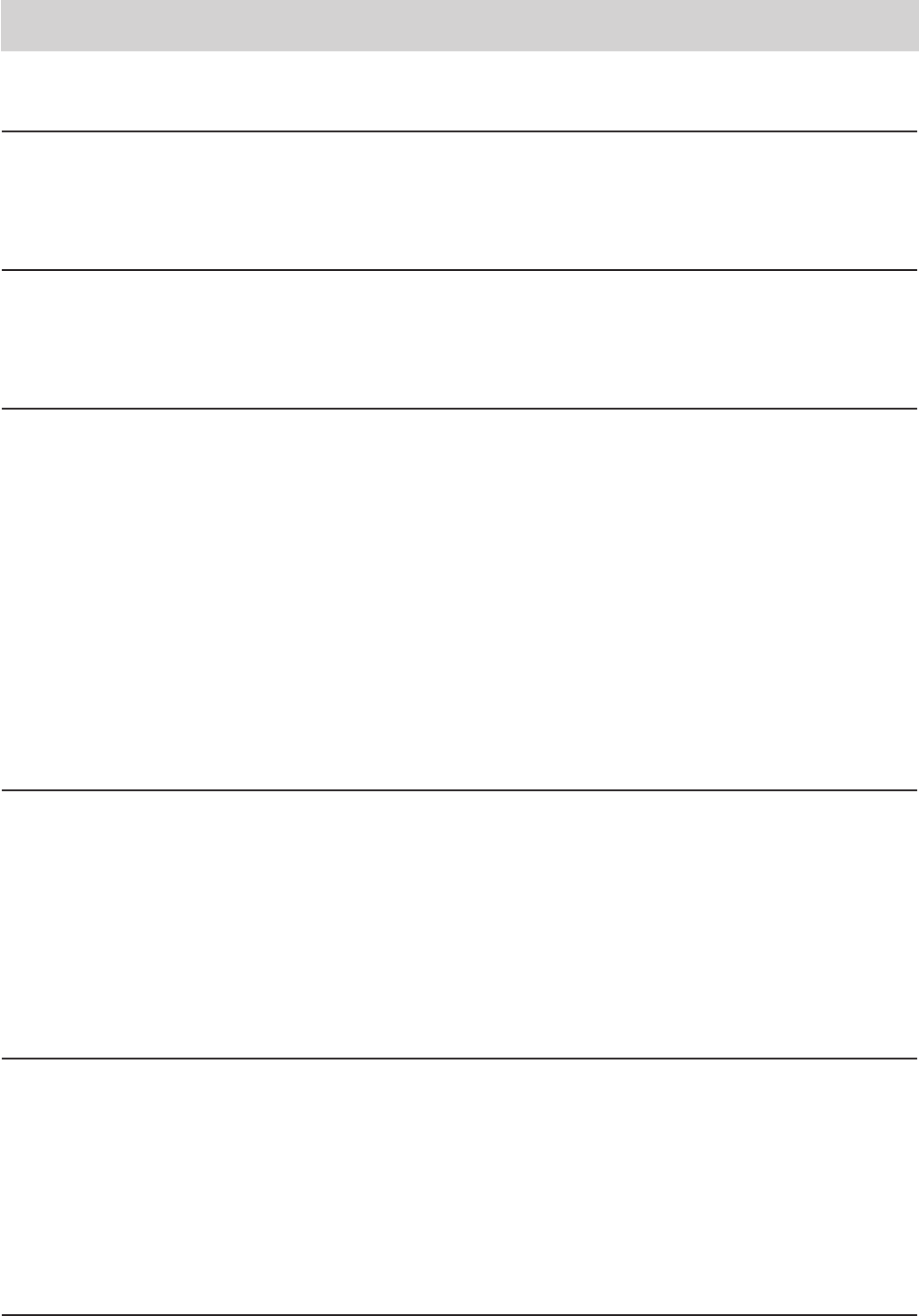62
Important information
Operation during power failure
Even in the case of a power failure, the basic telephone functions remain executable (manual
dialling and ringing signal for incoming calls, see chapter "Emergency operation").
Cleaning
Use a soft, slightly moist cloth for the housing surface. Please do not use abrasive liquids or che-
micals to clean the device. The telephone is maintenance-free.
Installation
Please take care that the cables do not lead to any danger of stumbling and avoid folding, pus-
hing and pressing of the cables.
Some furniture lacquers or furniture cleaning products may attack the rubber at the feet of your tip-
tel 192/193 and thus cause patches. In such cases please use a non-slip pad under the device.
The telephone may not be installed and used in an inappropriate environment. Avoid:
- humid rooms, dusty rooms and rooms with danger of explosions
- temperatures of more than 40°C and less than 0°C
- strong vibrations
- exposure to direct sunlight
Possible malfunctions
Use the information provided in chapter "Troubleshooting" or plug another telephone at the cor-
responding telephone wall socket in order to detect whether the malfunction was caused by your
tiptel 192/193 or not. Never open or connect a defective device. Bring the device to your local
dealer or service centre. Please keep the original packaging carton and material in case that it
will become necessary to return the device. This material will grant optimal protection while
transported. You should make a back-up of all your entries (e. g. by using the software TipKom
on a PC) in order to avoid a loss of data.
Ecological information
During the normal use of the telephone, you will not have any contact to substances damaging
to your health. The synthetic material and plastics used for manufacturing this device exclusive-
ly consist of partially recycled granules. Our packaging materials do not consist of plastics but of
partially recycled cardboard and paper.