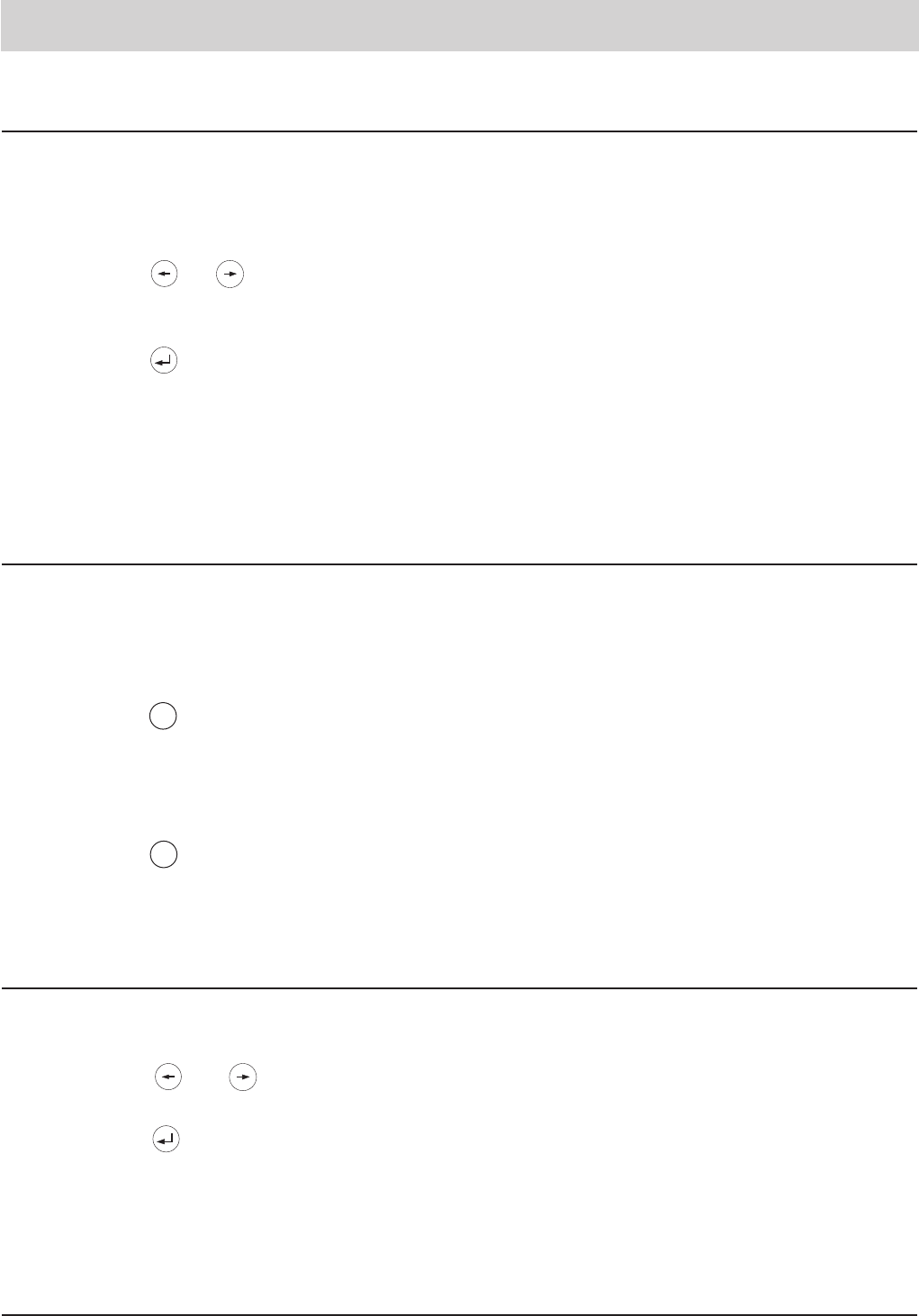18
Telephone calls
Call tracing (malicious call identification)
(This feature must be released by your local telephone network provider.)
If you are bothered by an unknown caller and want to identify the calling party, you have the opti-
on to do so even when the corresponding telephone number is not being transferred and shown
in the display.
Placing a call on hold / additional call
During a telephone conversation, you have the option to place the call on hold. While a call is
placed on hold, you can make enquiries in the room or make an enquiry call to another subscri-
ber. The party placed on hold cannot listen to your enquiries. In addition, the "hold" function ser-
ves to initiate the feature 2-line conversation with hold, three-party conference and call transfer.
Disconnecting a call
Proceed as follows to disconnect an existing telephone call in order to resume a connection pla-
ced on hold:
1. Press the or button in order to
select the function "malicious call
identification (MCI)".
2. Press the button.
Every time you press the button, the display
switches between the available functions.
The telephone number in question is stored
in the public exchange office and you can
submit a request to your telephone network
provider in order to get information about the
corresponding subscriber's name.
1. Press the button.
2. Press the button again.
The party is placed on hold within the public
exchange office and hears an announce-
ment. Now, you can make your enquiry in the
room or dial the telephone number to make
an enquiry call to another party.
You are being reconnected to the first tele-
phone partner.
R
R
1. Press the or button to select
the "disconnect" function
2. Press the button.
Every time you press the button, the display
switches between the available functions.
The call is disconnected. The connection pla-
ced on hold is resumed automatically.