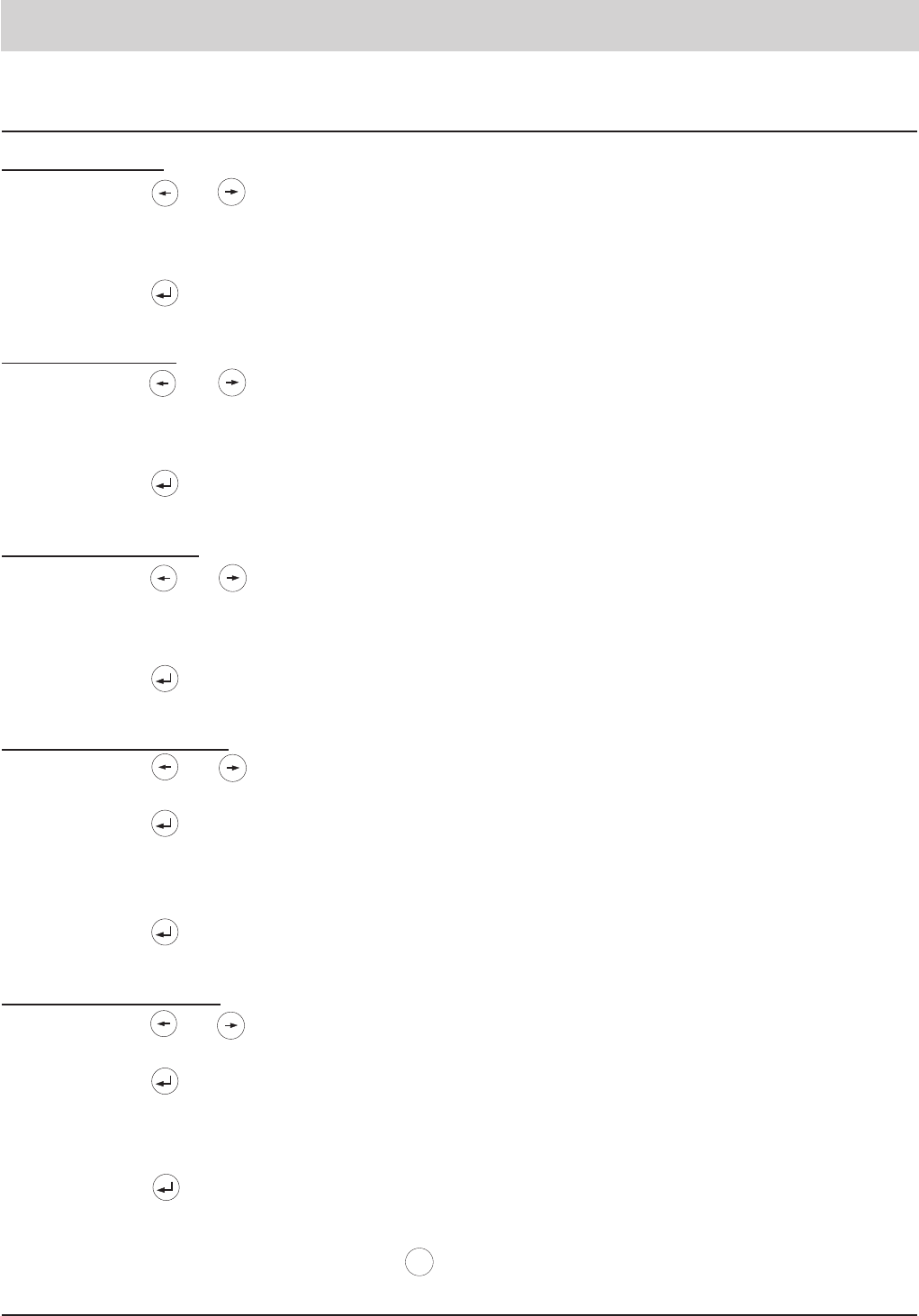40
Telephone settings
Call restrictions / keypad locks (continued)
Menu / register:
9. Press the or button.
10. Press the button.
Numeric keypad:
9. Press the or button.
10. Press the button.
Dialling restriction:
9. Press the or button.
10. Press the button.
Blocked numbers list:
9. Press the or button to select a
storage location.
10. Press the button.
11. Enter the corresponding numbers via
the numeric keypad.
12. Press the button.
Authorised numbers:
9. Press the or button to select a
storage location.
10. Press the button.
11. Enter the corresponding numbers via
the numeric keypad.
12. Press the button.
Now, enter further telephone numbers
or exit the menu by pressing the
button.
Every time you press the button, the display
switches between:
on: The function is activated.
off: the function is deactivated.
The setting is saved.
Every time you press the button, the display
switches between:
on: The function is activated.
off: the function is deactivated.
The setting is saved.
Every time you press the button, the display
switches between:
on: The function is activated.
off: the function is deactivated.
The setting is saved.
The display shows the content of the selected
storage location.
The cursor position is displayed indicating an
entry option.
Your entry is displayed.
The entry is stored.
The display shows the content of the selected
storage location.
The cursor position is displayed indicating an
entry option.
Your entry is displayed.
The entry is stored.